Mobile operation for the Standard Registry
Creation of a new account
The first adaptation relates to the redesign of the creation of new accounts. This redesign for mobile solves the overflow previously present while still maintaining the descriptions.
Here the images below to show the selection of account type and selection of username and password in order to create a new account.
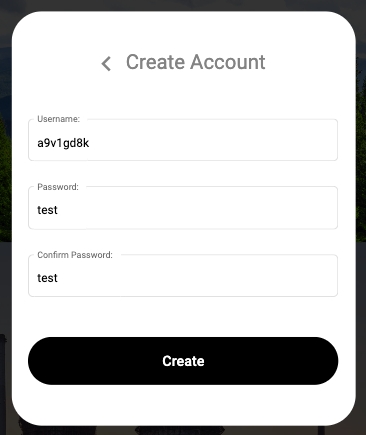
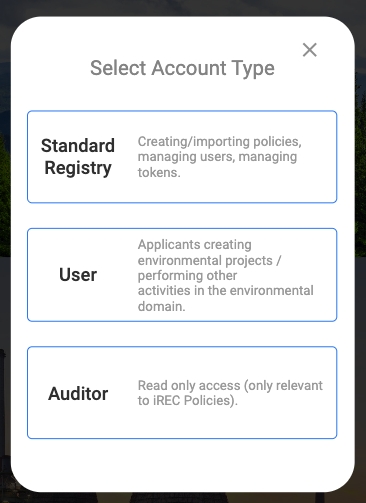
New header for mobile
The header was also adapted for mobile for all types of users. The balance was maintained as one of the elements always present. The new header for mobile, these elements are always present.

The various menus and submenus (in case there are any) have been moved upon clicking on the hamburger menu, presenting the user with the following.
Also some information about the user is also presented, such as the name of the user (in this case "user1234") and his respective Hedera ID and HBar balance.
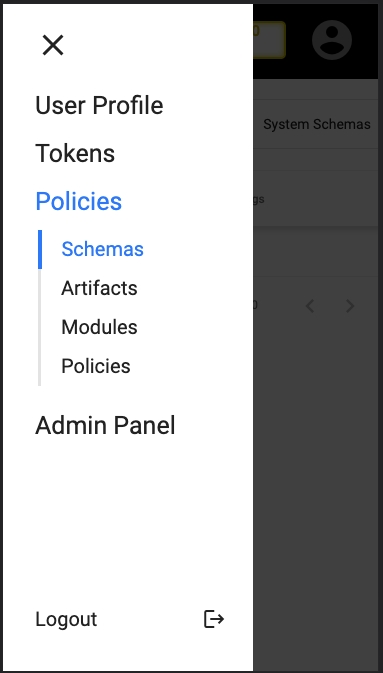
Standard Registry first registration into Guardian
Some screens for the Standard Registry were also adapted, starting with the registration into Guardian after creating a username and password and also the mobile adaptation to associate Hedera credentials and initial form upon creating an account.
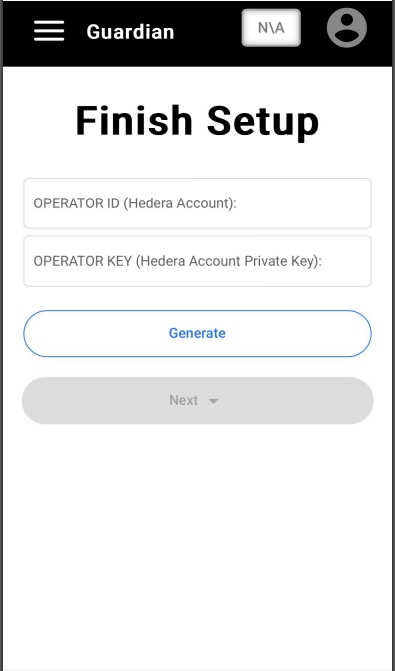
Standard Registry creating / editing a token
Among the adaptations for the Standard Registry, the creation / edition of a new token was also added.
Below are the images show the creation of a "New Token" form for the Standard Registry.
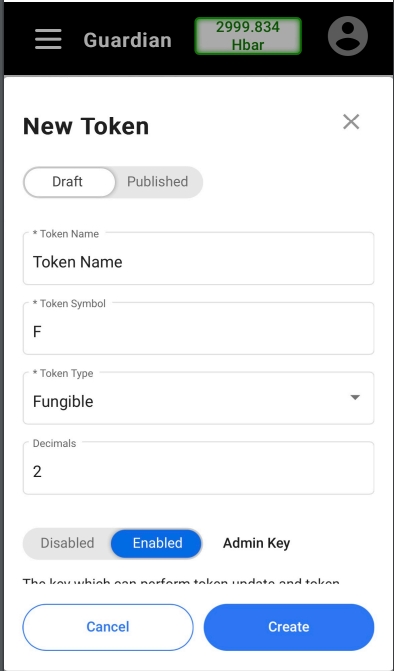
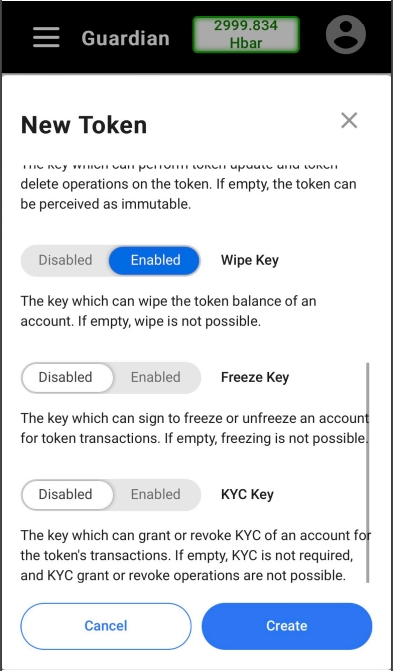
Here below are the images to show the creation of a "Edit Token" form for the Standard Registry. On the left for a non published and on the right for a published token.
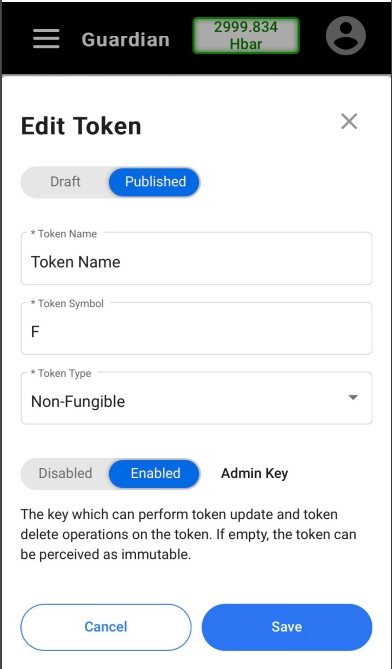
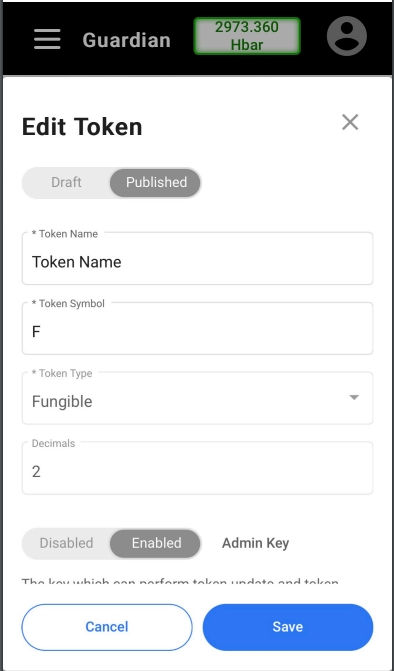
Standard Registry importing policies flow (from IPFS)
The importing of policies was also adapted from the click on the "Import" button under the "Policies" menu, up until the preview of the policy the User is about to import.
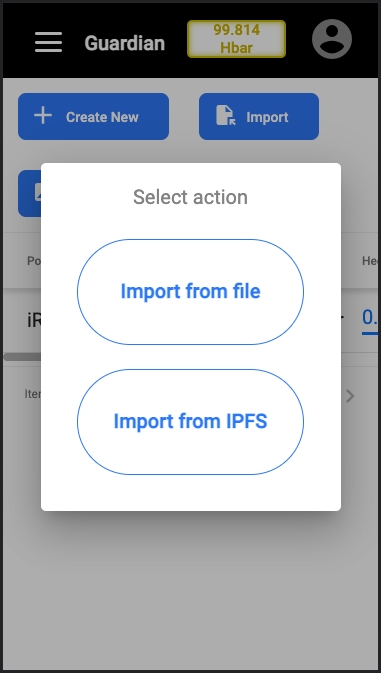
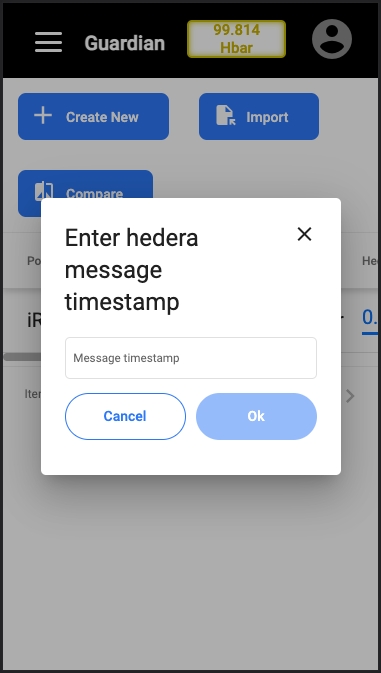
Below you can see the preview of the imported policy
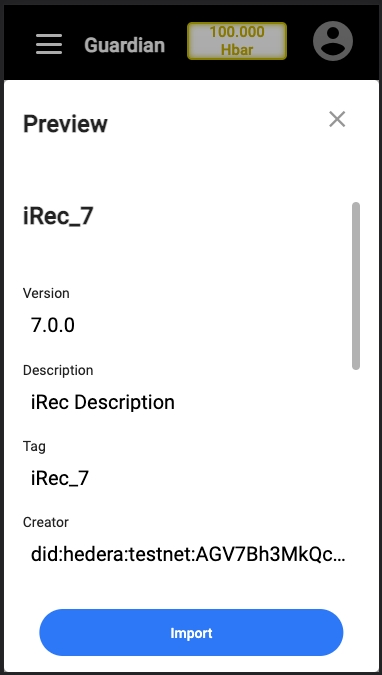
Standard Registry publishing a draft of a policy
Finally, the publishing of a draft policy, defining its version, was also adapted.
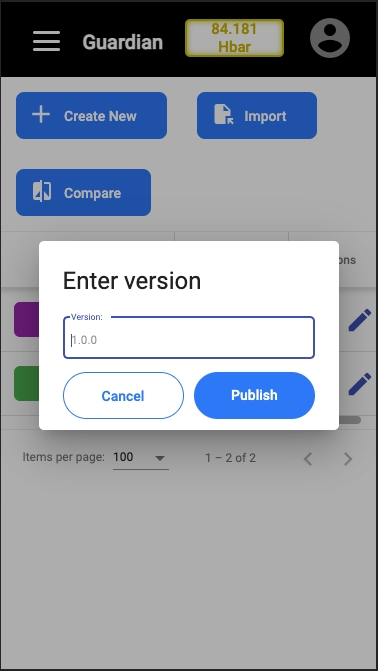
Branding
The branding page has been created exclusively for this purpose, that can be accessed only by Standard Registries clicking on the user icon as seen in the following images.
Once you have clicked on "Branding", you can see the features you can apply to configure the appearance.
In this page, besides saving the configuration, it is possible to preview the changes applied, bearing in mind that these would disappear once the page has been reloaded:
Here is the "Preview" of the changes that would be made to the appearance.
\
Upon saving, the changes should be persistent throughout the use of Guardian:
For the persistence of the data, the /branding endpoint was created with both POST and GET requests in order to push and fetch the changes from the Mongo database. It is worth noting that the /branding POST method is restricted to Standard Registries.
In order to reset the changes made to the branding features that came originally with Guardian, simply click the "Reset" button, which can be seen on the top right of the page.
\
Last updated