Demo on Integrating external policies using UI
Demo Video
1. Step By Step Process
Here are the following steps to Integrate external policies as data sources:
Need to enter topicId, for which needs to be integrated to the policy:
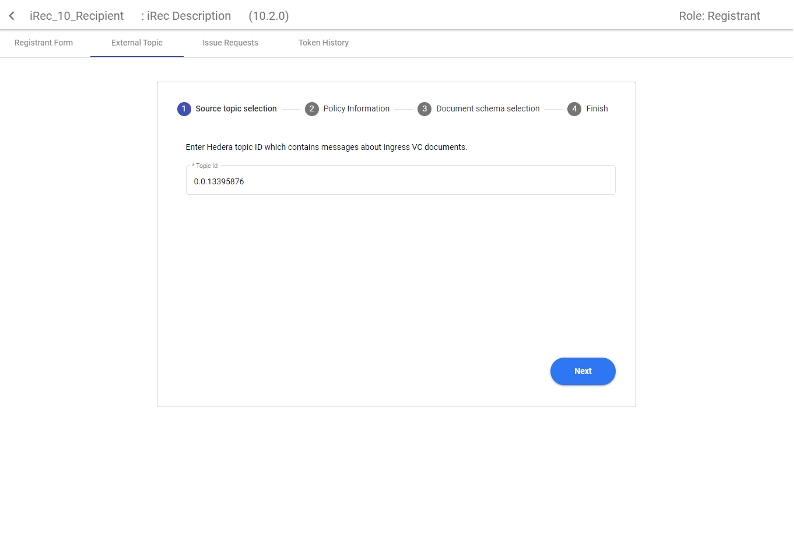
Once the topicID is entered, second step is to display the policy information associated with the entered topic.
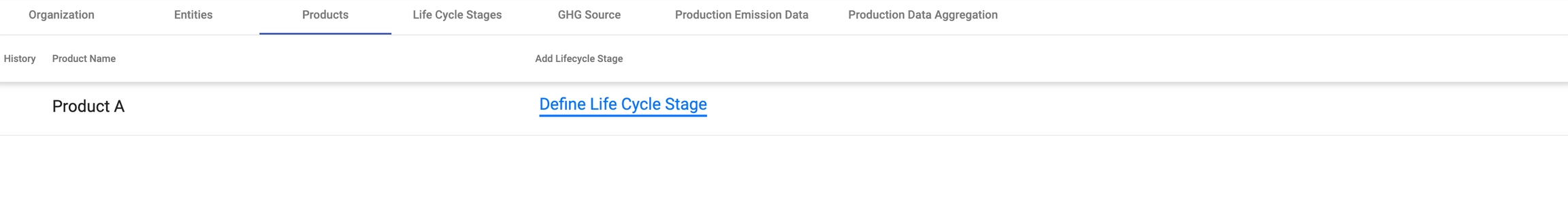
Once, policy information is reviewed and confirmed, third step is to select the schemas/documents from the policy to be integrated.
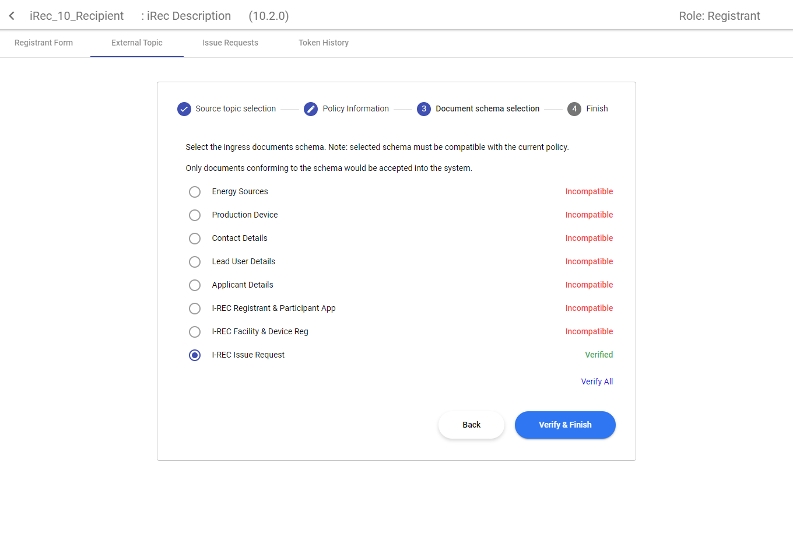
This is the final step which confirms the linking of the policies via their documents.
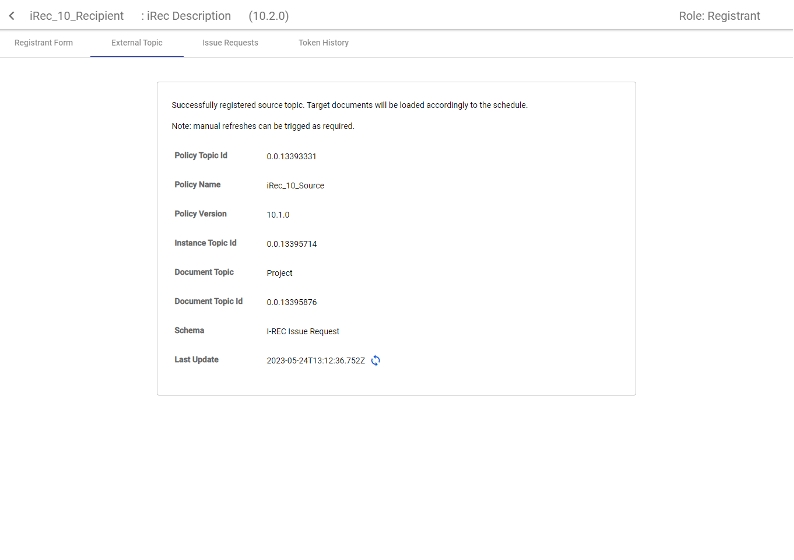
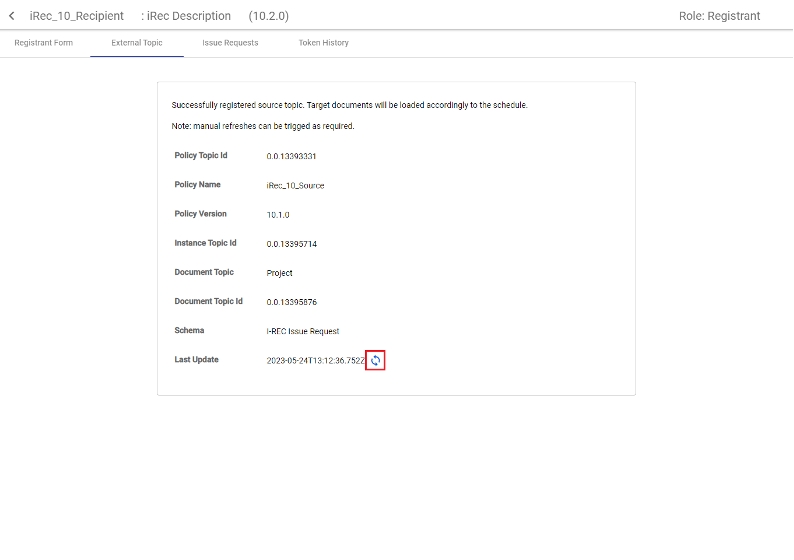
2. Demo Video
Last updated