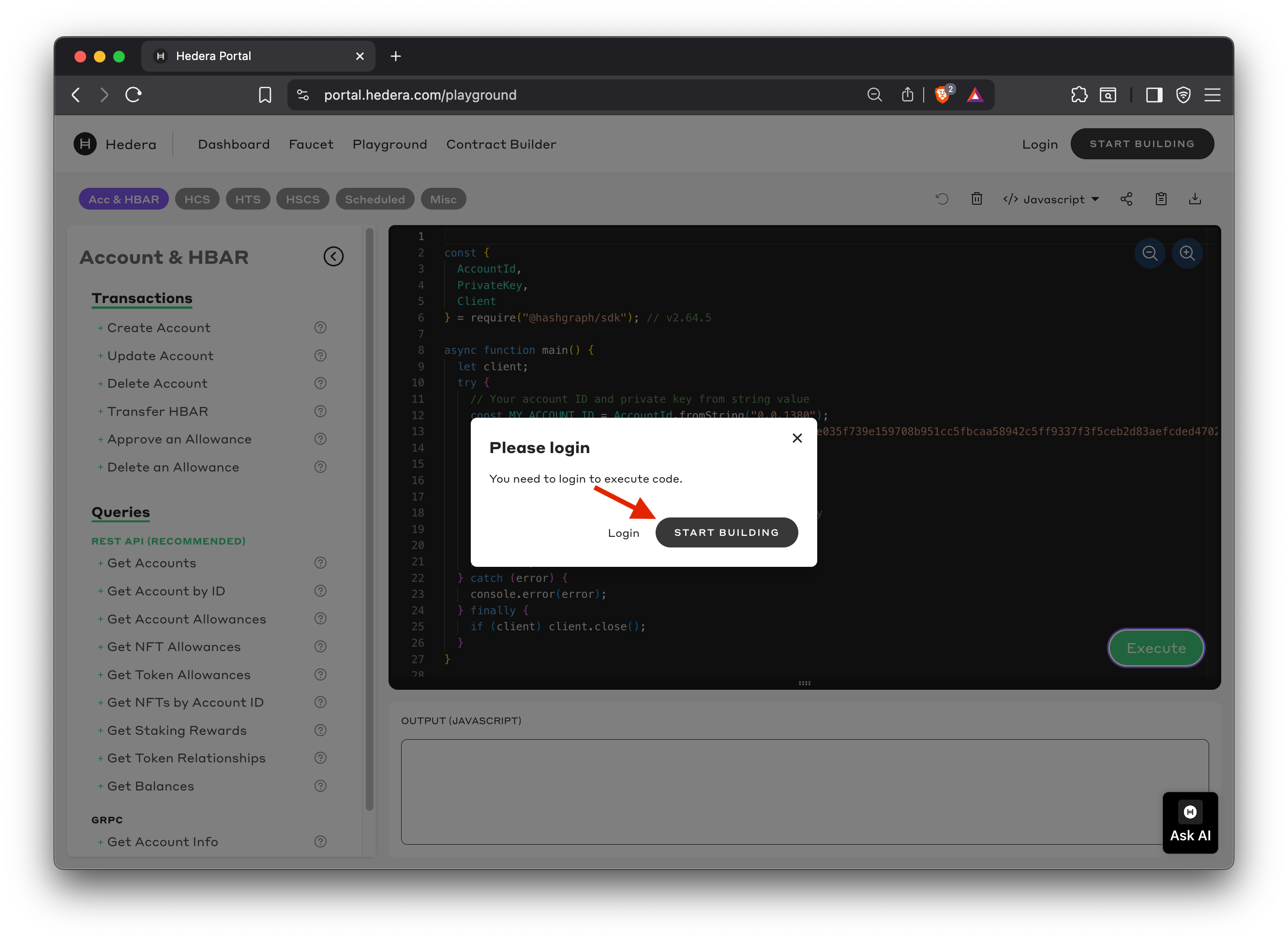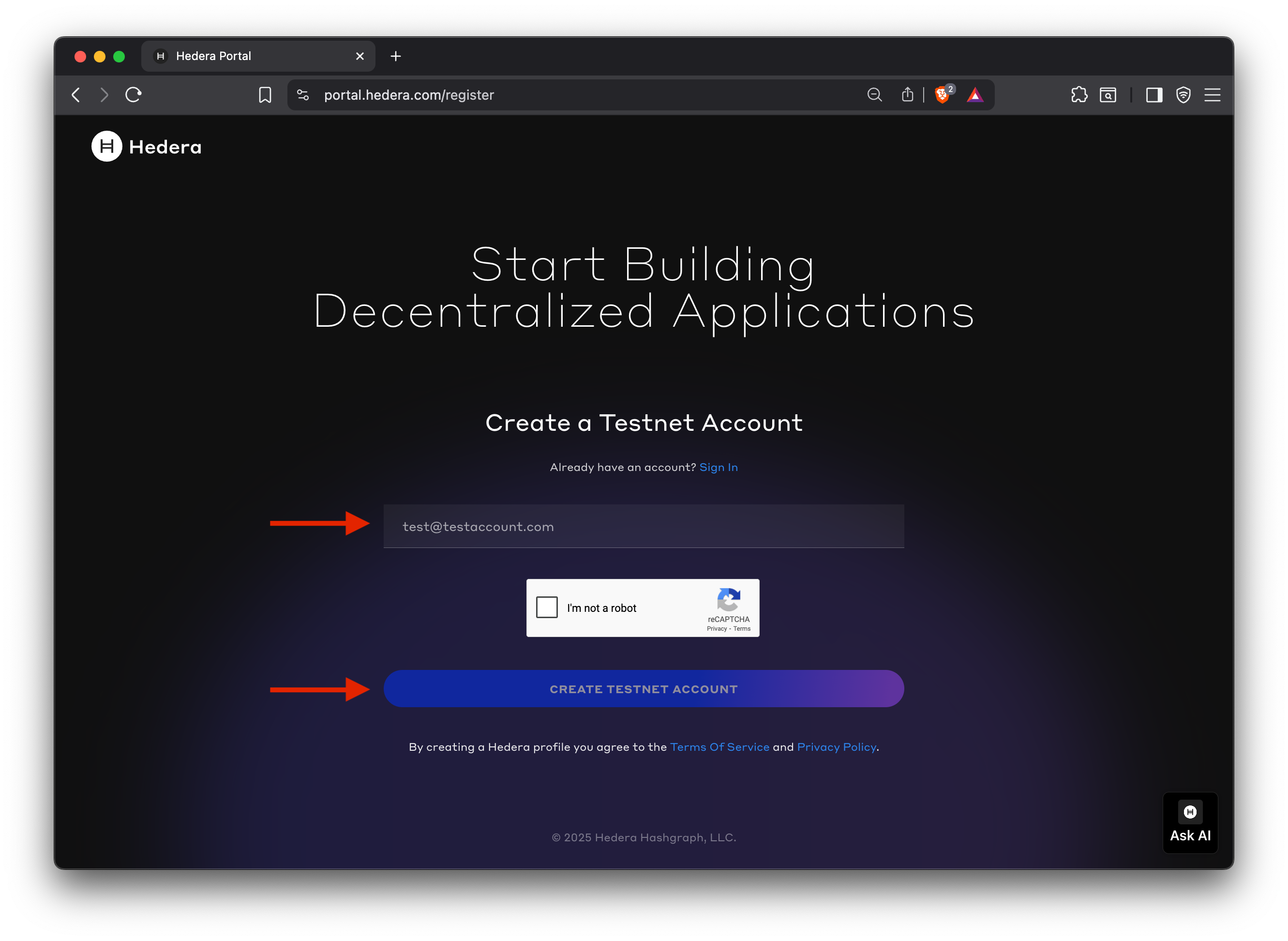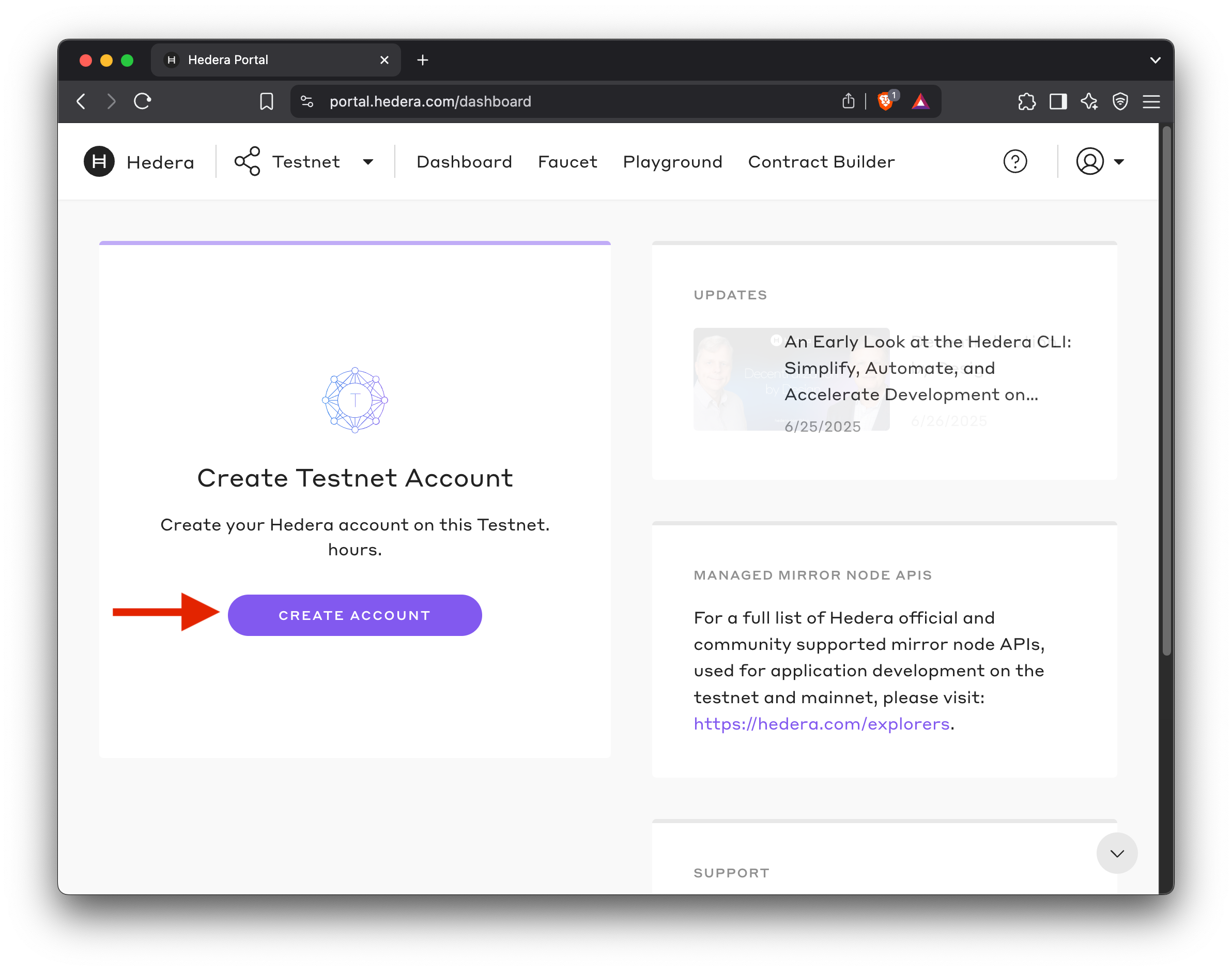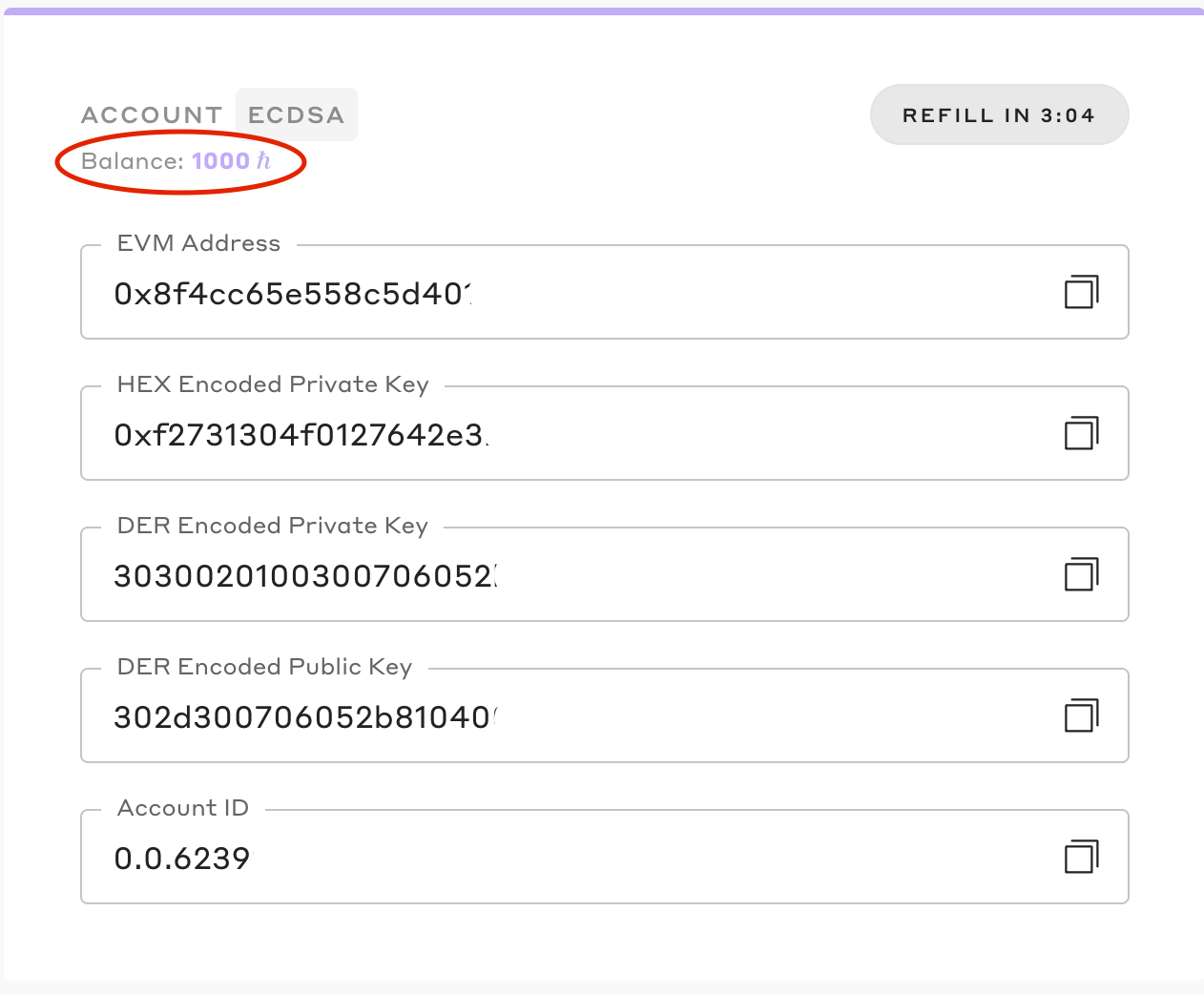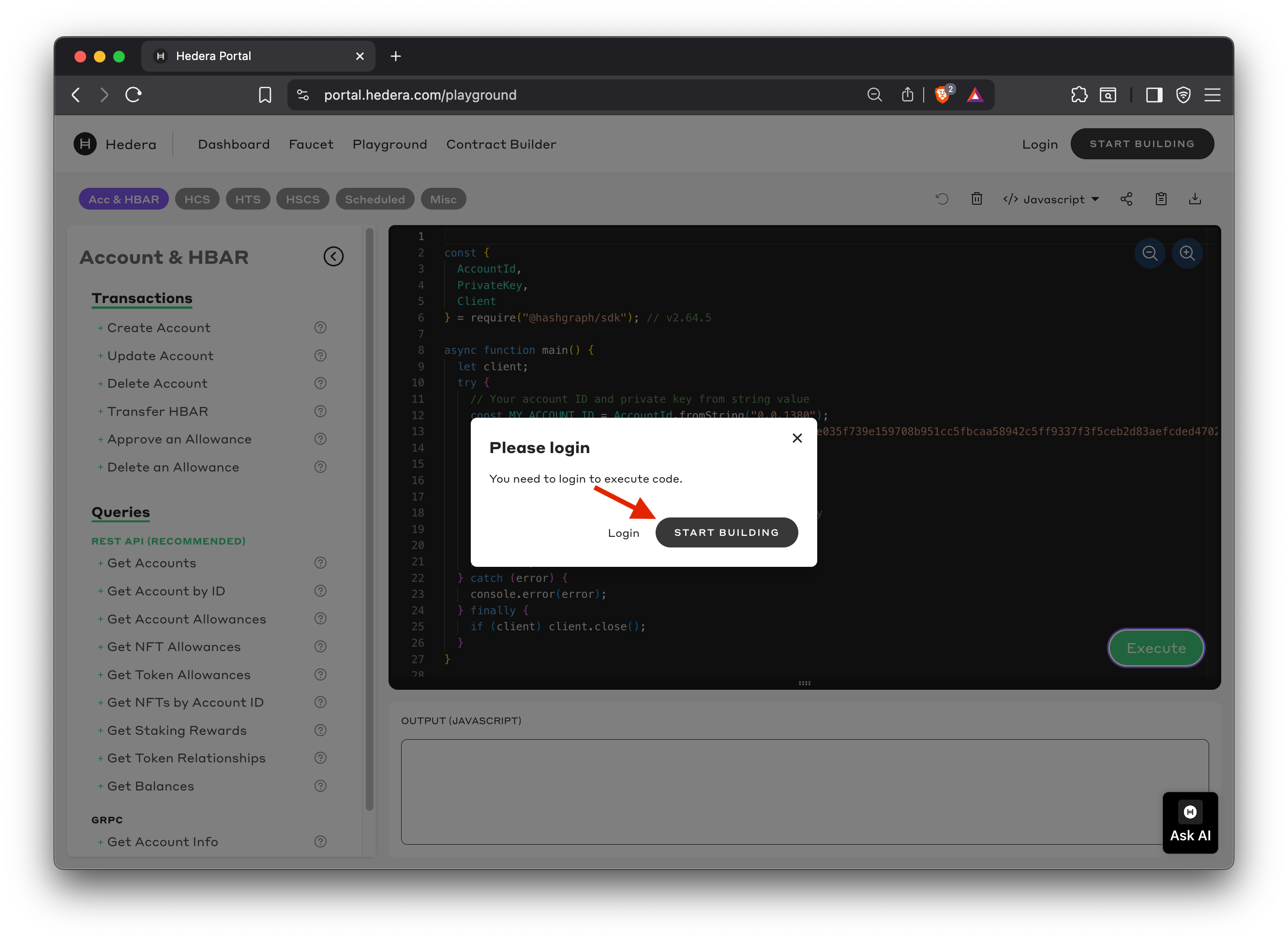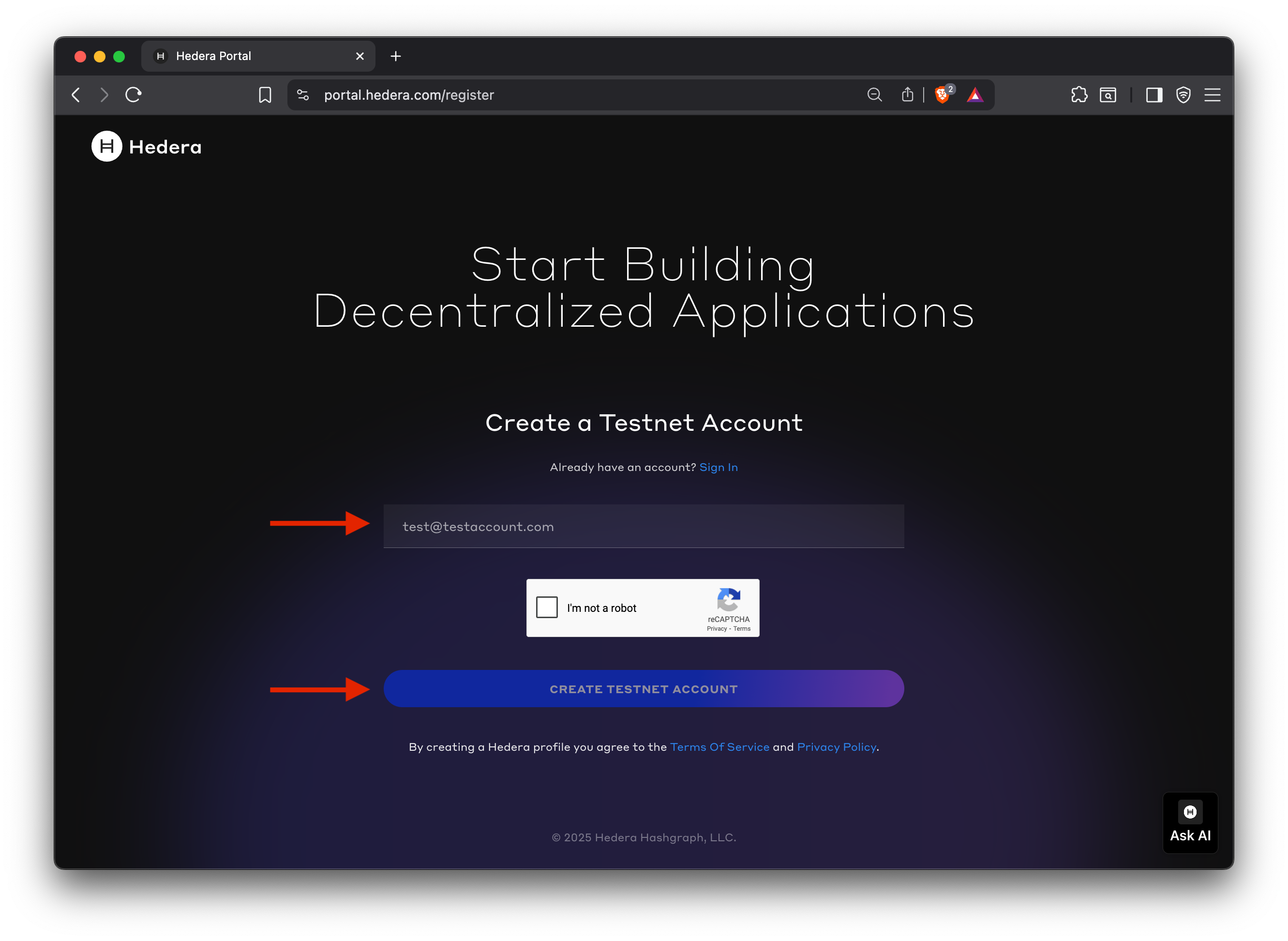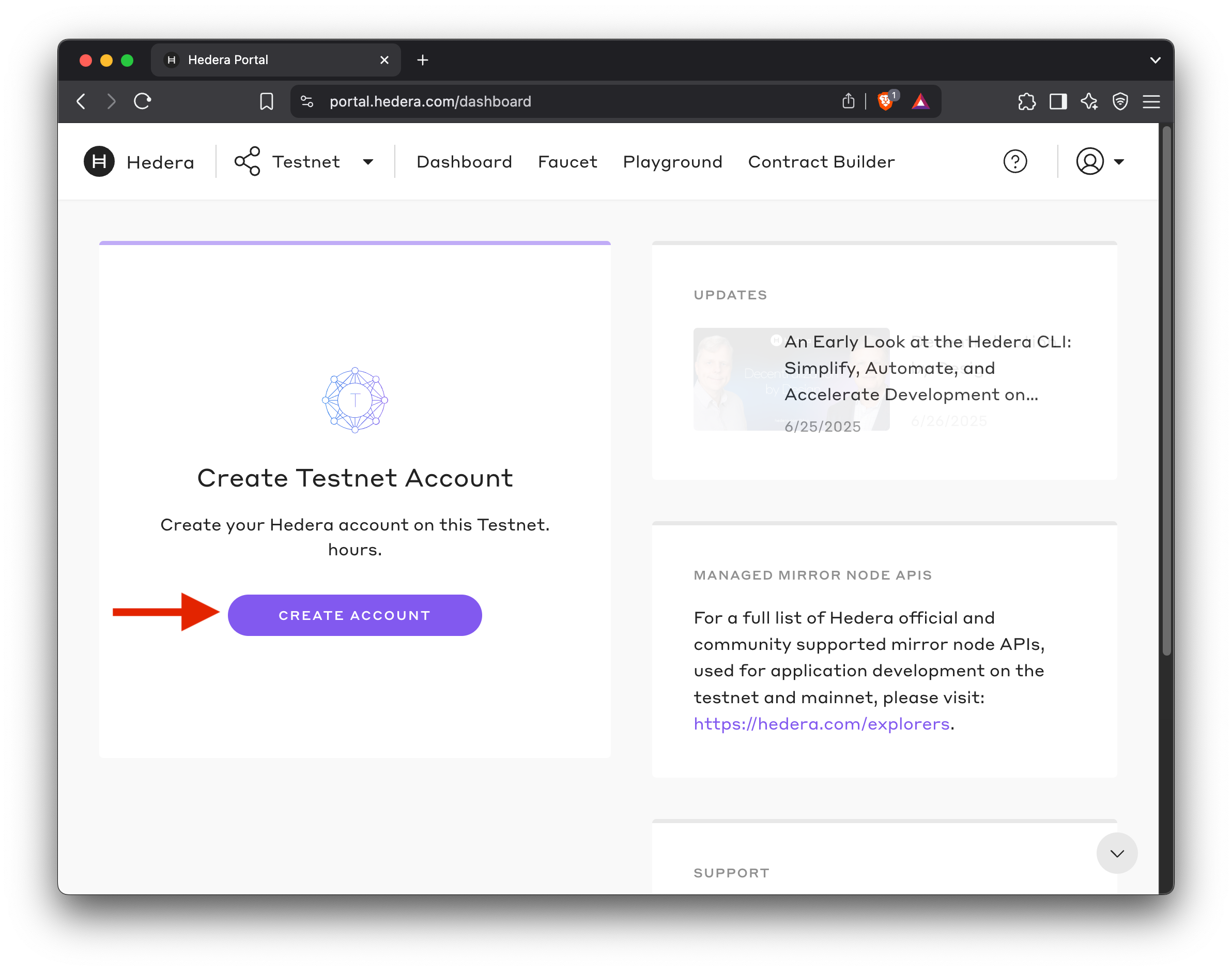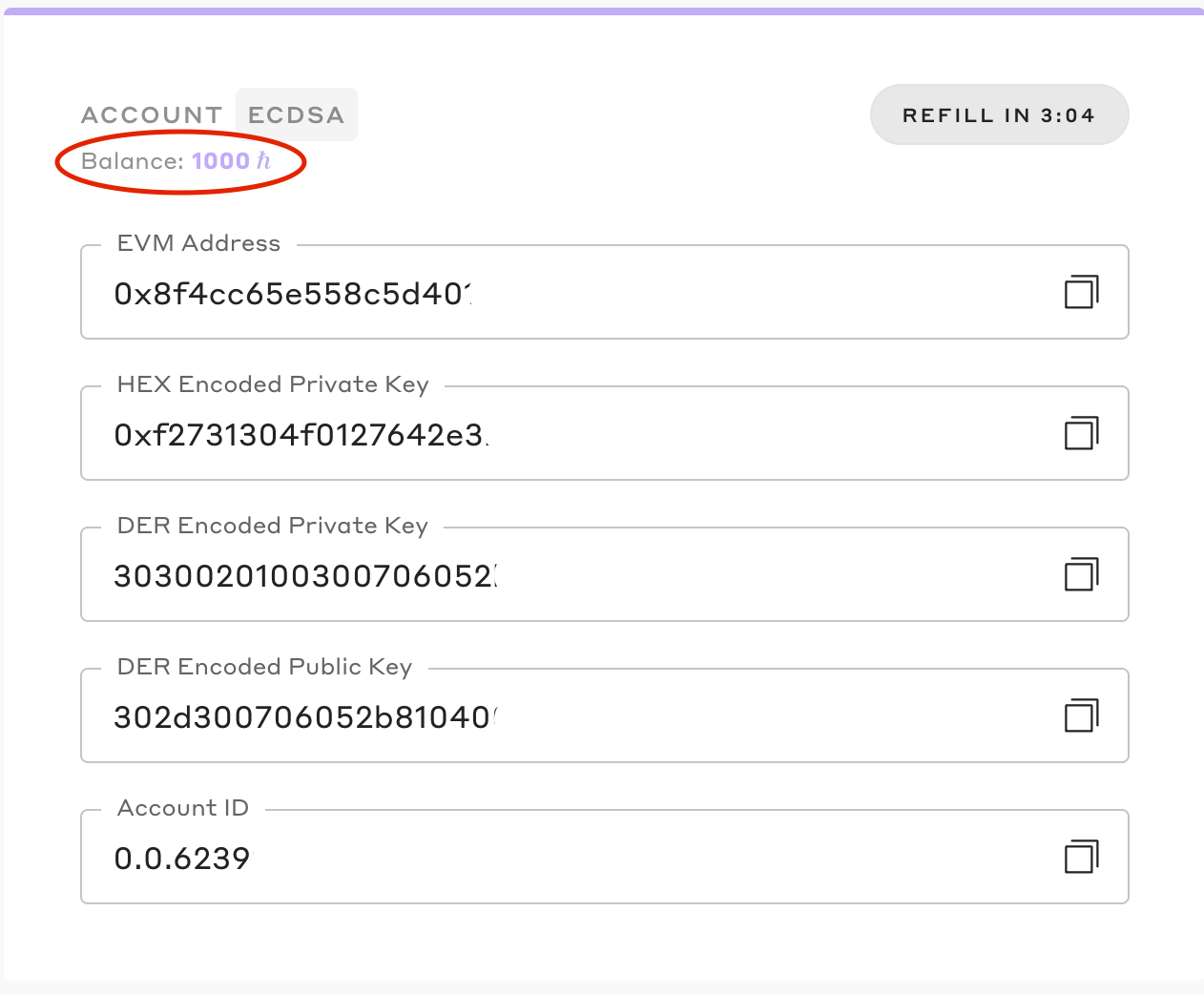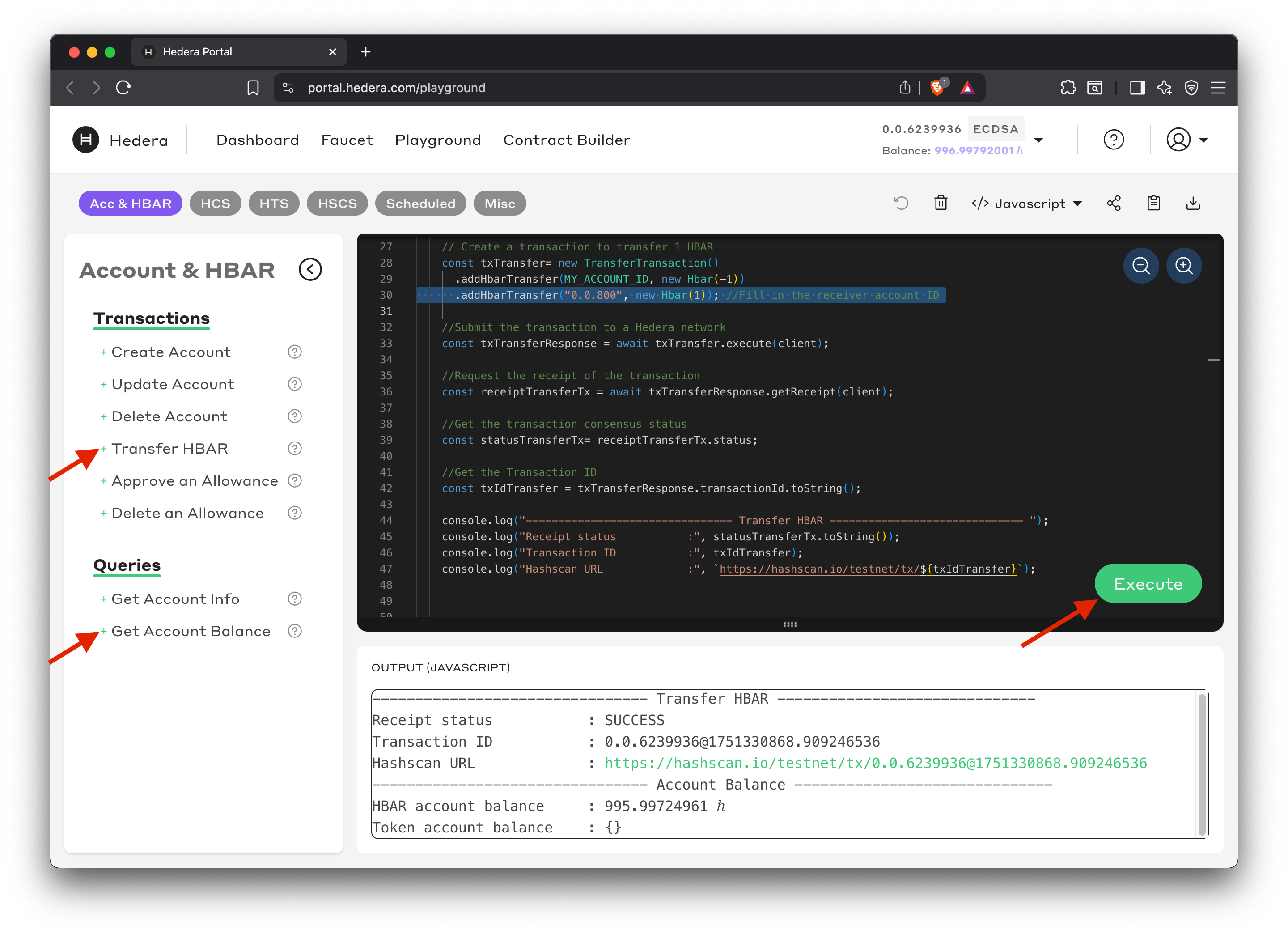Submit Your First Transaction
Open the Playground
Transfer HBAR transaction
Under the Account & HBAR native services, click the Transfer HBAR transaction from the left navigation
- Replace
receiverAccountwith account ID “0.0.800” - Then click on Get Account Balance under Queries
Create a Hedera testnet account
When you click Execute, you’ll be prompted to sign up for a developer portal account. Once logged in, click the CREATE ACCOUNT button to complete the testnet account creation flow.