Demo Using APIs and UI
1. Login as a User
1.1 Get the list of policies.
Displaying list of policies
GET /api/v1/policies/
{
[
{
id: "621376c8e6763a0014fb0de4",
config:{
id: "97379c43-2bce-4e67-9817-a79fbad3e53d",
blockType: "InterfaceContainerBlock"
}
}
]
}1.2 In the policy config there is a root block which is the top of the structure
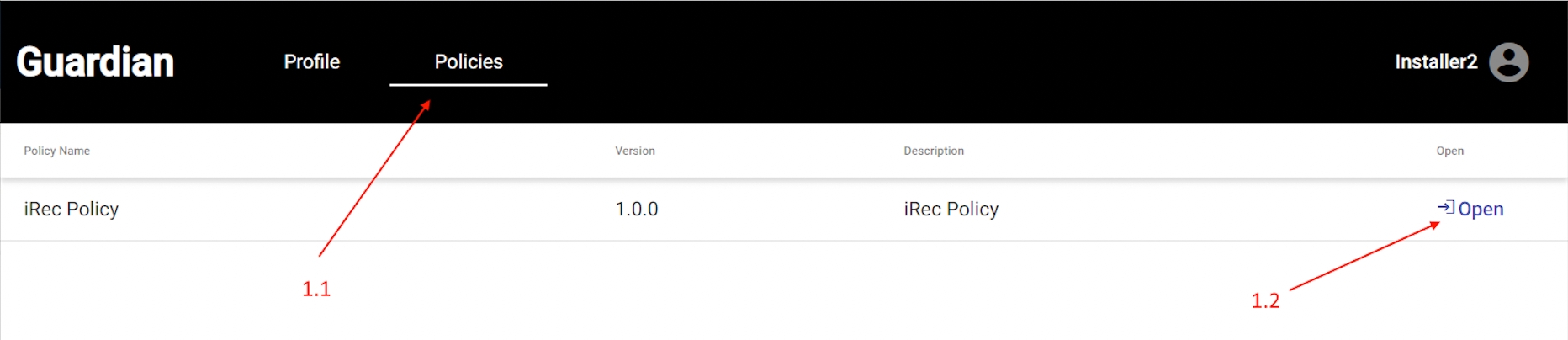
1.3 Request the config for the root block
Requesting configuration of root block
GET /api/v1/policies/621376c8e6763a0014fb0de4/blocks/97379c43-2bce-4e67-9817-a79fbad3e53d
{
uiMetaData: {...},
blocks: [
{
id: "bb342b37-8bb6-4595-93fc-98fd63a23c16",
blockType: "PolicyRolesBlock"
}
]
}1.4 Root block contains other blocks in the 'blocks' field. Request the config for the block by the block ID. Recursively repeat this operation for all contained blocks in order to construct all components.
Requesting configuration of block by block ID
GET /api/v1/policies/621376c8e6763a0014fb0de4/blocks/bb342b37-8bb6-4595-93fc-98fd63a23c16
{
roles:
["INSTALLER"]
uiMetaData: {...},
}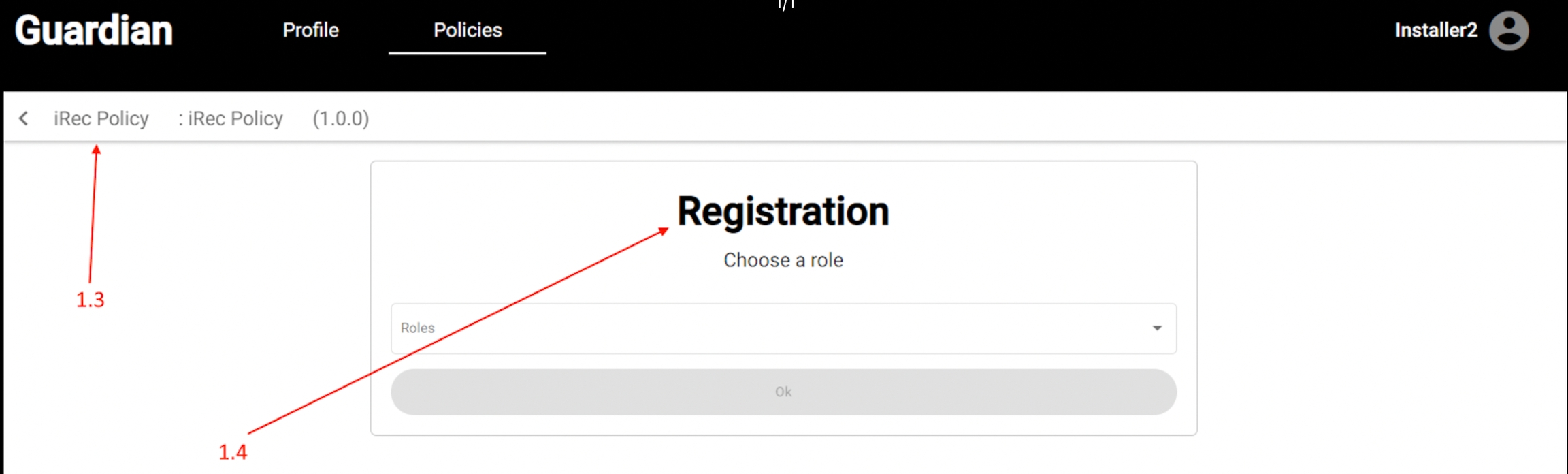
1.5 At present only PolicyRolesBlock is available to the user. Select the "INSTALLER" role.
Registering the role as
POST /api/v1/policies/621376c8e6763a0014fb0de4/blocks/bb342b37-8bb6-4595-93fc-98fd63a23c16
Request the role
Path Parameters
role*
String
INSTALLER

1.6 Request the root block and all contained blocks.
1.6.1 Requesting InterfaceStepBlock
Requesting InterfaceStepBlock
GET /api/v1/policies/621376c8e6763a0014fb0de4/blocks/97379c43-2bce-4e67-9817-a79fbad3e53d
{
uiMetaData: {...},
blocks: [
{
id: "9d98e2fd-6d2b-4152-b48c-cf10eb4f1298",
blockType: "InterfaceStepBlock"
}
]
}1.6.2 Requesting requestVCDocumentBlock
Request requestVCDocumentBlock
GET /api/v1/policies/621376c8e6763a0014fb0de4/blocks/9d98e2fd-6d2b-4152-b48c-cf10eb4f1298
{
uiMetaData: {...},
blocks:[
id: "53dac8a9-b480-457e-920a-e4d4c653bfbe",
blockType: "requestVCDocumentBlock"
]
}1.6.3 Requesting Installer Details
Requesting Installer Details
GET /api/v1/policies/621376c8e6763a0014fb0de4/blocks/53dac8a9-b480-457e-920a-e4d4c653bfbe
{
uiMetaData: {...},
schema: {...}
}1.7 Create json according to the schema and send to the requestVCDocumentBlock
Creating JSON and sending it to requestVCDocumentBlock
POST /api/v1/policies/621376c8e6763a0014fb0de4/blocks/53dac8a9-b480-457e-920a-e4d4c653bfbe
Request Body
field0*
String
Applicant legal name
field1*
String
Balance sheet total for last financial year in USD
field2*
String
CEO or general Manager passport number
field3*
String
Corporate registration number or passport number
field4*
String
Country
field5*
String
Date
field6*
String
Legal Status
field7*
String
Main business ie food retailer
field8*
String
Name of CEO or General Manager
field9*
Number
Number of employees
field10*
String
Postal zip code
field11*
String
Primary contact email
field12*
String
Primary contact name
field13*
Number
primary contact telephone
field14*
String
Registered address line 1
field15*
String
Role requested under this application ie iREC participant and or registrant
field16*
URL
website URL
field17*
Number
Years of registration
type*
token
0d4b2c1f-dc7a-47f5-a9ab-238d190f6769&1.0.0
@context*
array
["https://ipfs.io/ipfs/bafkreihj5c6npywzkfx2pylalh5f23lhy2ogofxhdqctvpoh3gczwtzjg4"]

1.8 Request the root block and all contained blocks again.
1.8.1 Requesting InterfaceStepBlock
Requesting InterfaceStepBlock
GET /api/v1/policies/621376c8e6763a0014fb0de4/blocks/97379c43-2bce-4e67-9817-a79fbad3e53d
{
uiMetaData: {...},
blocks: [
{
id: "9d98e2fd-6d2b-4152-b48c-cf10eb4f1298",
blockType: "InterfaceStepBlock"
}
]
}1.8.2 Requesting InformationBlock
Requesting InformationBlock
GET /api/v1/policies/621376c8e6763a0014fb0de4/blocks/9d98e2fd-6d2b-4152-b48c-cf10eb4f1298
{
uiMetaData: {...},
blocks:[
id: "2368a338-adaa-434a-a7a0-803e009e5717"
blockType: "InformationBlock"
]
}1.8.3 Requesting data after approval
Waiting for the data to be approval
GET /api/v1/policies/621376c8e6763a0014fb0de4/blocks/2368a338-adaa-434a-a7a0-803e009e5717
{
uiMetaData: {...},
}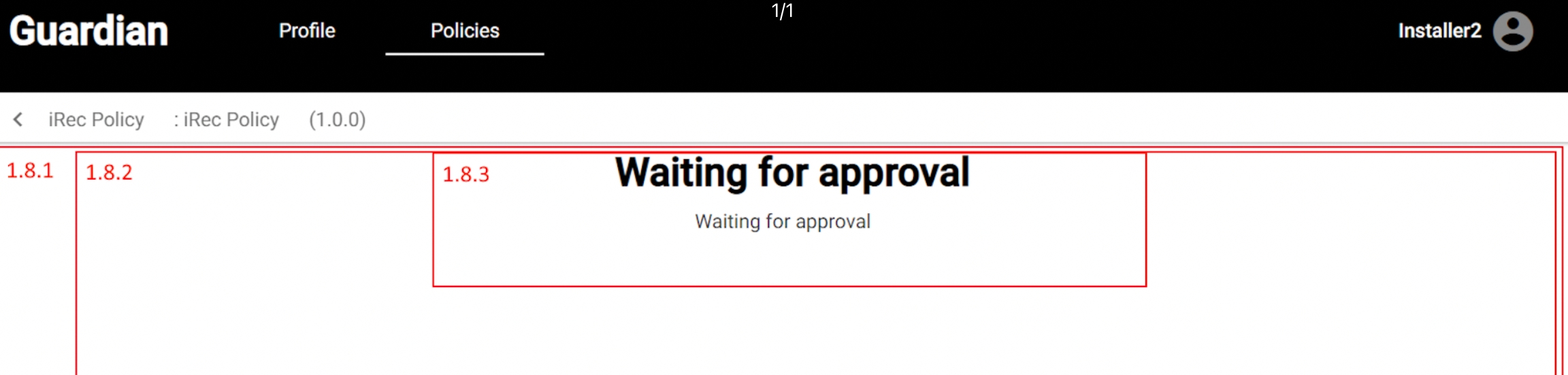
2. Login as a Standard Registry
2.1 Request the list of policies.
Request List of policies
GET /api/v1/policies
{
{
id: "621376c8e6763a0014fb0de4",
config:{
id: "97379c43-2bce-4e67-9817-a79fbad3e53d",
blockType: "InterfaceContainerBlock"
}
}
}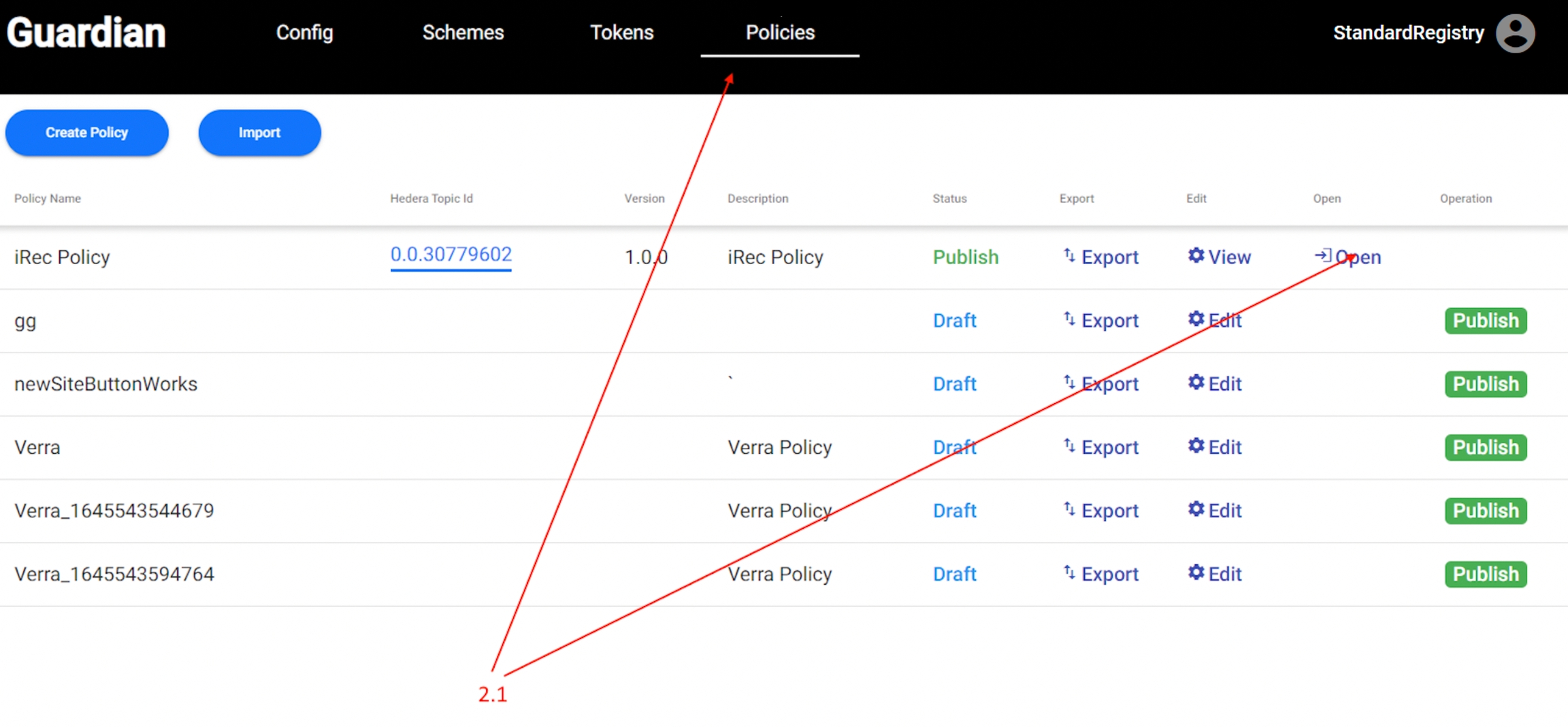
2.2 Request the root block and all contained blocks.
2.2.1 Requesting InterfaceContainerBlock
Requesting InterfaceContainerBlock
GET /api/v1/policies/621376c8e6763a0014fb0de4/blocks/97379c43-2bce-4e67-9817-a79fbad3e53d
{
uiMetaData: {...},
blocks: [
{
id: "77da138a-c455-4ec6-8202-fd6a529f5300",
blockType: "InterfaceContainerBlock"
}
]
}2.2.2 Requesting InterfaceContainerBlock
Requesting InterfaceContainerBlock
GET /api/v1/policies/621376c8e6763a0014fb0de4/blocks/77da138a-c455-4ec6-8202-fd6a529f5300
{
uiMetaData: {...},
blocks:[
id: "e5c40e14-3970-4f40-9e2c-34a260e6f499",
blockType: "InterfaceContainerBlock"
]
}2.2.3 Requesting InterfaceDocumentsSourceBlock
Requesting InterfaceDocumentsSourceBlock
GET /api/v1/policies/621376c8e6763a0014fb0de4/blocks/e5c40e14-3970-4f40-9e2c-34a260e6f499
{
uiMetaData: {...},
blocks:[
id: "d5c7c788-696d-457d-985e-dce3886b7267",
blockType: "InterfaceDocumentsSourceBlock"
]
}2.2.4 Requesting Approval
Requesting Approval
GET /api/v1/policies/621376c8e6763a0014fb0de4/blocks/d5c7c788-696d-457d-985e-dce3886b726
{
uiMetaData: {...},
data:[...],
fields: [
...
{
action: "block"
bindBlock: "approve_documents_btn"
}
]
}2.3 In the 'Status Operation' field , there is a link to "approve_documents_btn" block, which requests the Block ID.
Requesting BlockID
GET /api/v1/policies/621376c8e6763a0014fb0de4/tag/approve_documents_btn
{
"id":"6f0f37c0-b62b-4be5-b1d0-e8114398350d"
}Requesting InterfaceActioBlock
GET /api/v1/policies/621376c8e6763a0014fb0de4/blocks/6f0f37c0-b62b-4be5-b1d0-e8114398350d
{
"id":"6f0f37c0-b62b-4be5-b1d0-e8114398350d",
"blockType":"InterfaceActionBlock",
"type":"selector",
"uiMetaData":{
"field":"status",
"options":[
{
"name":"Approve","value":"APPROVED","uiClass":"btn-approve","bindBlock":"update_approve_document_status"},
{
"name":"Reject","value":"REJECTED","uiClass":"btn-reject","bindBlock":"rejected_approve_document_status"}
]
},
"field":"option.status"
}2.4 Approve the document
Select the VC from the grid:
const VC = data[0];
Change status:
VC.option.status = "APPROVED";
Send to the VC:
POST /api/v1/policies/621376c8e6763a0014fb0de4/blocks/6f0f37c0-b62b-4be5-b1d0-e8114398350d
Request:
VC
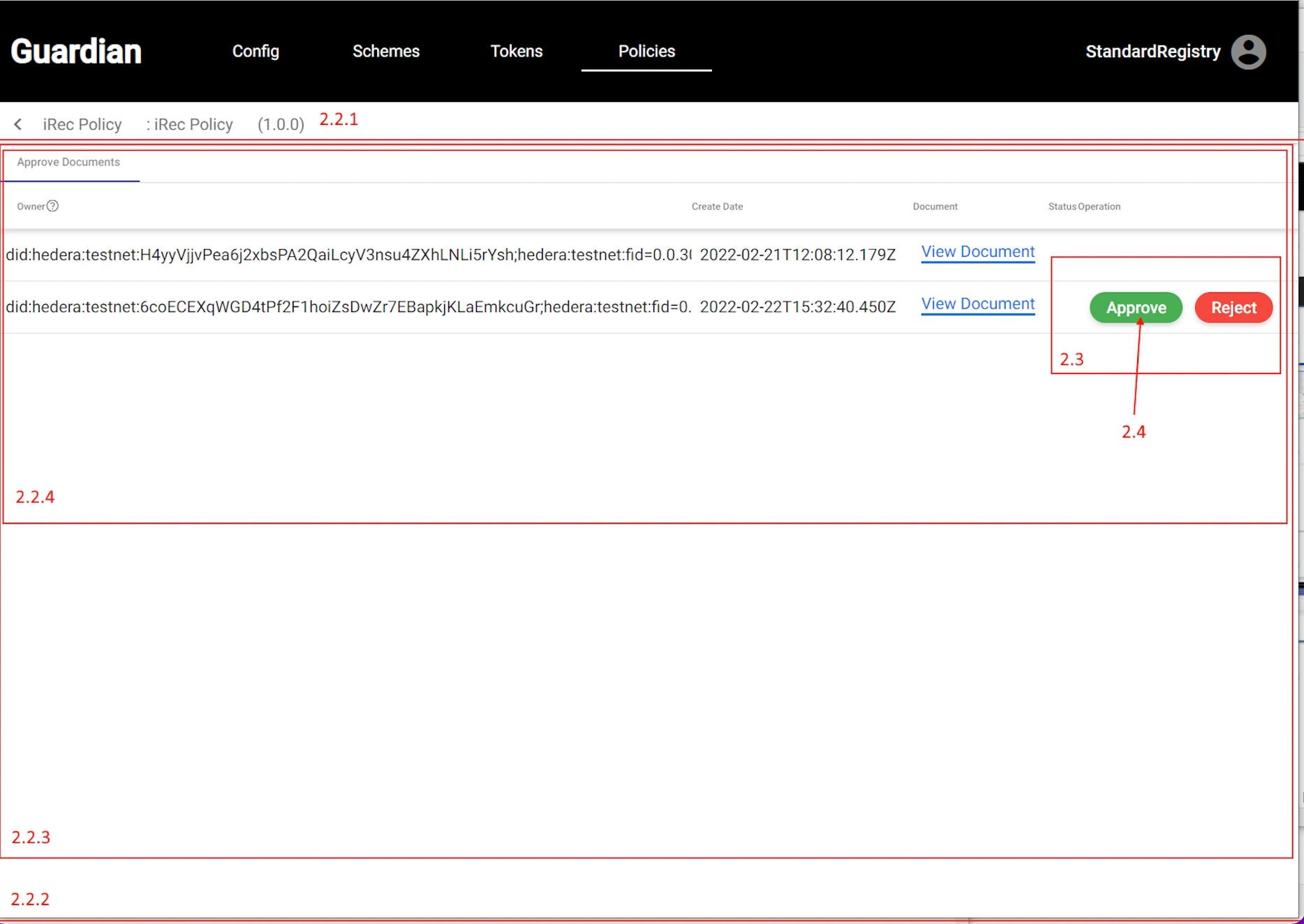
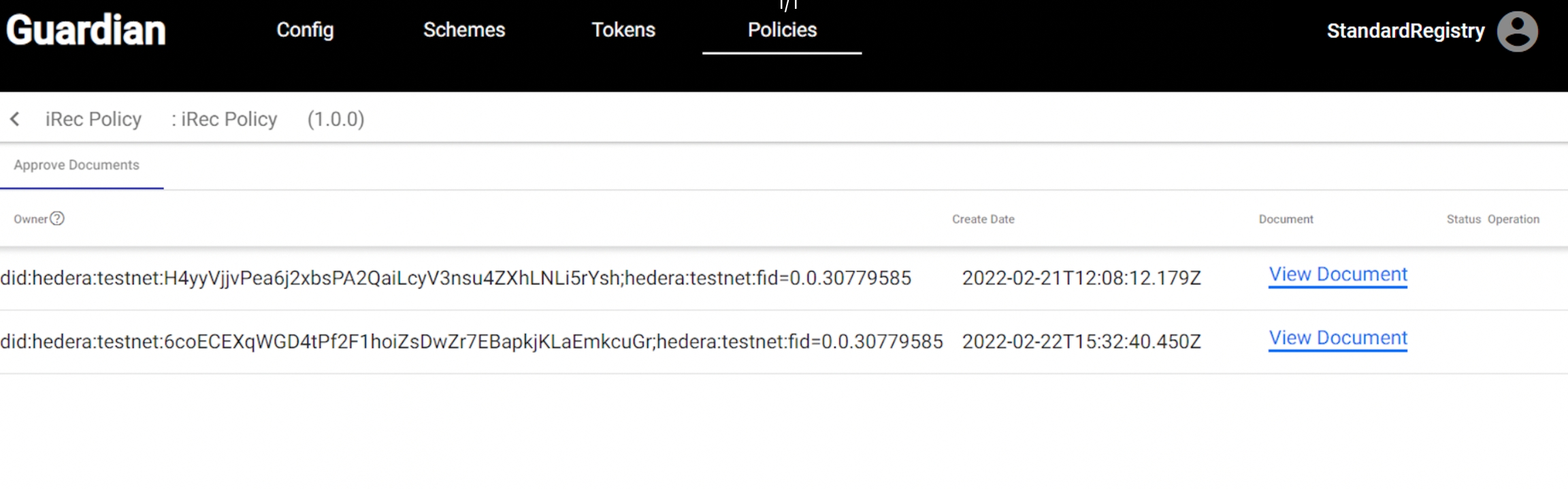
3. Login as the User
3.1 Request the root block and all the contained blocks.
3.1.1 Requesting InterfaceStepBlock
Requesting InterfaceStepBlock
GET /api/v1/policies/621376c8e6763a0014fb0de4/blocks/97379c43-2bce-4e67-9817-a79fbad3e53d
{
uiMetaData: {...},
blocks: [
{
id: "9d98e2fd-6d2b-4152-b48c-cf10eb4f1298",
blockType: "InterfaceStepBlock"
}
]
}3.1.2 Requesting InterfaceContainerBlock
Requesting InterfaceContainerBlock
GET /api/v1/policies/621376c8e6763a0014fb0de4/blocks/9d98e2fd-6d2b-4152-b48c-cf10eb4f1298
{
uiMetaData: {...},
blocks:[
{
id: "7b9273a1-1398-4560-be19-cc59d6c4c752",
blockType: "InterfaceContainerBlock"
}
]
}3.1.3 Requesting multiple InterfaceContainerBlock
Requesting multiple InterfaceContainerBlock
GET /api/v1/policies/621376c8e6763a0014fb0de4/blocks/7b9273a1-1398-4560-be19-cc59d6c4c752
{
uiMetaData: {...},
blocks:[
{
id: "4008376b-0047-4004-83df-cf4c3555fc33",
blockType: "InterfaceContainerBlock"
},
{
id: "7b47566d-c61e-4a74-8646-3d9bbac8eb42",
blockType: "InterfaceContainerBlock"
}
]
}3.1.4 Requesting InterfaceDocumentsSourceBlock and InterfaceStepBlock
Requesting InterfaceDocumentsSourceBlock and InterfaceStepBlock
GET /api/v1/policies/621376c8e6763a0014fb0de4/blocks/4008376b-0047-4004-83df-cf4c3555fc33
{
uiMetaData: {...},
blocks:[
{
id: "af9fd59b-06a3-48b5-b610-b0af7888e39b",
blockType: "InterfaceDocumentsSourceBlock"
}
{
id: "06cfd440-03ec-471e-9b3f-e0c583555b94",
blockType: "InterfaceStepBlockBlock"
}
]
}3.1.5 Requesting Data
Requesting Data
GET /api/v1/policies/621376c8e6763a0014fb0de4/blocks/af9fd59b-06a3-48b5-b610-b0af7888e39b
{
uiMetaData: {...},
data:[...],
fields: [...]
}3.1.6 Requesting requestVCDocumentBlock
Requesting requestVCDocumentBlock
GET /api/v1/policies/621376c8e6763a0014fb0de4/blocks/06cfd440-03ec-471e-9b3f-e0c583555b94
{
uiMetaData: {...},
blocks:[
{
id: "d068b59e-eec7-4452-b866-468e9ed6c7fa"
blockType: "requestVCDocumentBlock"
}
]
}3.1.7 Requesting Data and Schema
Requesting Data and Schema
GET /api/v1/policies/621376c8e6763a0014fb0de4/blocks/d068b59e-eec7-4452-b866-468e9ed6c7fa
{
uiMetaData: {...},
schema: {...}
}3.2 In the fields of the grid there is a link to the "download_config_btn" bloc.
Requesting BlockID
GET /api/v1/policies/621376c8e6763a0014fb0de4/tag/download_config_btn
{
"id":"24942cf7-fcc5-4dff-8471-d5affeb4c206"
}3.2.1 Requesting InterfaceActionBlock
Requesting InterfaceActionBlock
GET /api/v1/policies/621376c8e6763a0014fb0de4/blocks/24942cf7-fcc5-4dff-8471-d5affeb4c206
{
id: "24942cf7-fcc5-4dff-8471-d5affeb4c206",
blockType: "InterfaceActionBlock",
type: "download",
"uiMetaData":{...}
}3.3 Create a sensor
Creating a Sensor
POST /api/v1/policies/621376c8e6763a0014fb0de4/blocks/d068b59e-eec7-4452-b866-468e9ed6c7fa
Request Body
field0*
String
projectID
field1*
String
projectName
field2*
String
sensorID
field3*
String
capacity
type*
token
885838ef-6385-403a-b413-38baad45ee26&1.0.0
@context*
URL
["https://ipfs.io/ipfs/bafkreidnedcys7trnfeovygn3tvemmlltnszbci6fhnk2hnexscmtchhka"]
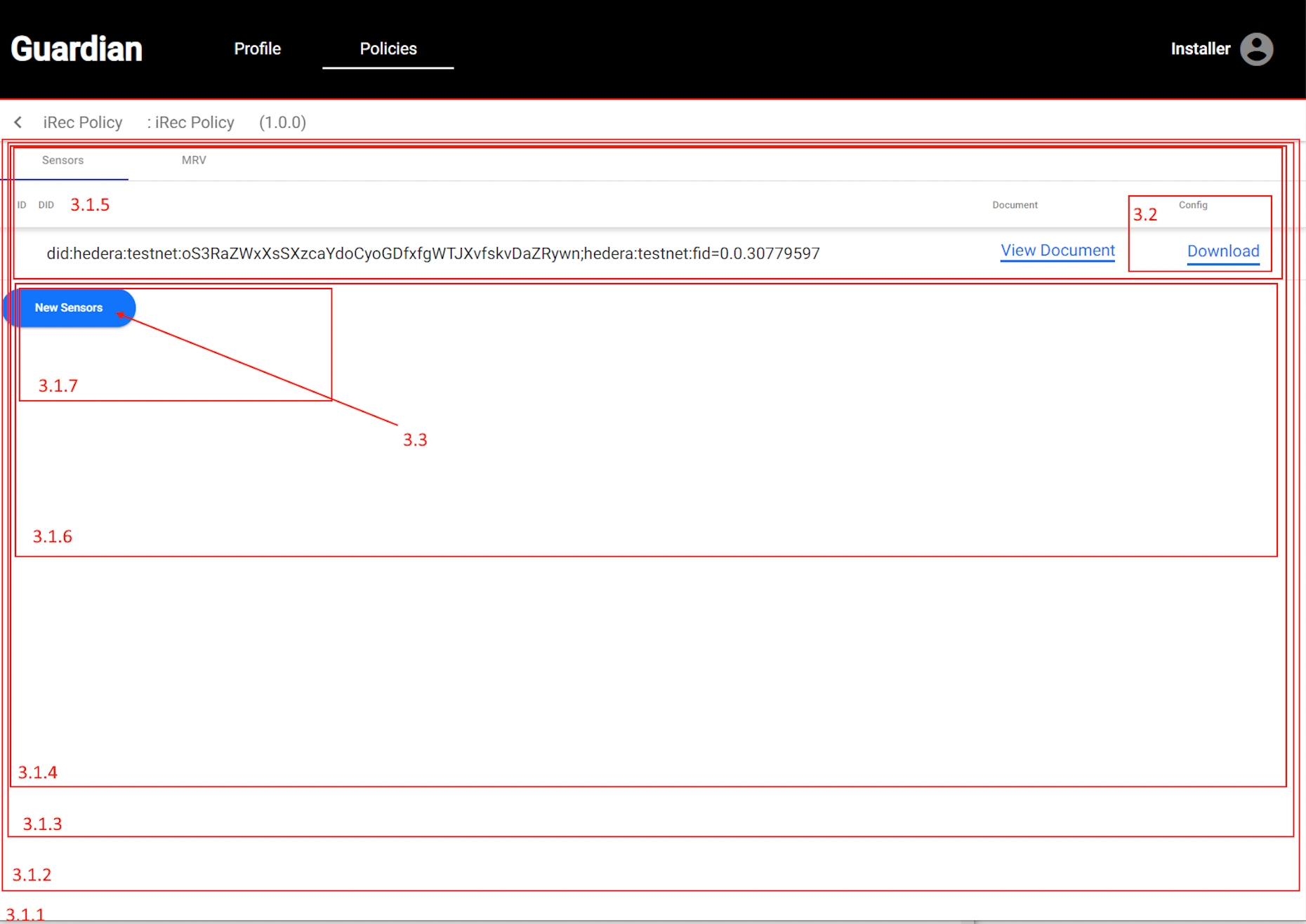
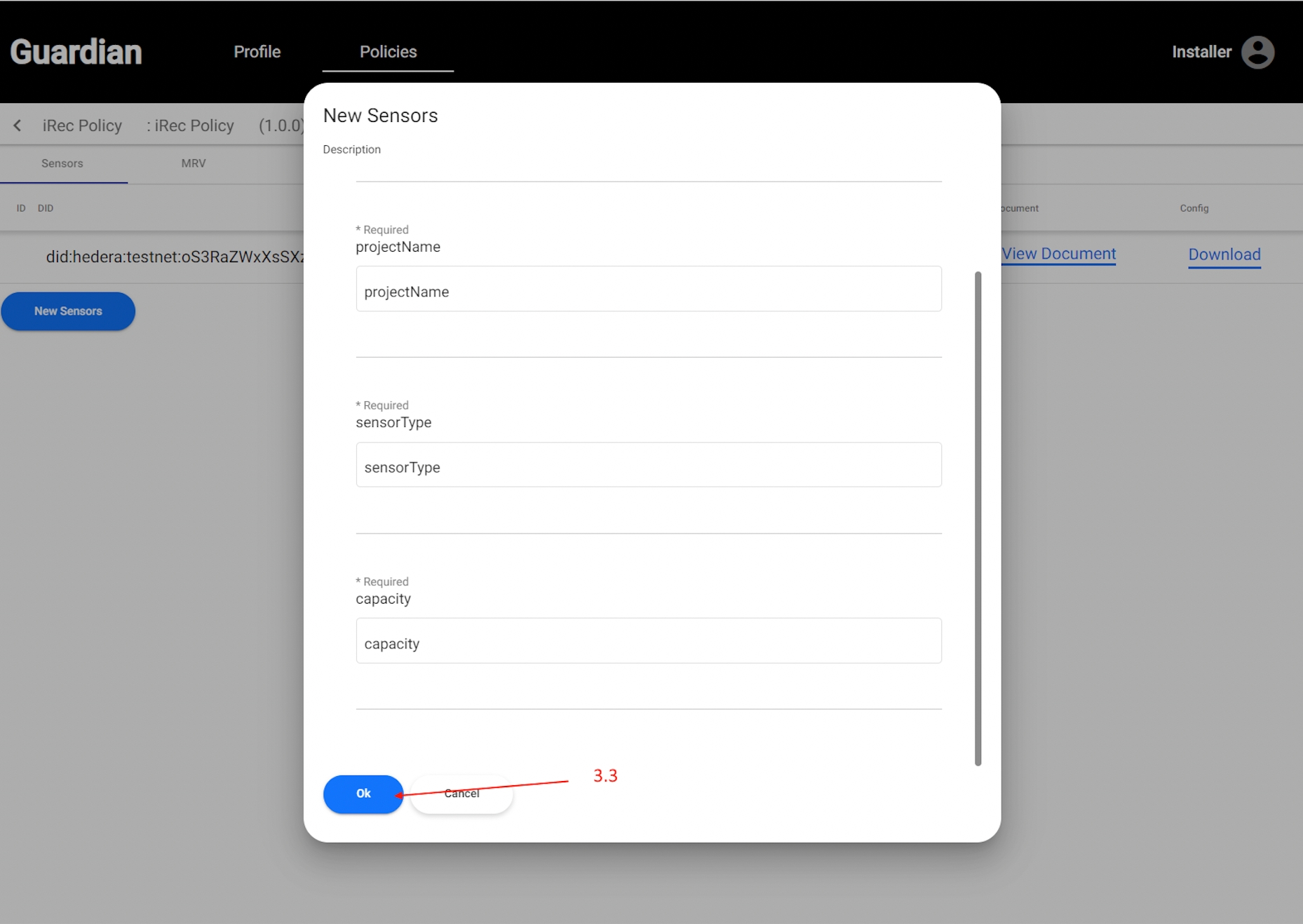
3.4 Refresh the Blocks
3.5 Download the config
Downloading the configuration
POST /api/v1/policies/621376c8e6763a0014fb0de4/blocks/24942cf7-fcc5-4dff-8471-d5affeb4c206
Request Body
VC*
String
record in the grid (data[0])
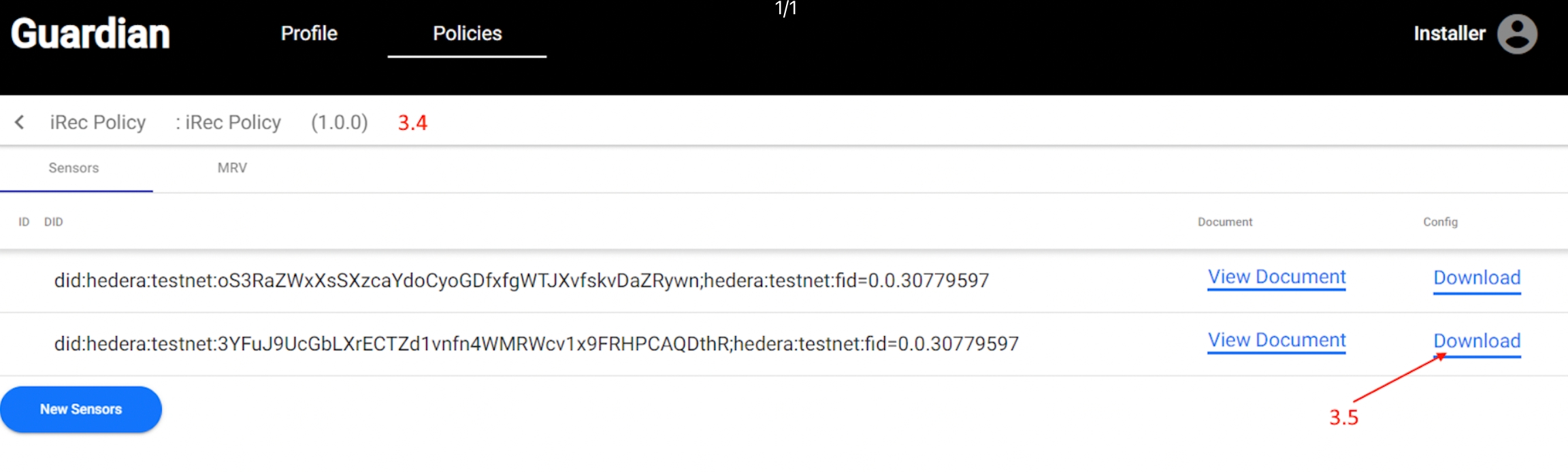
3.6 Sample MRV Sender Data
Sending MRV Data
POST /external
Sending MRV Data
Request Body
document
String
"id":"8d8e8a0a-211d-4180-8001-2e30cd7b915f", "type":[ "VerifiableCredential" ], "issuer":"did:hedera:testnet:3G7JYDvL5QsbBz5u9531UyMKWPJHdDQ5B6nRMK3zqoUm;hedera:testnet:tid=0.0.34404759", "issuanceDate":"2022-05-05T12:30:14.909Z", "@context":[ "https://www.w3.org/2018/credentials/v1" ], "credentialSubject":[ { "type":"5b4cdcee-ba73-4234-bddd-2988b050552c&1.0.0", "@context":[ "https://ipfs.io/ipfs/bafkreiaihnzlo7ahhr6wqnnyqprrl7onqdogkfzyum6poixba5ptjptowu" ], "field0":"2", "field1":"8", "field2":"1", "policyId":"6273c027d79555ef171b550d", "accountId":"0.0.34235315" } ], "proof":{ "type":"Ed25519Signature2018", "created":"2022-05-05T12:30:14Z", "verificationMethod":"did:hedera:testnet:3G7JYDvL5QsbBz5u9531UyMKWPJHdDQ5B6nRMK3zqoUm;hedera:testnet:tid=0.0.34404759#did-root-key", "proofPurpose":"assertionMethod", "jws":"eyJhbGciOiJFZERTQSIsImI2NCI6ZmFsc2UsImNyaXQiOlsiYjY0Il19..awGmfcQzVefihEkoLT7zrqltRoEkuluVV8PALFc7ftlOckY0K7wQOwmdZMG479IZ1g4mW0todYmcLueNgTruAQ" }
owner
String
did:hedera:testnet:CV94CdDeDK5J361y1ocNMVxVbYjRZvSJChDkKCz88my;hedera:testnet:tid=0.0.34235316
policyTag
String
Tag_1651752987100
{
// Response
}Last updated