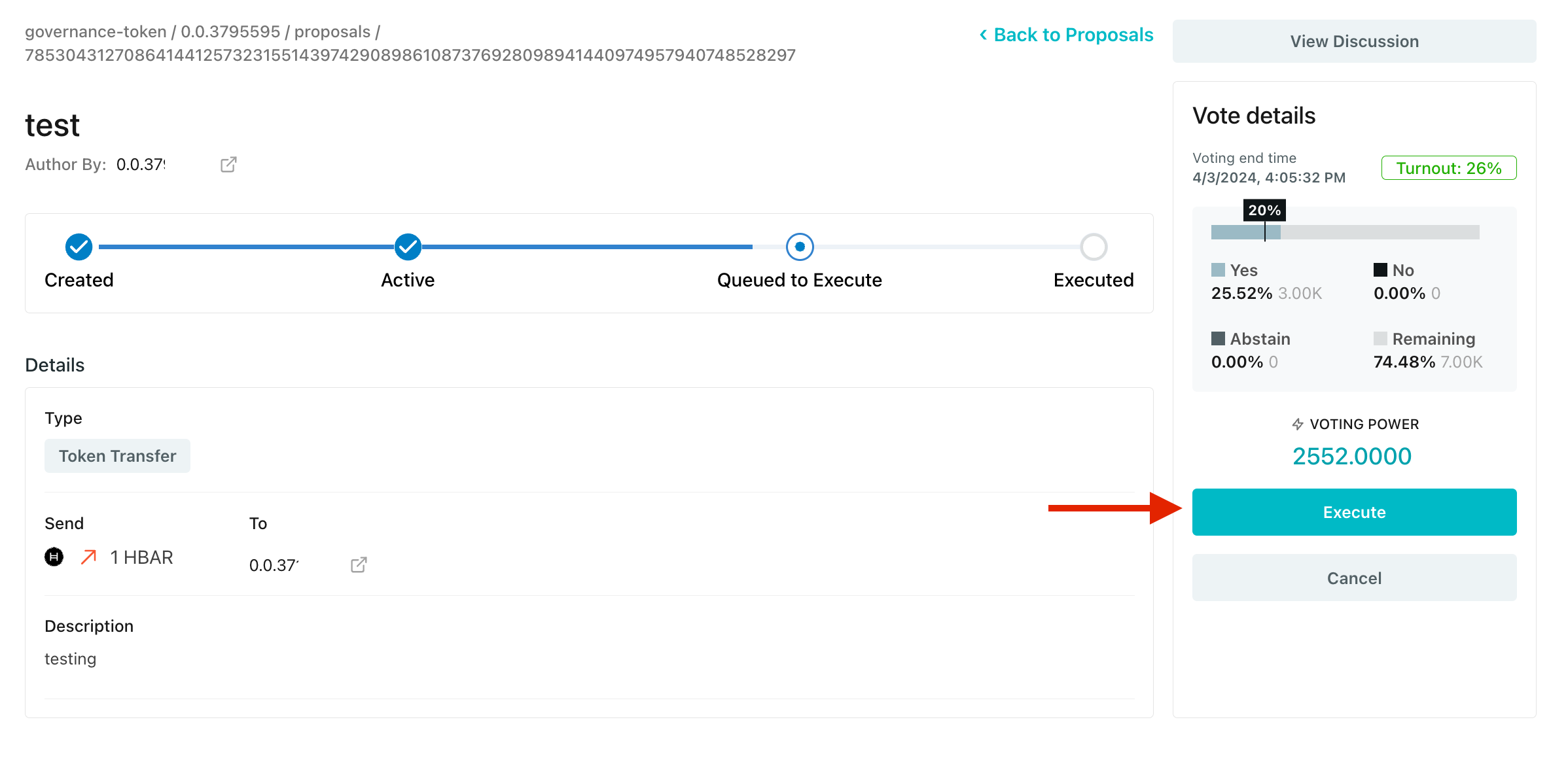Note: There are no snapshots, like Ethereum-based DAOs, instead, your tokens are locked up for the duration of the vote. Your voting power is equal to the amount of tokens you lock up.
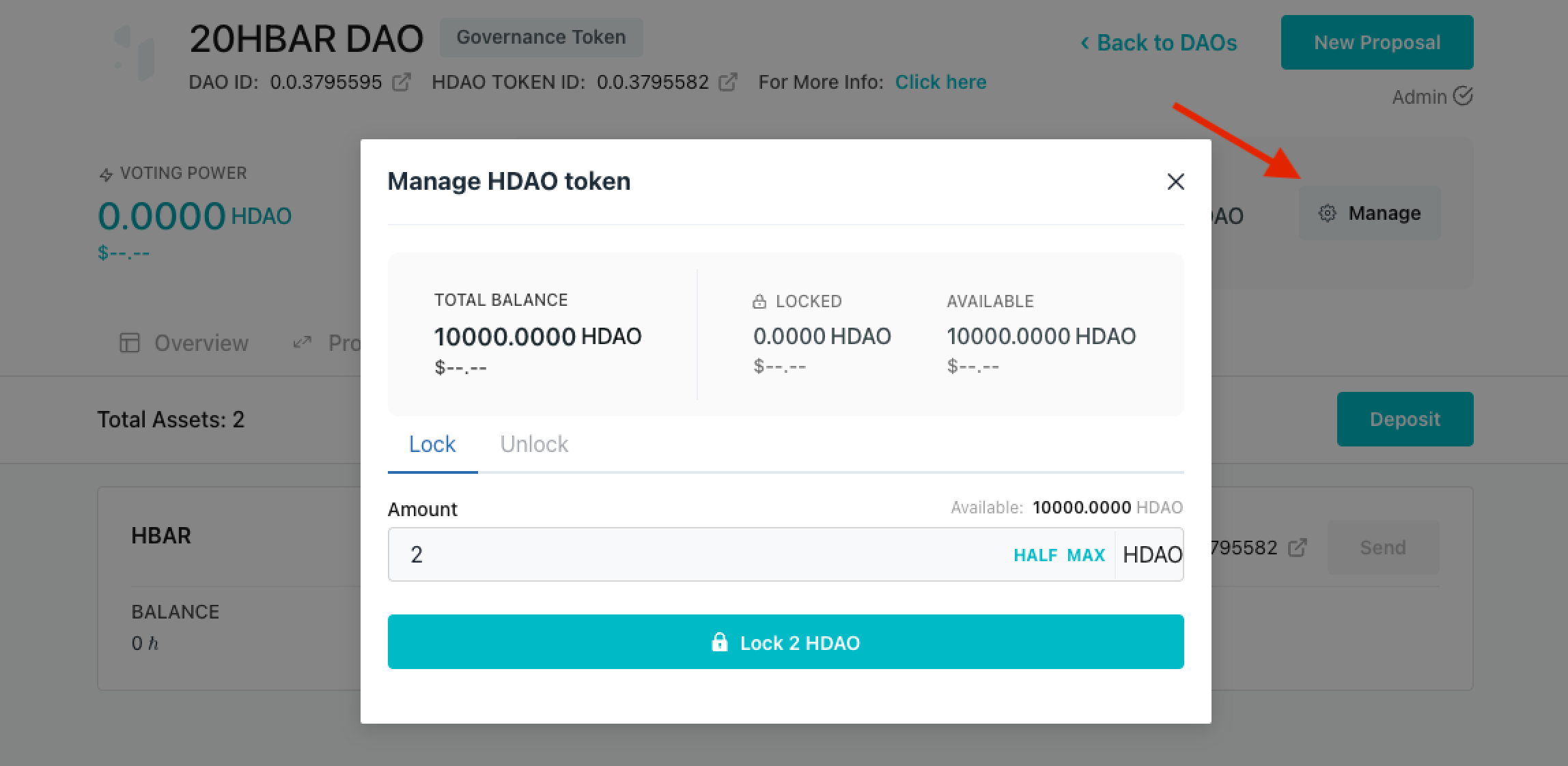
Create a Proposal
From the HashioDAO dashboard, click on the DAO you created in the previous step to manage the DAO and create new proposals. Click New Proposal and let’s review the different types of proposals and examples. You can create a proposal for various activities like a text, token transfer, token associate, and upgrade DAO proposal.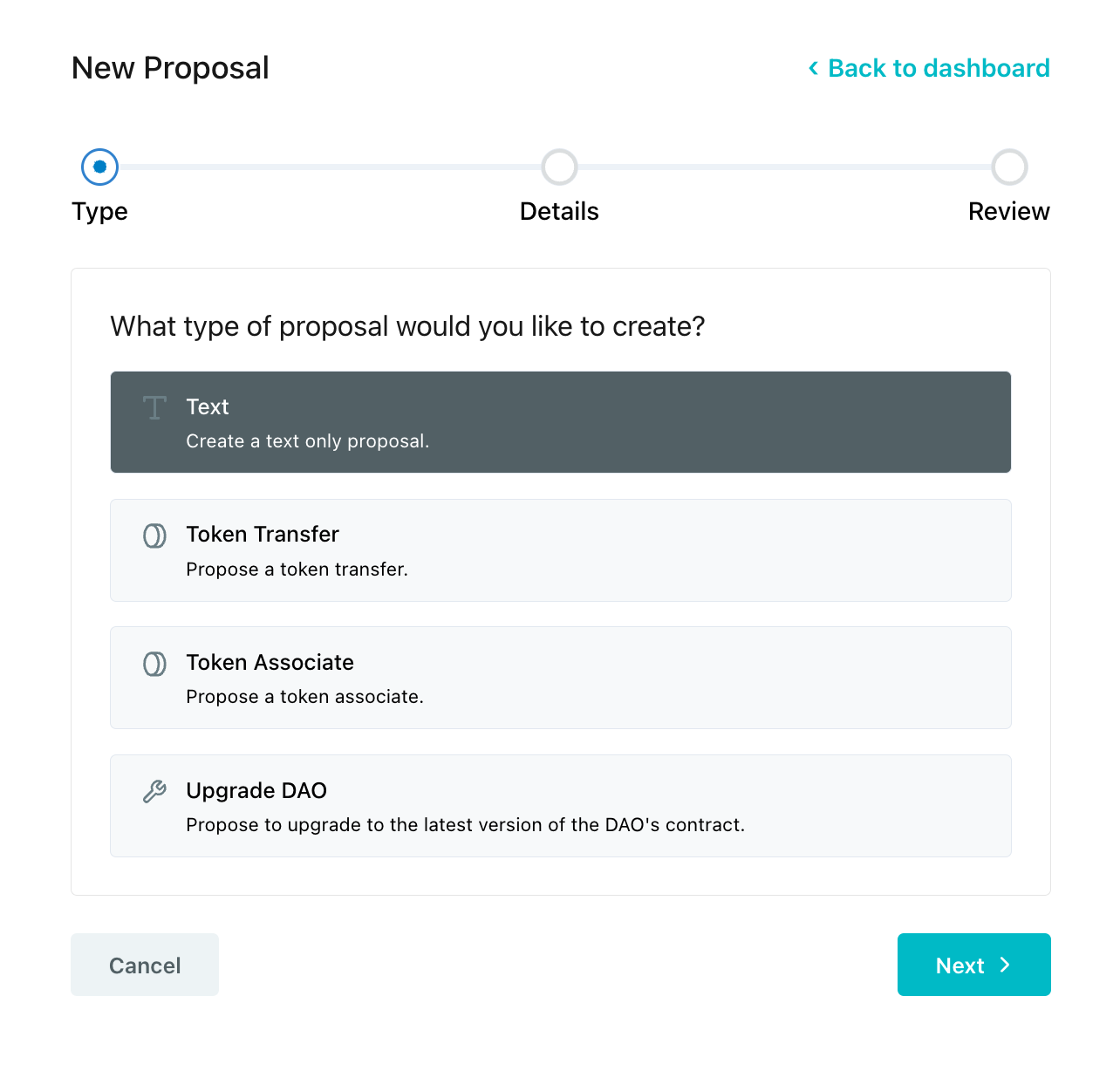
Text Proposal Example
Text Proposal Example
This Text proposal transaction is proposing to create a newsletter to go out to members of the DAO on a weekly basis.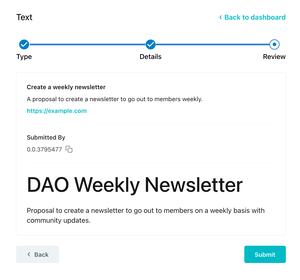
- Click on New Proposal
- Fill out the title, description, link to discussion, and optionally a custom markdown description
- Click Submit and approve the create proposal transaction in your wallet
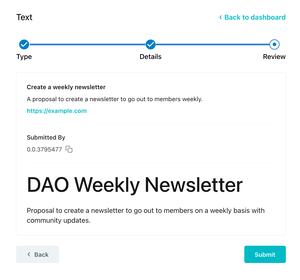
Token Transfer Proposal Example
Token Transfer Proposal Example
This Token Transfer proposal is proposing to transfer the specified token to an account.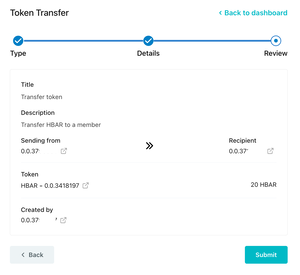
- Click on New Proposal
- Fill out the title, description, link to discussion, recipient account ID, and select the token to transfer and the amount.
- Click Submit and approve the create proposal transaction in your wallet
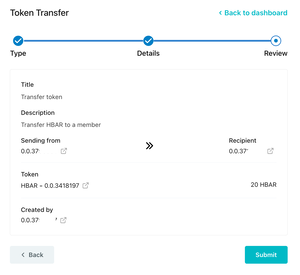
Token Associate Proposal Example
Token Associate Proposal Example
This Token Associate proposal transaction is proposing the HashioDAO token to be associated with the smart contract. Once the proposal is created, members of the DAO can vote on it to execute or reject the proposal.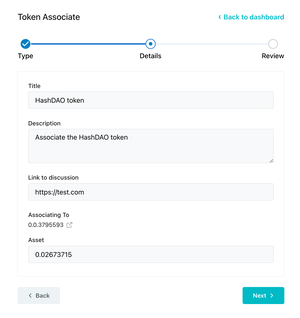
- Click on New Proposal
- Fill out the title, description, link to discussion, and asset/token ID you want to associate
- Click Submit and approve the create proposal transaction in your wallet
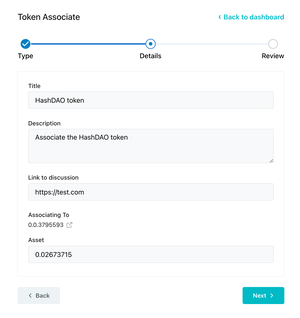
Vote on Proposals
To vote on a proposal, first ensure that your wallet is connected and have voting powers. Navigate to the Proposals tab on the DAO’s dashboard and choose one of the active proposals to vote on.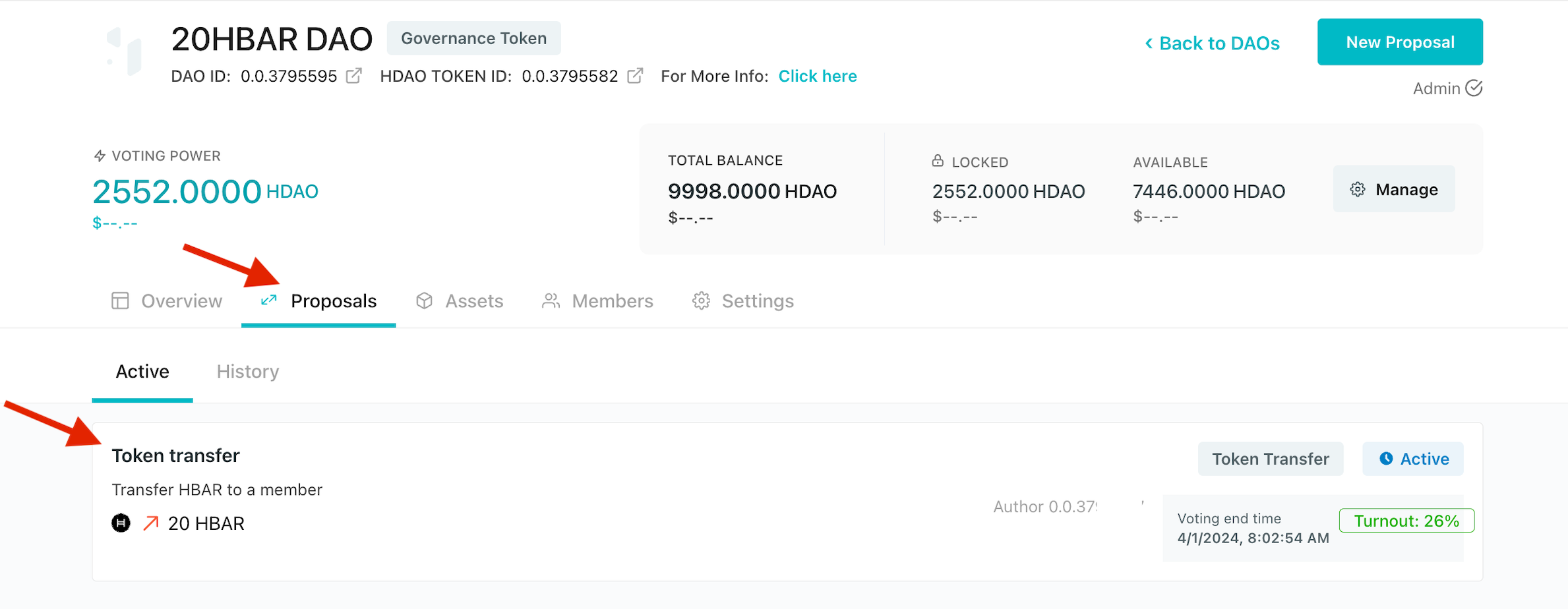
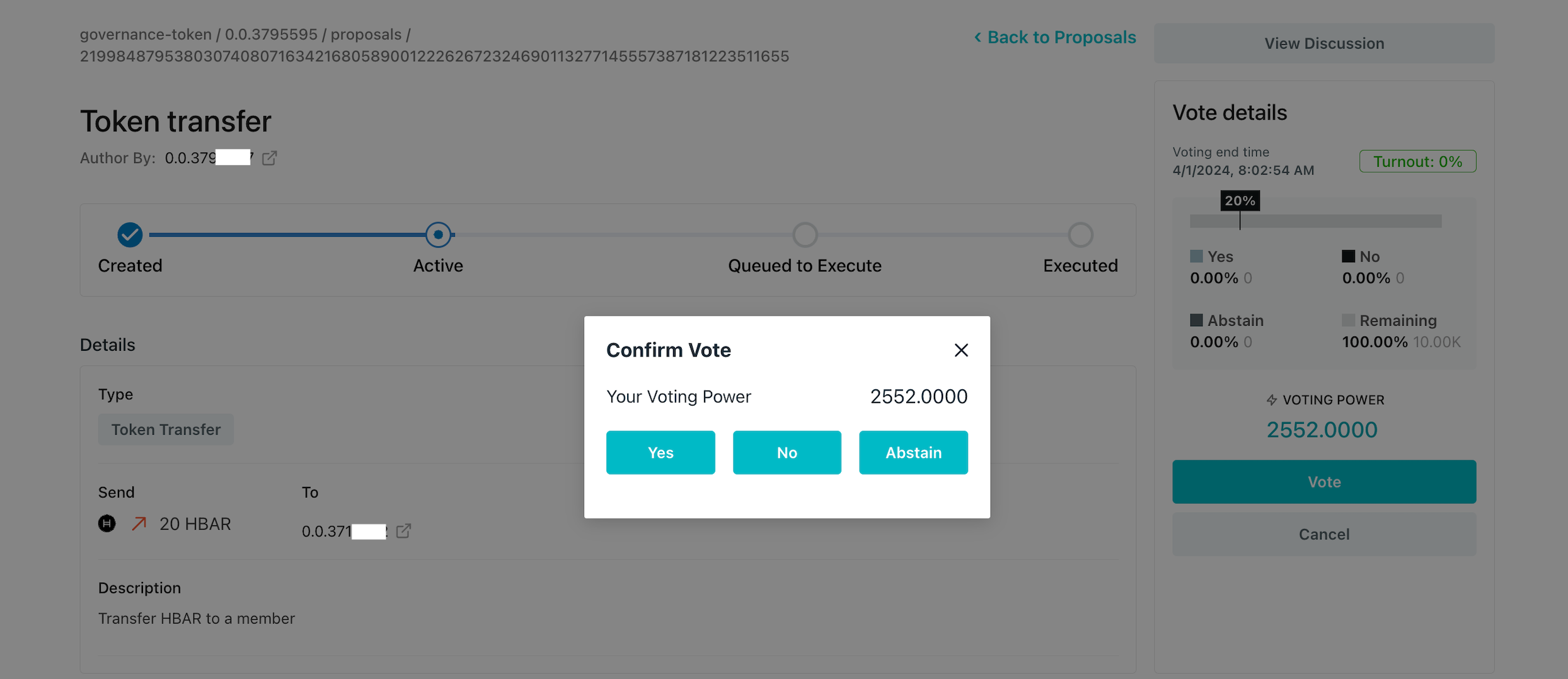
Execute Proposal
After the voting period ends, click on a proposal that passed under the Proposals tab and click Execute.