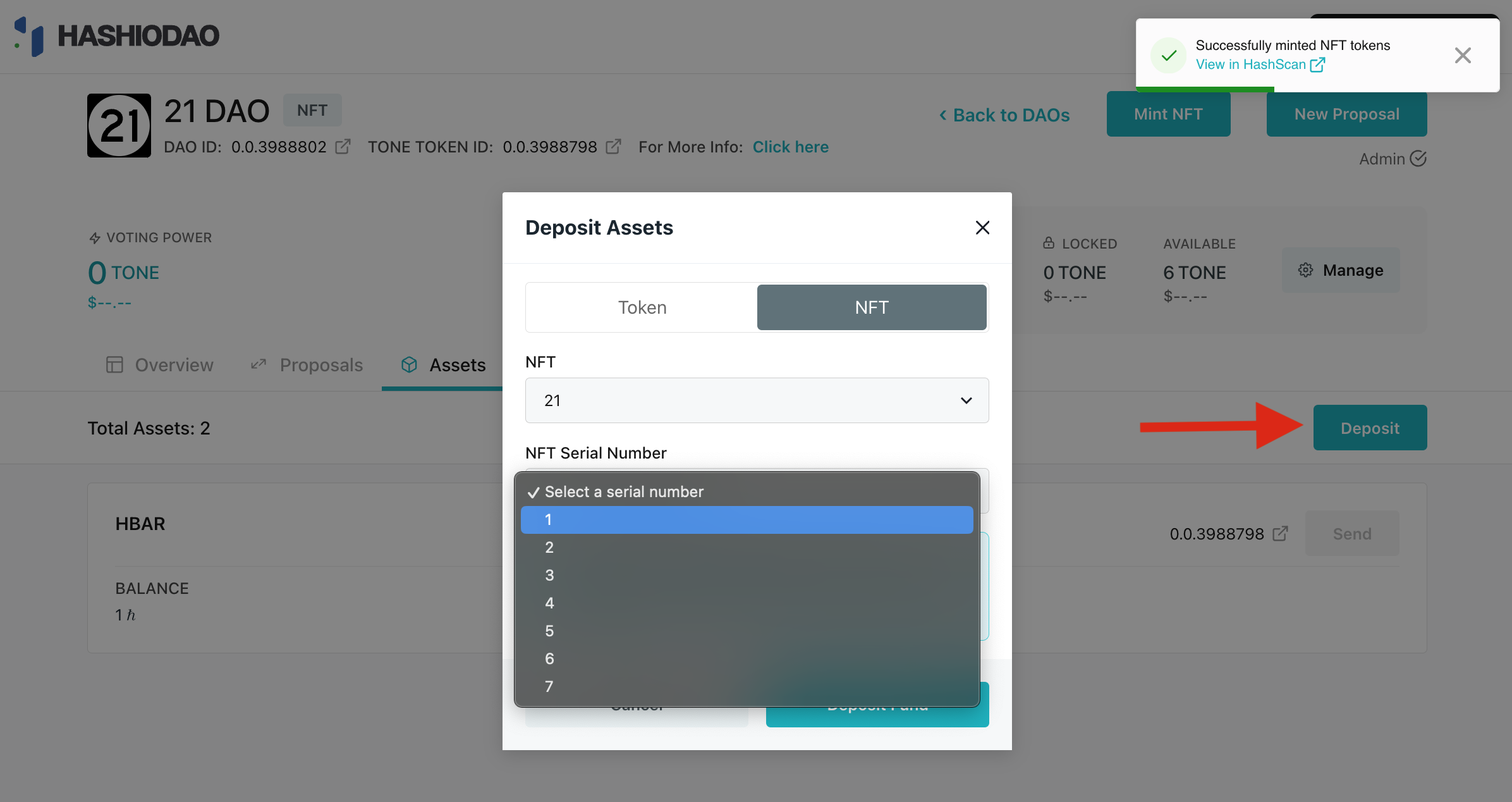NFT DAO Creation
After creating and funding a Hedera account, navigate to the HashioDAO web application dashboard and connect your wallet. Once your wallet is connected, click Create a new DAO and this will guide you through a series of setup steps where you will define the details of your DAO including name and governance type.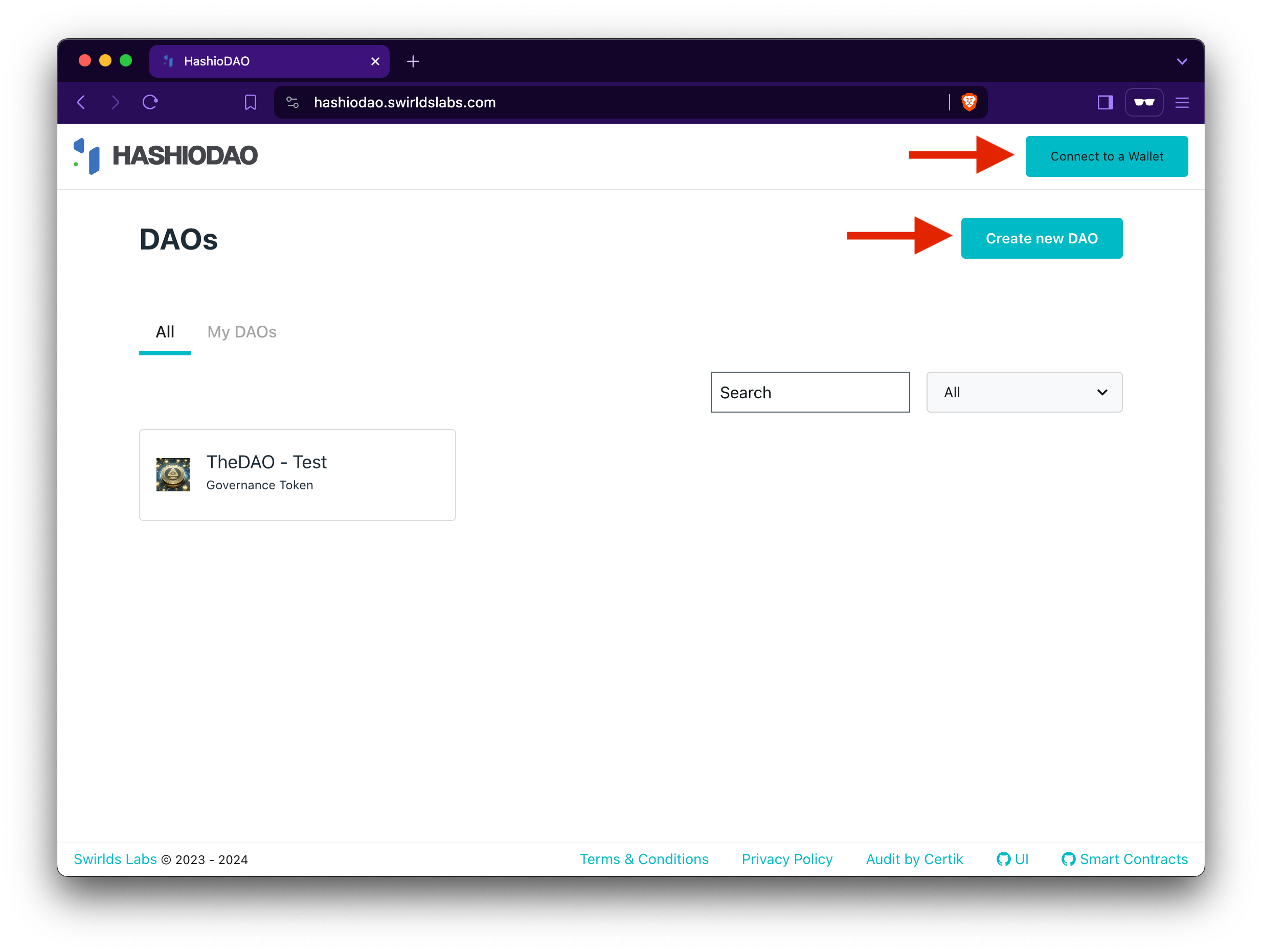
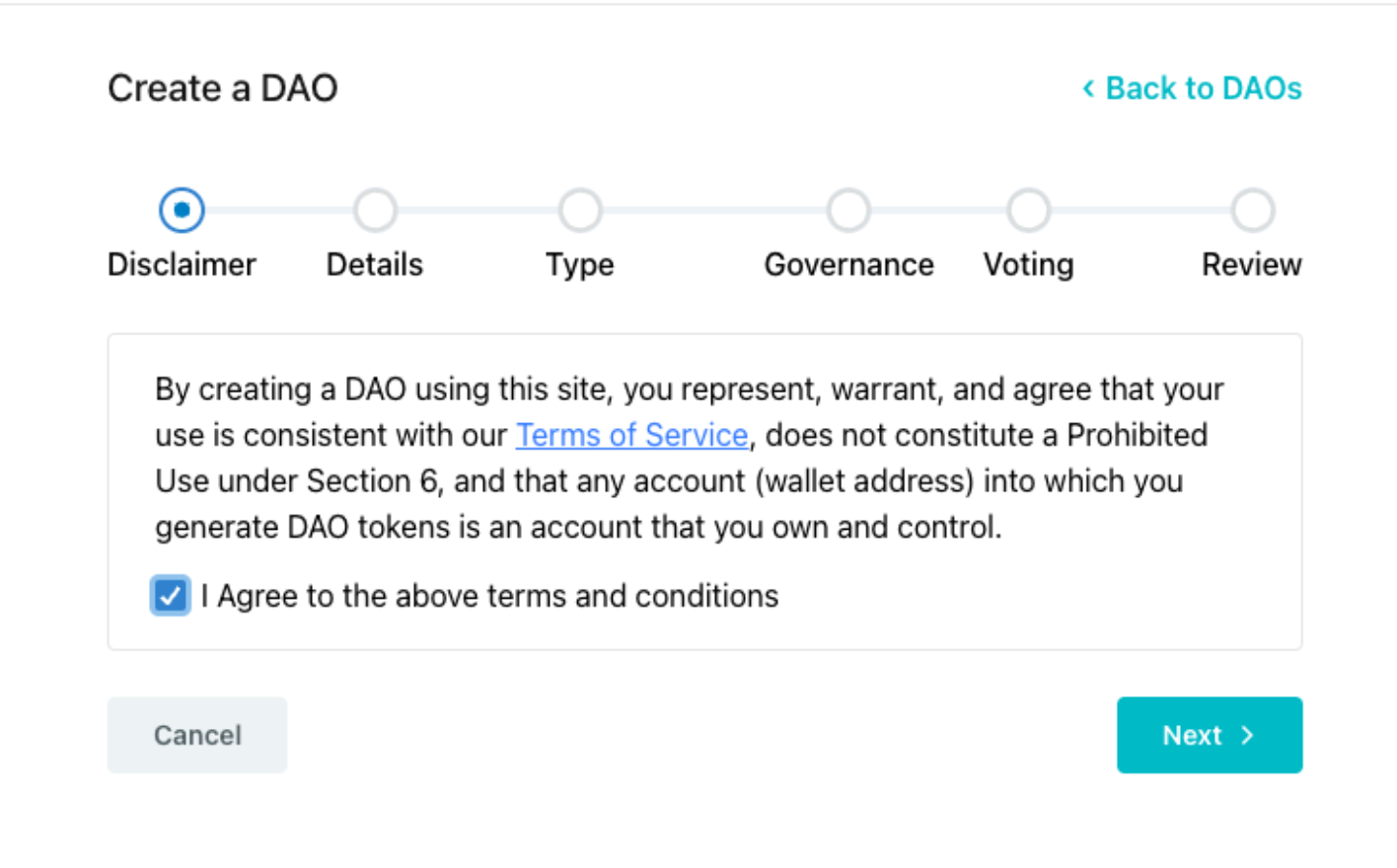
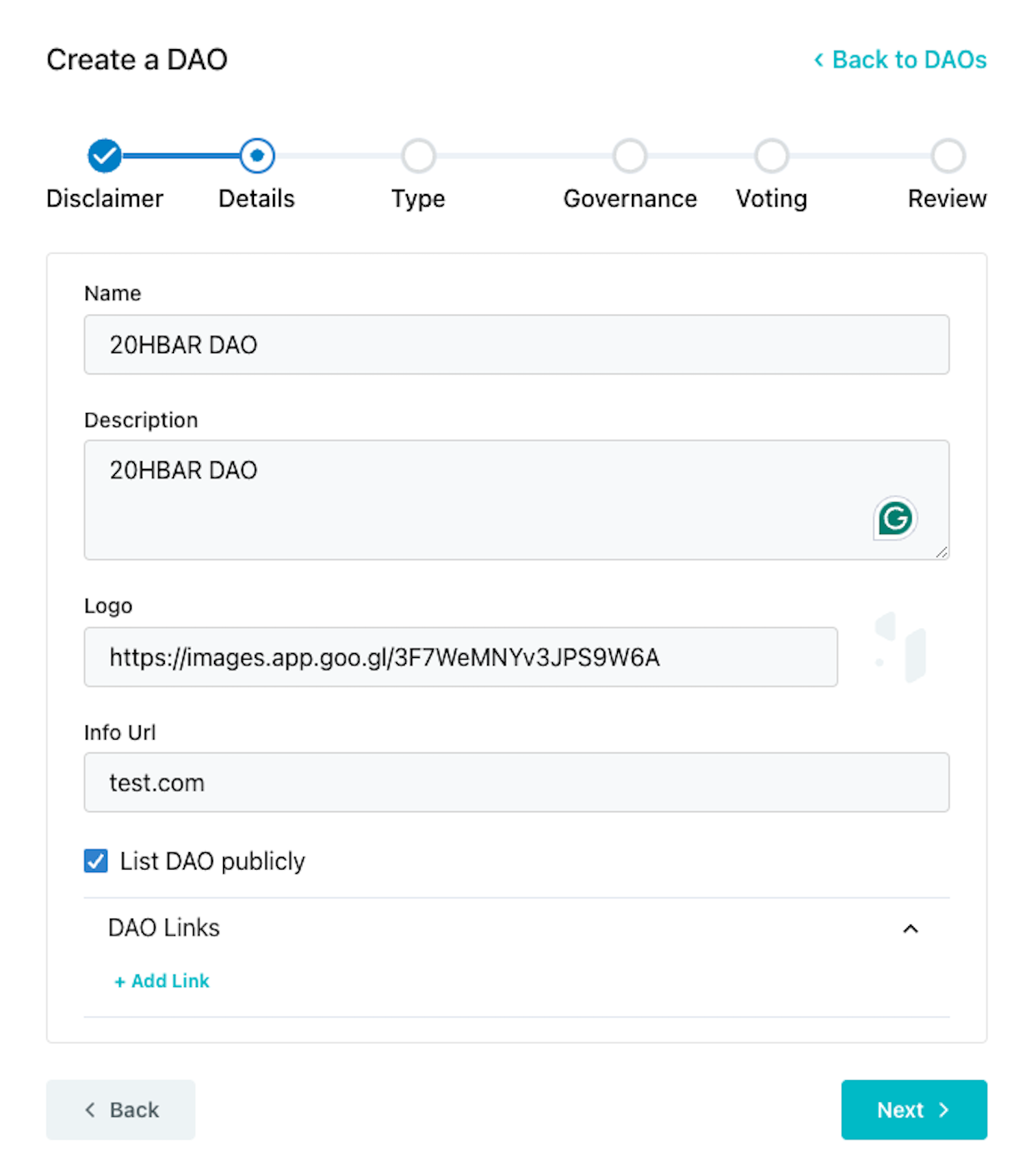
Governance Models
Choose the governance model that works best with your organizations’s goals. There are three models to choose from: governance token, multisig, and NFT.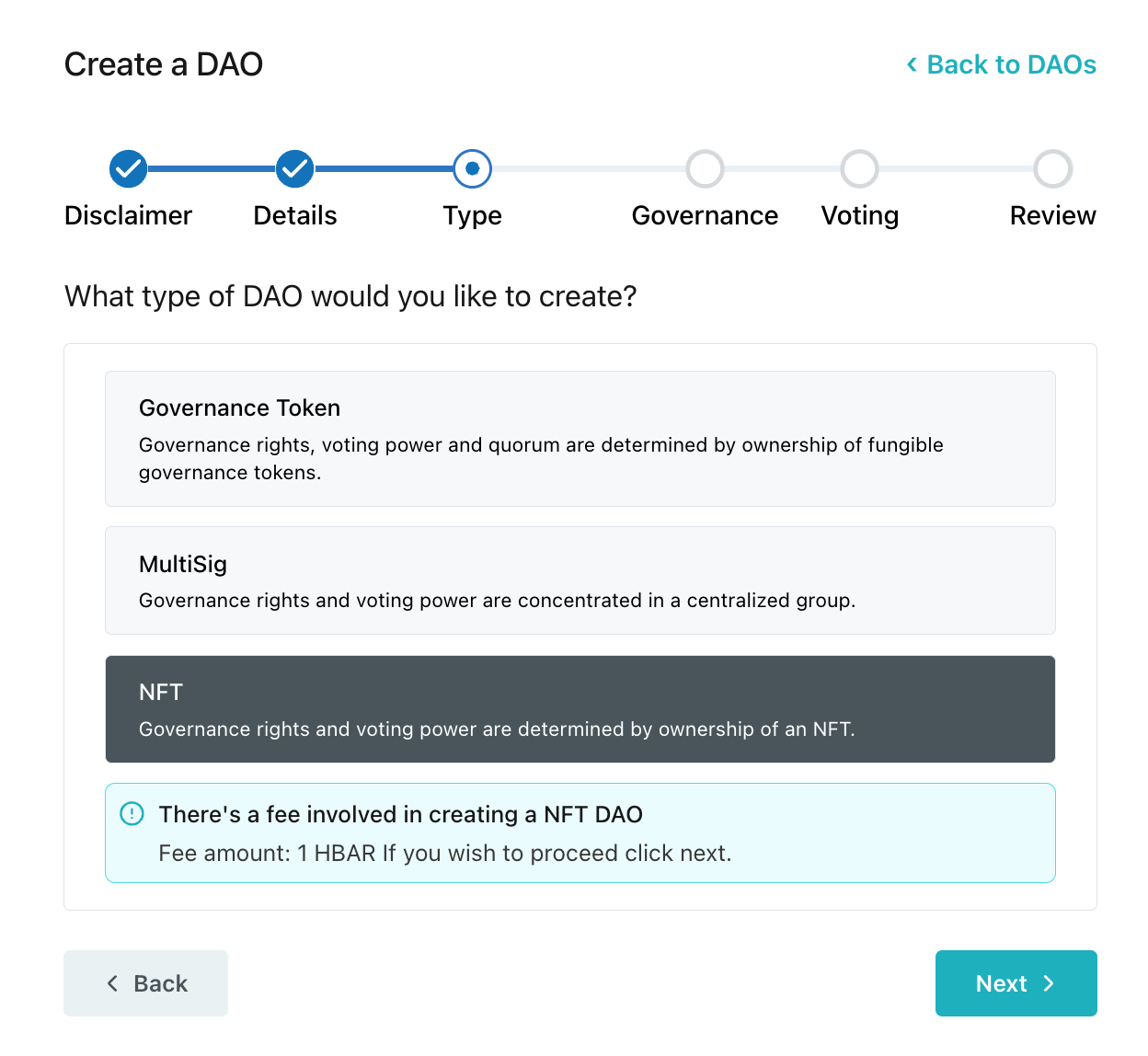
createDAO() function is called on the NFTDaoFactory factory contract when you create an NFT DAO. This initiates a new DAO treasury smart contract based on the parameters you set for you token. These parameters will be set in the next step.
Define NFT and Voting Details
Define the DAO’s NFT and voting details. You have the option to create a new governance token or use an existing one. For the purposes of this tutorial, we will create a new one. Define the details for your new governance token: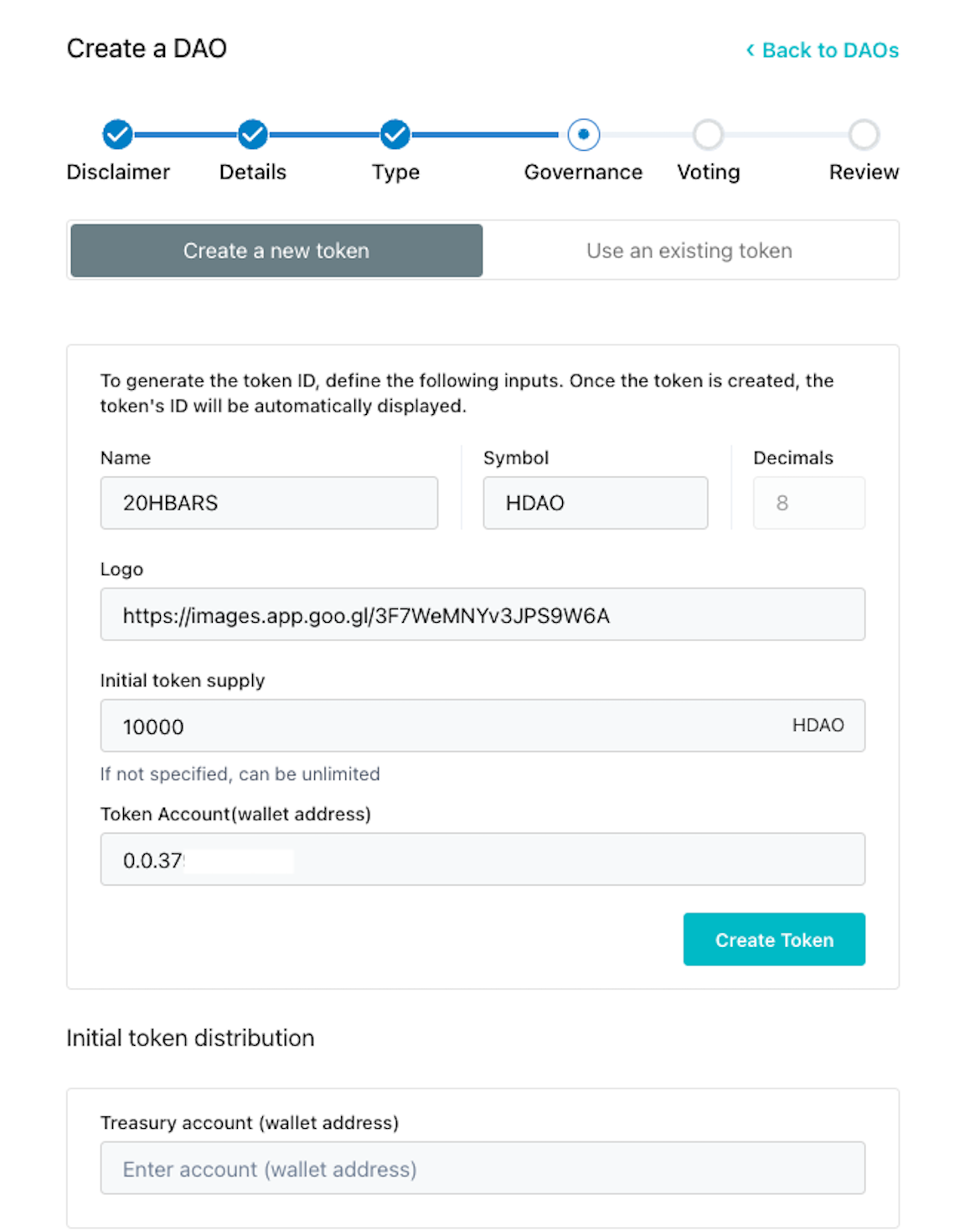
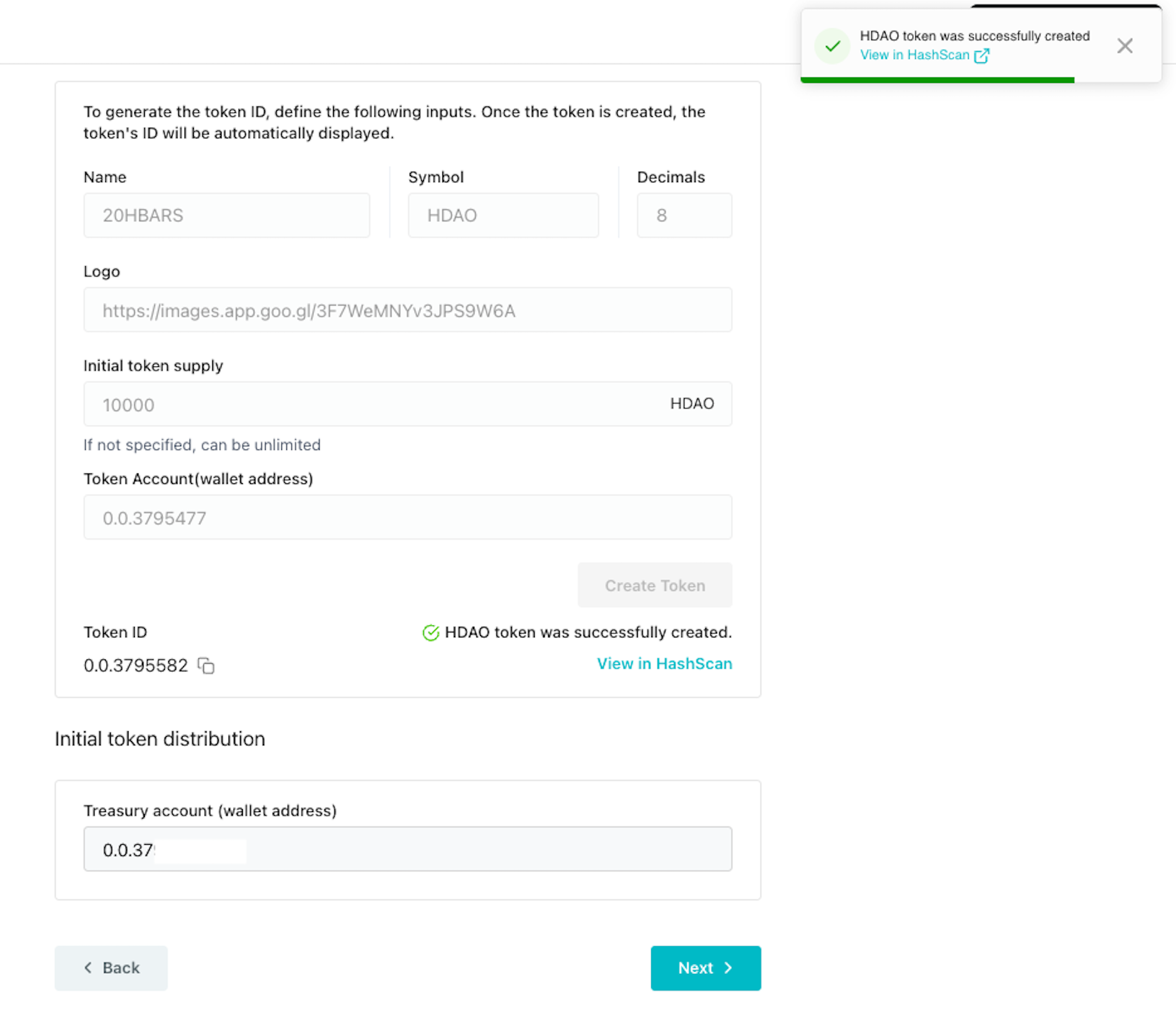
DAOs set their quorum percentage depending on their goals and needs. If the quorum is set too high, decisions are only made with a large number of participation from the members. If the quorum is set low, this allows more flexibility in decision making and the chances of proposals being approved would be higher than with a higher quorum.
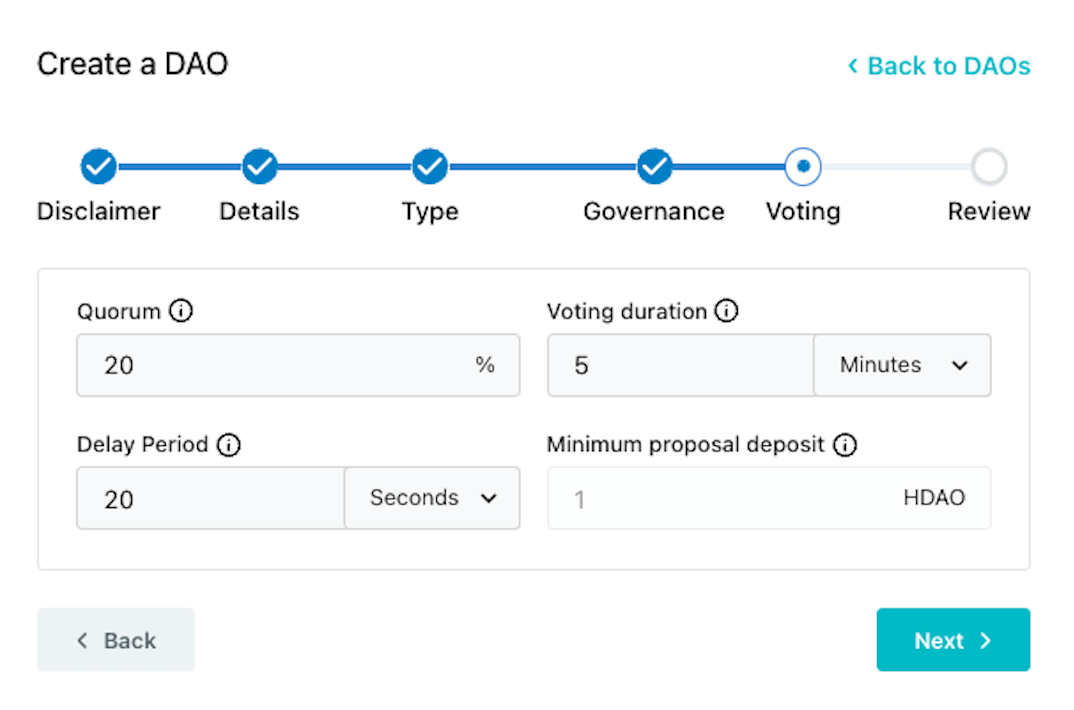
Review and Submit to Create New DAO
Review the DAO details, governance type, and submit the transaction. Approve the DAO creation transaction in your wallet to proceed.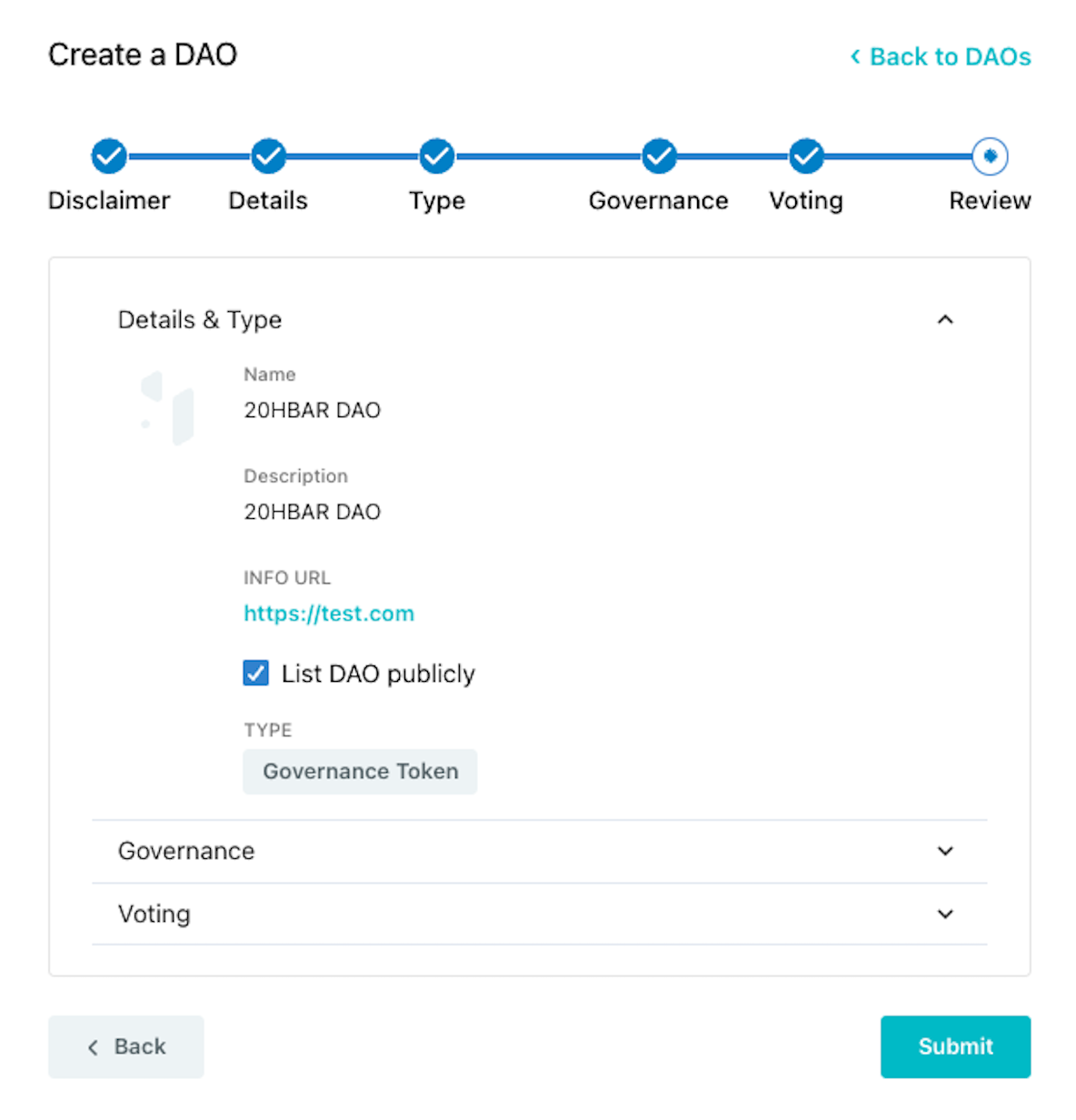
Mint and Deposit NFT
Once your DAO is created, you need to mint the NFT and deposit to the treasury to finish setting up. Click the Mint NFT button, enter the NFT URL, and click the Mint NFT Tokens button.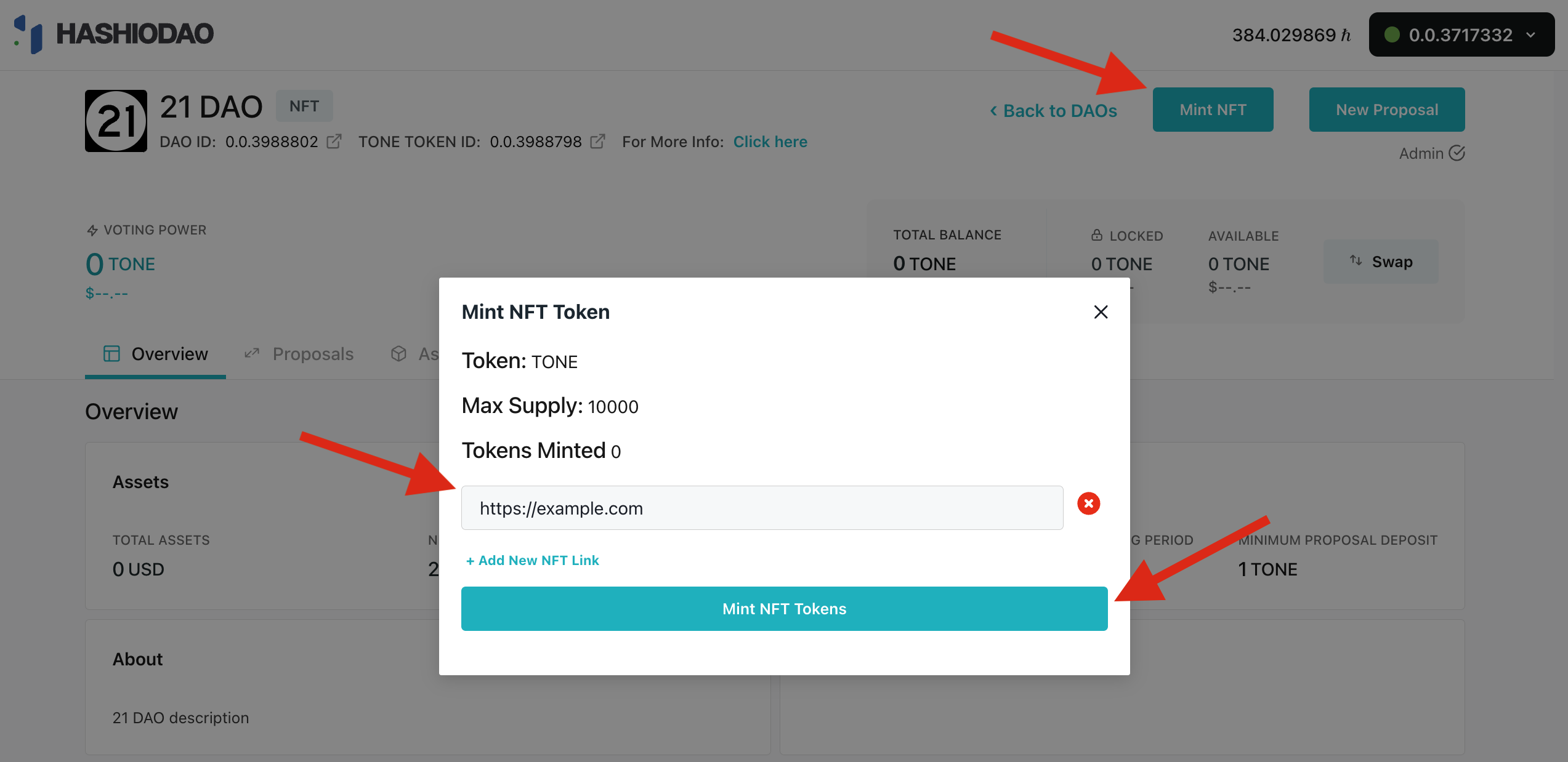
When a DAO is created, its financial resources are managed through the DAO treasury smart contract. This contract facilitates the distribution of funds by allowing transactions to be initiated by the admin. In this structure, the role of the admin is fulfilled by the voting (Governor) contract.