How to Use the Token Balance Snapshot Tool
https://youtu.be/Y8NwKwny0Kc?si=47TFlRsNu0Jg6hPx
Step 1: Enter the Token ID
We will use the Dead Pixels Ghost Club (0.0.878200) collection as an example for this short demo. Input the token ID (required) of the NFT collection to generate a snapshot of all token holders.
TokenId: The token ID of the NFT collection.
Min. amount: Specify the minimum number of tokens an account must hold.Set Date: Specify a start date for when accounts must have held the tokens.
Build List to return your collection’s snapshot using the filters.
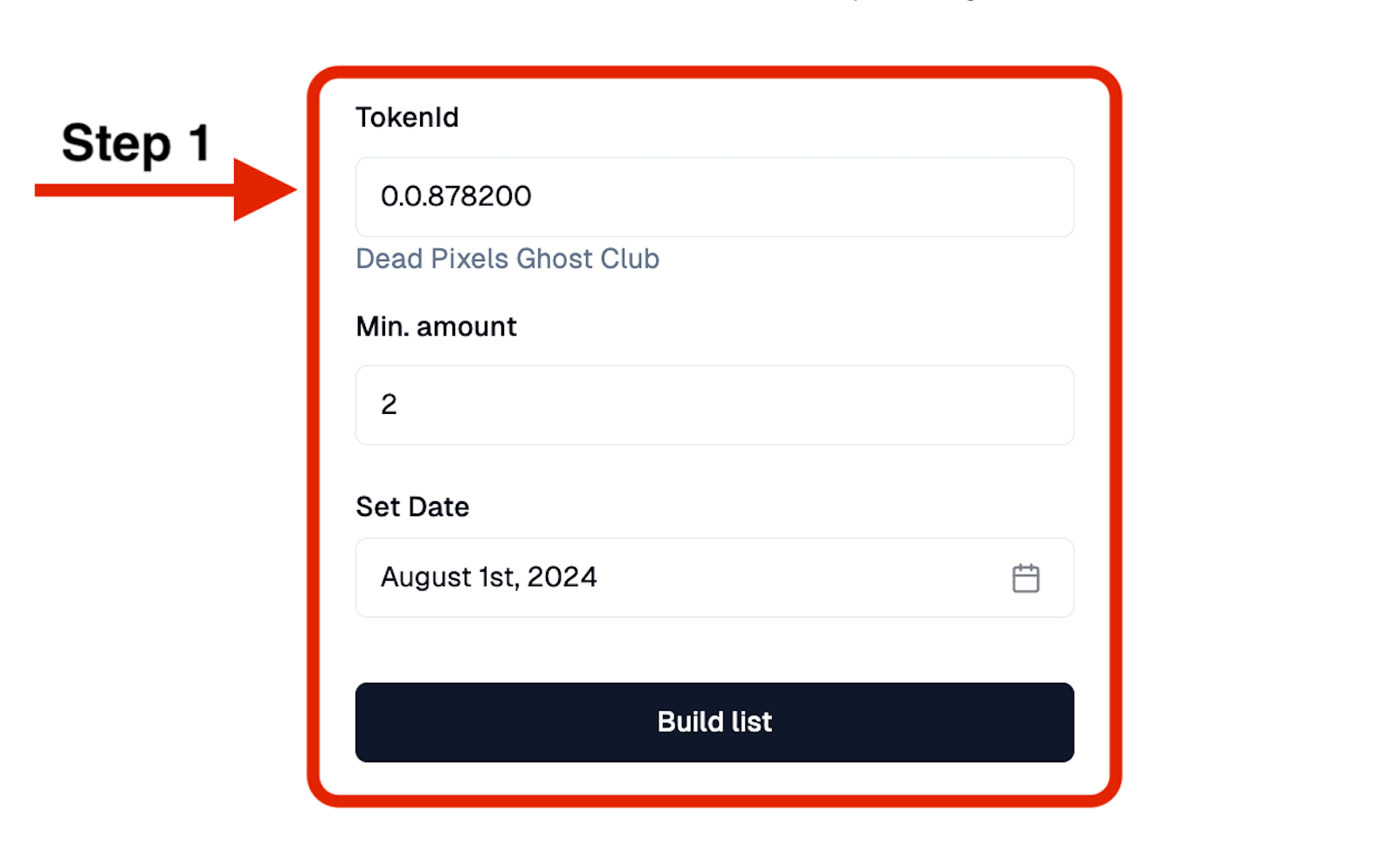
Tips
- Enter only the
token IDto capture the entire list of holders without filters. - Use minimum token amounts and holding dates to narrow down the list to active or significant holders.
Step 2: View and Copy the Snapshot List
Choose to:- Copy the full list of token holders.
- Copy the list with token balances included.
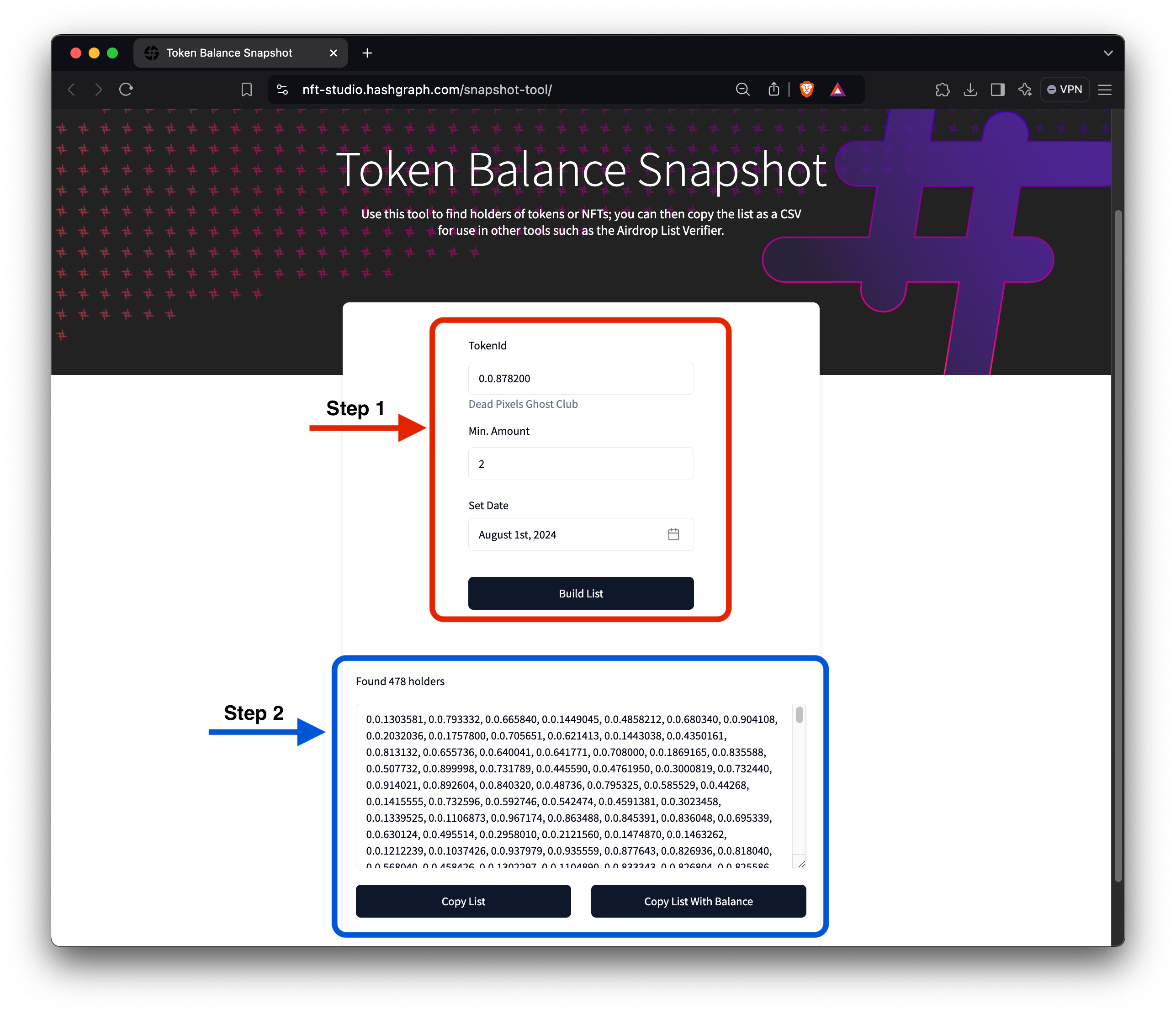
Understanding the Snapshot Results
Understanding the Snapshot Results
The results generated by the Token Balance Snapshot provide valuable insights into the token distribution for your specified criteria. Here’s how to interpret and use them effectively:Account Balances & Token Holders
- The snapshot will produce a list of Account IDs and their corresponding token balances. Each row of the list indicates an account holding tokens, along with the exact amount held.
- If you applied filters (e.g., minimum token amount, specific dates), the results will only include accounts meeting those criteria, giving you a refined view.
- By setting a higher threshold, you can focus on key stakeholders holding larger amounts of tokens.
- View how token distribution changes over time by filtering for specific dates, helping you analyze trends in holder activity and community growth.
- Import the list into an airdrop tool to distribute new tokens or NFTs to eligible holders.
- Use the data for deeper analytics on your token ecosystem to inform marketing strategies, governance decisions, or community rewards.
Use Cases & Best Practices
Use Cases & Best Practices
Use Cases
- Get a detailed overview of how tokens are spread across holders and identify key accounts, such as whales, in your community.
- Use the snapshot to create a refined list of eligible accounts based on holdings, helping you distribute tokens to long-term or high-value holders.
- Identify and reward accounts that have held tokens for a specified period (e.g., 6 months), fostering community loyalty.
Best Practices
- Always verify that the correct Token ID is input to avoid errors in the snapshot.
- When filtering large collections, begin with fewer filters or smaller datasets to verify accuracy before scaling up.
- Monitor token ownership trends over time by scheduling snapshots regularly, which helps with distribution planning and community engagement tracking.
- Store exported results securely, as they contain crucial data for decision-making and token distribution.

