Http Request Block
Block for retrieving information from outside (3rd party) services via HTTP requests.
Properties
Tag
Unique name for the logic block.
Http_Block
Permissions
Which entity has rights to interact at this part of the workflow.
Standard Registry
Default Active
Shows whether this block is active at this time and whether it needs to be shown.
Checked or UnChecked
Stop Propagation
End processing here, don't pass control to the next block.
Checked or UnChecked
On Errors
Called if the system error has occurs in the Block
No action Retry
URL
URL of the external service end point
http://localhost:8080
Method
HTTP method of the request
GET/POST/DELETE/PUT/PATCH
Body
Body of the HTTP request
$(document)
Headers
Additional HTTP headers (can be used for authentication purposes)
Bearer $(document).Source
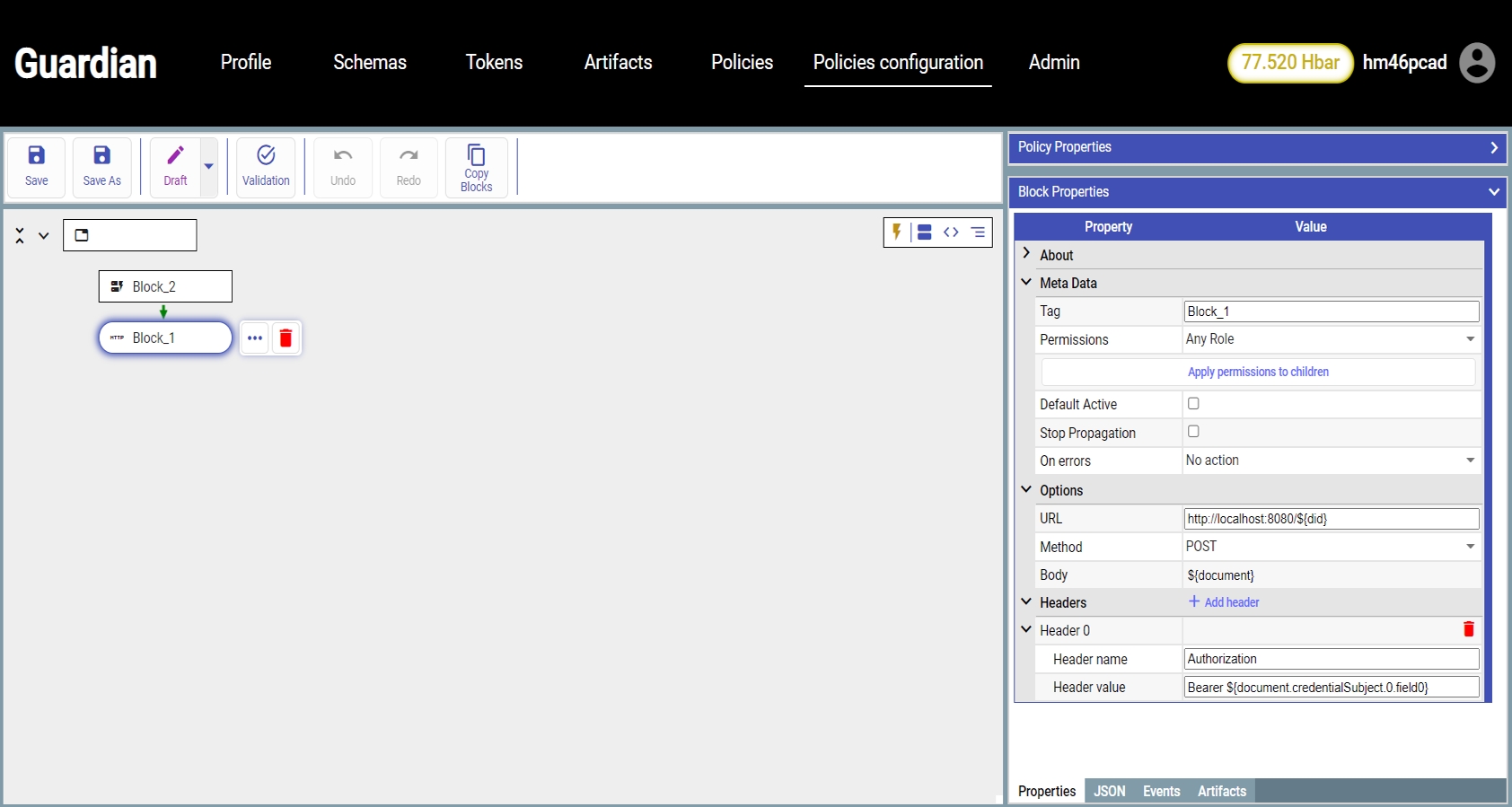
To prevent sensitive headers such as Bearer tokens from being published to IPFS during policy export, an "Include value in exported policy" checkbox was added to each HTTP header in the httpRequestBlock.
This mechanism ensures that secrets are not accidentally leaked when the policy is published and stored on IPFS.
2. Dynamic Variables
The values of the URL, Body and Header parameters can contain variables of the format ${variable}.
Possible values are as follows:
“did” – DID of the current user
“username” – name of the current user
“document” or “documents” – a single document or an array of document correspondingly, which have been passed to the block on entry
Last updated