Launching Guardian
Once http://localhost:3000 is launched, we need to first generate Operator ID and Operator Key by clicking on Generate button as shown below:
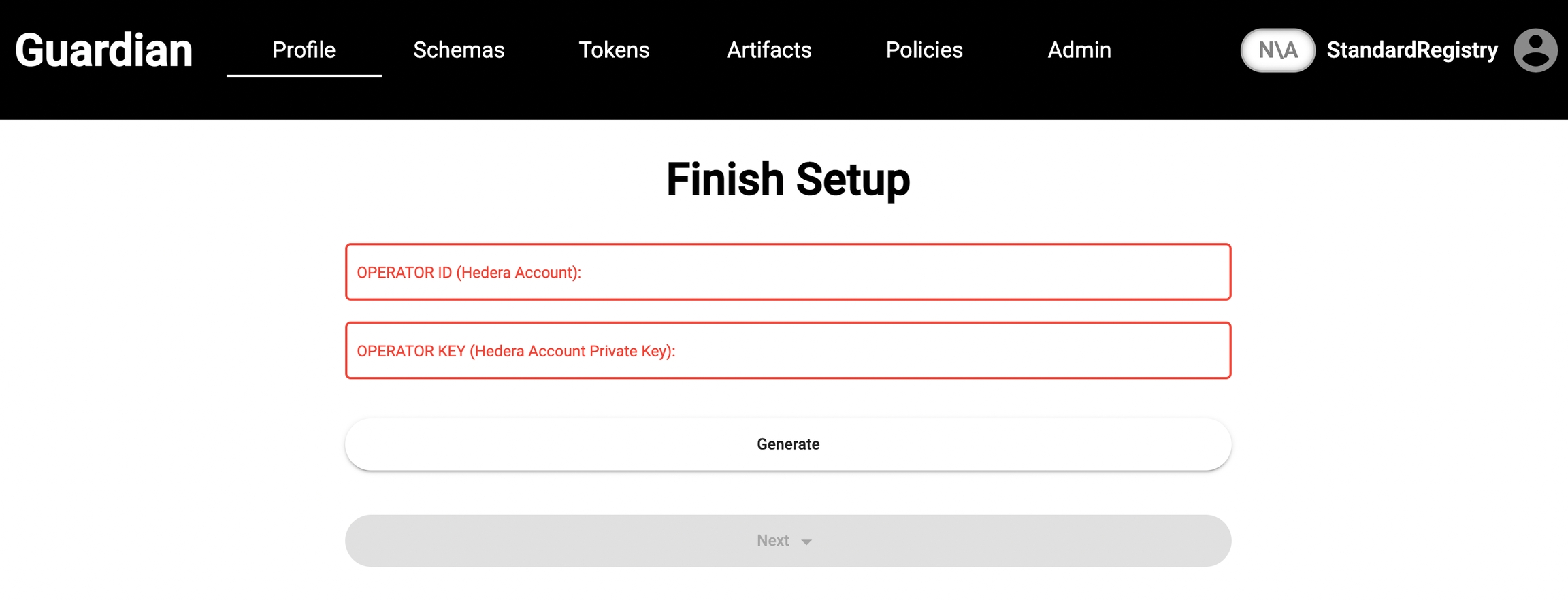
Once you generated Operator ID and Operator Key, we can either click on Next or restore the Data, by selecting Restore Data from the Next button dropdown to setup Registry as shown below.
Note: Restore Data can be restored from Hedera if data is available for setting up the Registry.
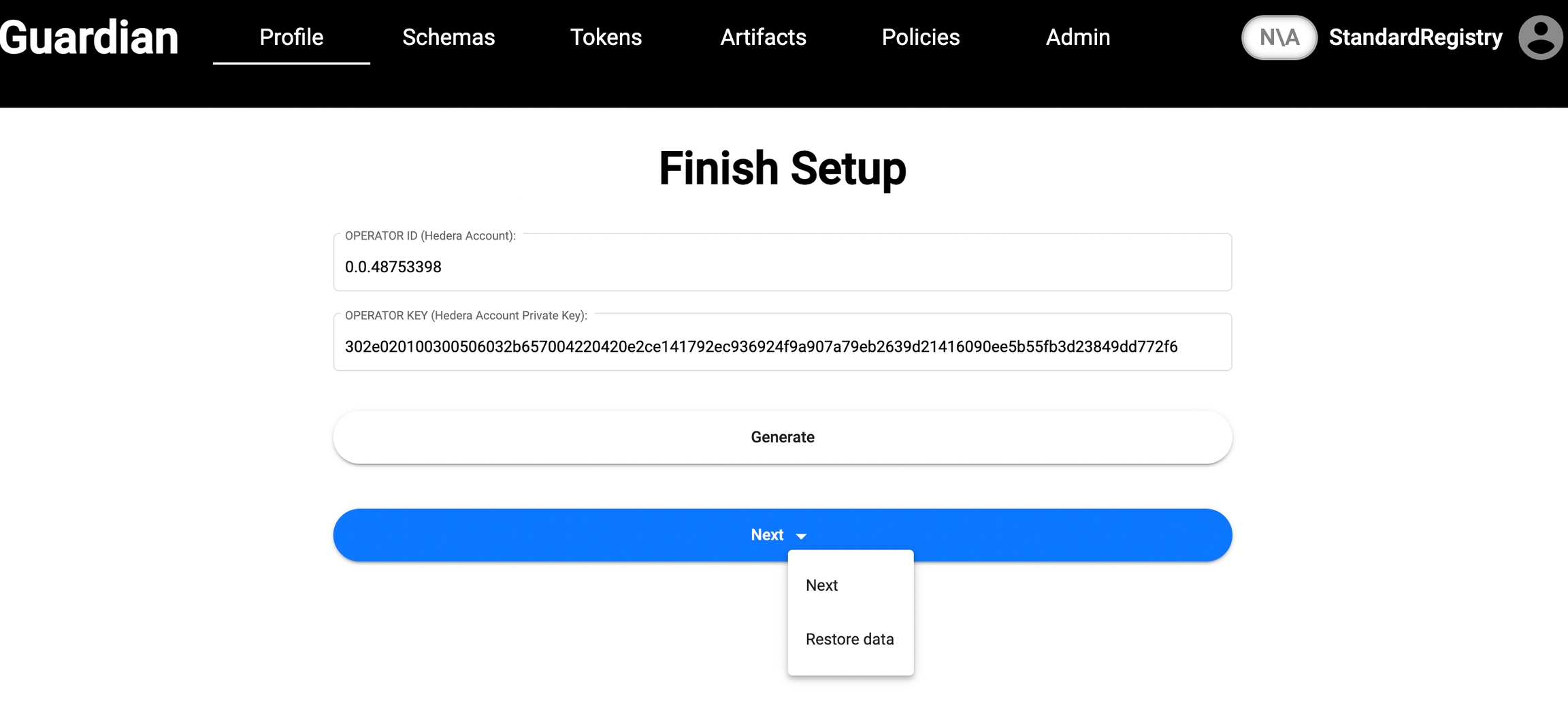
If Next is clicked, we need to manually setup the Registry or if Restore Data is clicked, it is filled automatically.
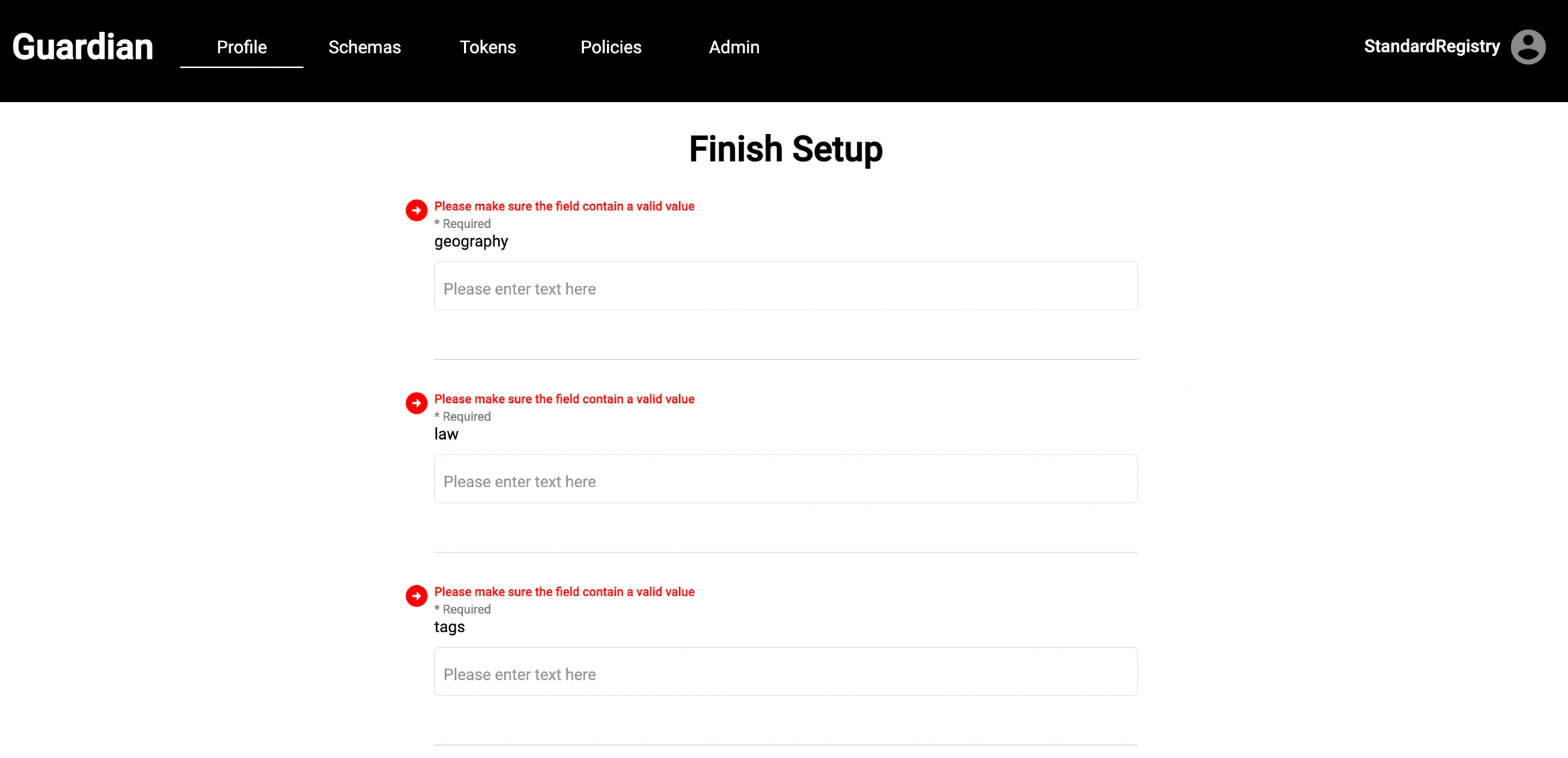
Note: The above fields in UI are mandatory only for this default Schema.
The Format of the Standard Registry Hello World Message is as follows:
{
'type': 'Standard Registry',
'status':'ISSUE'
'id': '35c5d340-1a93-475d-9659-818bb77d45df',
'did': 'did:hedera:testnet:vzN41A2bMhvYGhg7oCMoo5UAzQ6PCTq4VTQaNPE1uPG;hedera:testnet:tid=0.0.3423402',
'action': 'Init',
'topicId': '0.0.34234020',
'lang': 'en-US',
'attributes' : {
'ISIC': '051 062',
'geography' : 'USA CAN EU AUS',
'law': 'USA',
'tags': 'VERRA iREC'
}
}Where the list of attributes is extendable, and all attributes in it are optional.
Standard Registry Message Parameters
type
Account Type
Standard Registry
status
status of the message
ISSUE
id
Message ID
35c5d340-1a93-475d-9659-818bb77d45df
did
Hedera DID
did:hedera:testnet:vzN41A2bMhvYGhg7oCMoo5UAzQ6PCTq4VTQaNPE1uPG
action
Action Type
Init
topicId
Standard Registry Message Topic ID
0.0.34234020
lang
Language
ENG
ISIC
ISIC code
051
geography
Location
USA
law
Country Law
USA
tags
Policy Tags
Verra, iREC
INITIALIZATION_TOPIC_ID for different Hedera Networks
Mainnet
0.0.1368856
Testnet
0.0.1960
Previewnet
0.0.10071
RETIRE_CONTRACT_FILE_ID and WIPE_CONTRACT_FILE_ID for different Hedera Networks
Mainnet
0.0.5344116
0.0.5344170
Testnet
0.0.2219
0.0.2235
How to Deploy Contracts on Mainnet using your own account:
Note: If you wish you have an option to deploy your own instances (from an account that your organization controls - e.g. an ‘official’ account of your organization). We have created scripts for easy deployment you can use. In this case the following procedure needs to be followed:
Navigate to
./guardian-clifolder.Execute
npm installfollowed bynpm run buildandnpm i -gNow the scripts are ready, and you can execute at the level of the
guardian-clifolderRETIRE contract deployment:
guardian-cli deploy-contract-file ../contracts/retire/Retire.sol Retire {account} {key} -n {network}
WIPE contract deployment:
guardian-cli deploy-contract-file ../contracts/wipe/Wipe.sol Wipe {account} {key} -n {network}
Where:
account- accound ID in hederakey- its private keynetwork- the target network (testnet, mainnet, previewnet), by default it uses testnet
The contract file identifier will be printed out in the terminal.
Last updated