Creating Token using UI
Following are the steps to create a token:
Step 1: Click on the Create Token button in the Tokens tab as shown below:
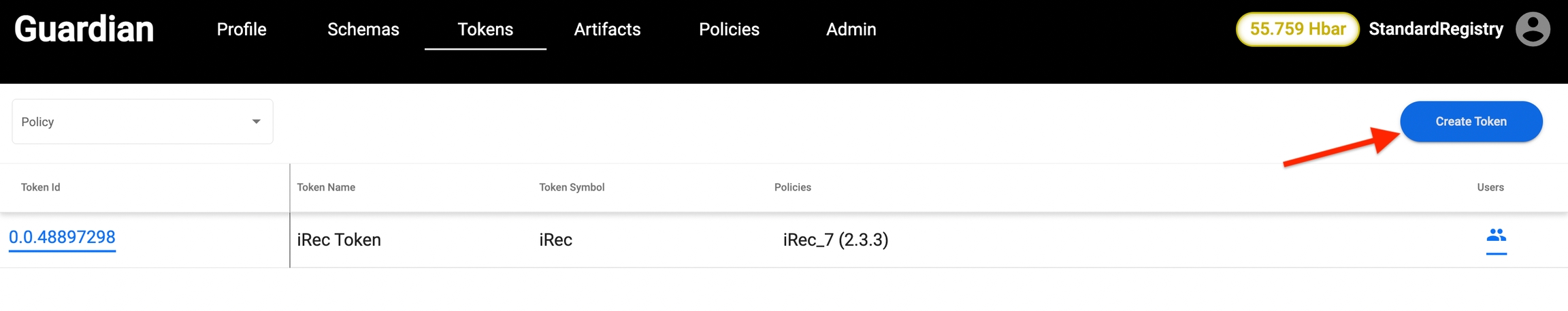
Step 2: Once button is clicked, we get a pop up box to enter token details such as Name, Symbol etc.
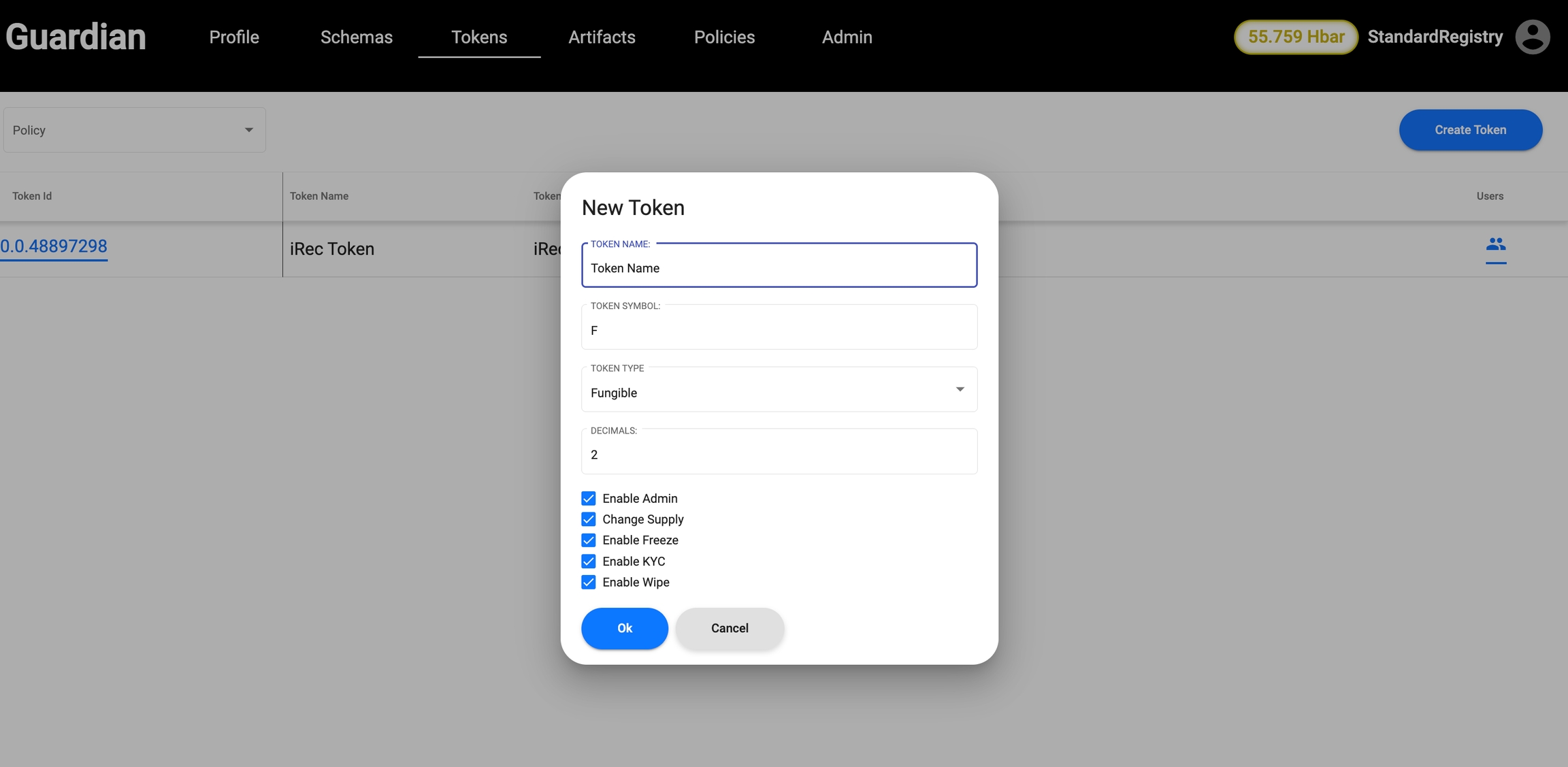
Following are the parameters required to complete the token creation process:
Token Name
Name of the token
iREC Token
Token Symbol
Symbol of the token
I
Token Type
whether the token to be fungible and non fungible
F/N
Decimals
Decimals to be allowed to the token
2
Enable Admin
Enabled to make changes in the token settings even after creating token
Checked or Unchecked
Change Supply
Enabled to change the token supply
Checked or Unchecked
Enable Freeze
Enabling Freezing of the token
Checked or Unchecked
Enable KYC
Enabling KYC when token is created
Checked or Unchecked
Enable Wipe
Enabled to wipe the token supply
Checked or Unchecked
Last updated