Configuring Multi Policy using UI
1. Step By Step Process
1. Registration of Primary Policy
Step 1: Need to click on the linking icon for the policy, which you wanted to be a primary one as shown below:
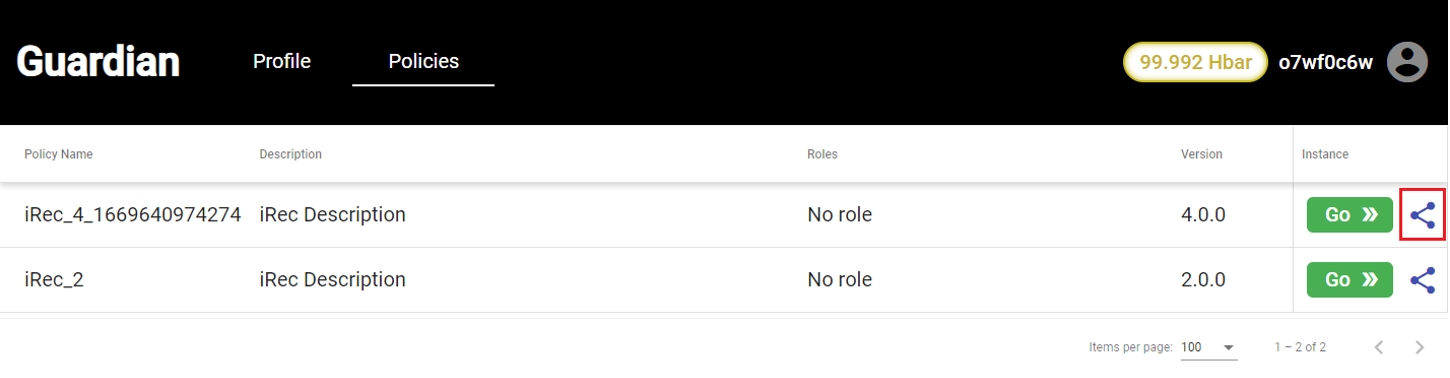
Step 2: We get a policy linking pop up to create a link for the primary policy or joining an existing policy:

After the ‘primary’ policy is registered a special ‘link’ becomes accessible which can be used to ‘connect’ additional ‘secondary’ policies.
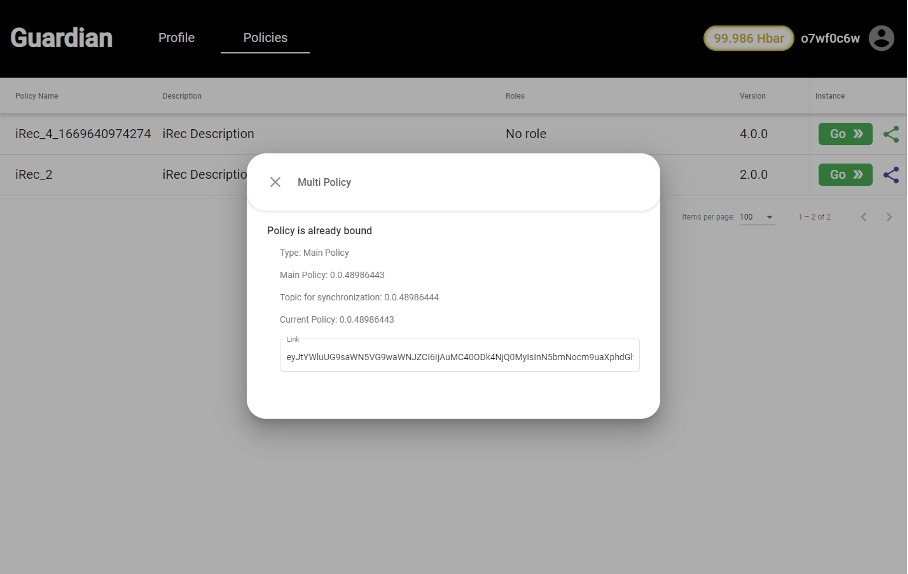
2. Connecting Secondary Policies
Step 1: We click again on the linking icon for secondary policy and will get a linking pop up as shown below:
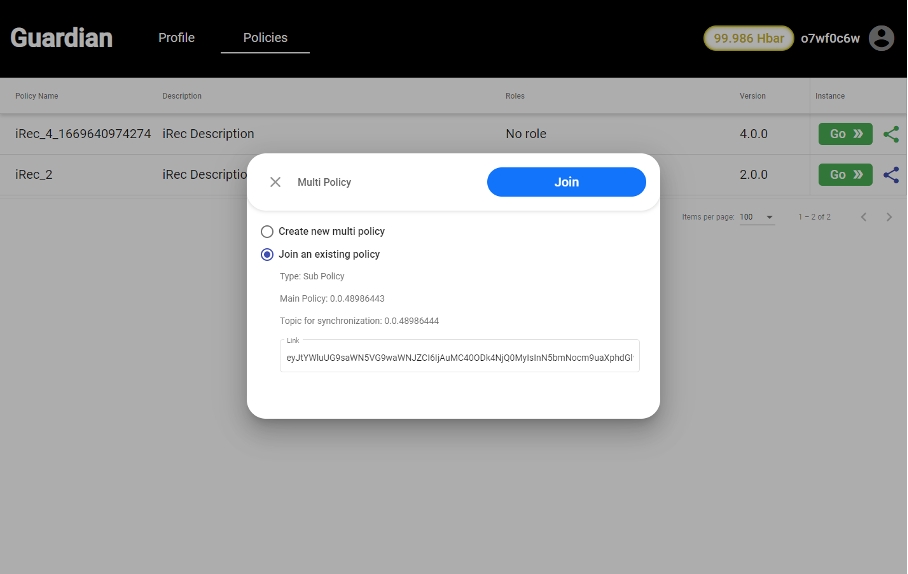
Step 2: In order to make the policy as secondary, we will click on Join button and link with the primary policy.
Step 3: Once, linking is performed successfully, you will get below message:
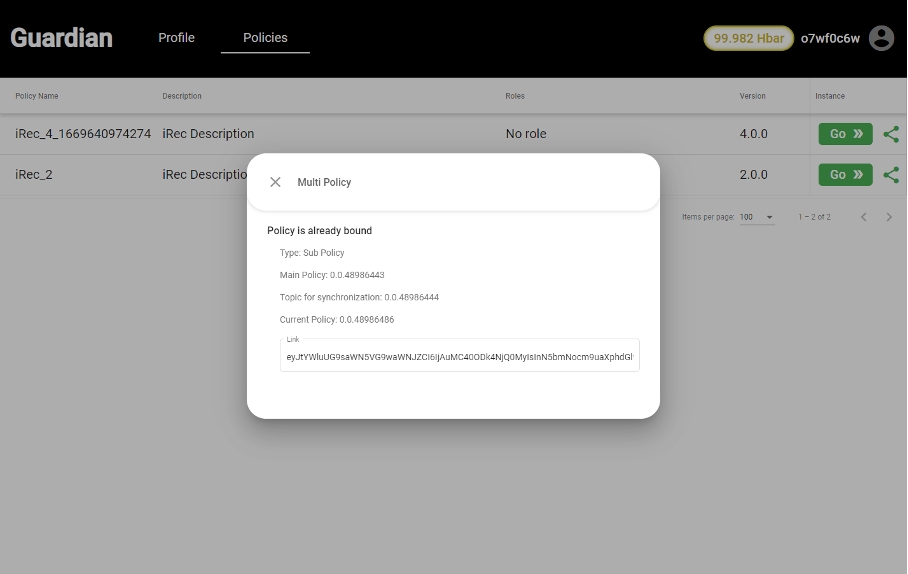
3. Message Format
Synchronization topic contains two types of messages:
3.1 Messages on linking the policies:
Property
Description
Example
Id
Message ID
a506d61c-9027-4b75-9dd6-3be126b6f9bf
status
Message Status
"ISSUE"
type
Message Type
"Synchronization Event"
action
Action Type
"create-multi-policy"
lang
Language
"en-US"
user
User ID (Hedera Account ID)
"0.0.47678906"
policy
Policy ID (Hedera Topic ID)
"0.0.48983405"
policyType
Policy type (Main|Sub)
"Main"
policyOwner
Standard Registry (Hedera Account ID)
"0.0.47678905"
3.2 Token mint messages
Property
Description
Example
id
Message ID
"a506d61c-9027-4b75-9dd6-3be126b6f9bf"
status
Message Status
"ISSUE"
type
Message Type
"Synchronization Event"
action
Action Type
"mint"
lang
Language
"en-US"
user
User ID (Hedera Account ID)
"0.0.47678906"
policy
Policy ID (Hedera Topic ID)
"0.0.48983405"
policyType
Policy type (Main|Sub)
"Main"
policyOwner
Standard Registry (Hedera Account ID)
"0.0.47678905"
messageId
Link to the VP document of the mint
"1669634325.005962003"
tokenId
Token ID which needs to be minted
"0.0.48983329"
amount
Amount of tokens to mint
5
memo
Memo
"1669634325.005962003"
target
User account ID to receive the minted tokens (Hedera Account ID)
"0.0.47678906"
Demo Video
Last updated