Module Differentiation using UI
1. Modules differentiation
To compare the modules, click on Compare button in the Modules page as shown below:
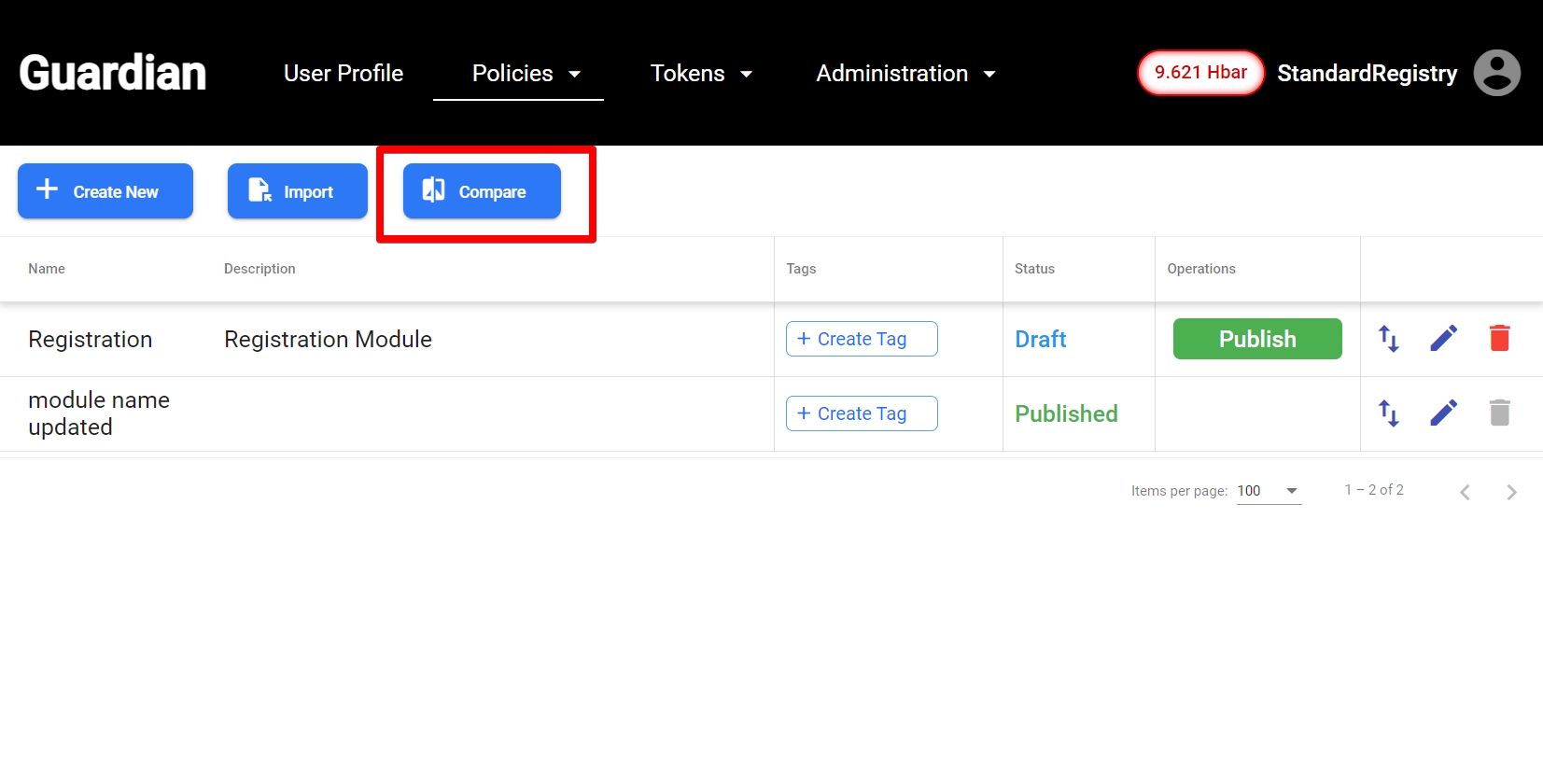
Once, compare button is clicked, we need to select the first and second modules to compare:
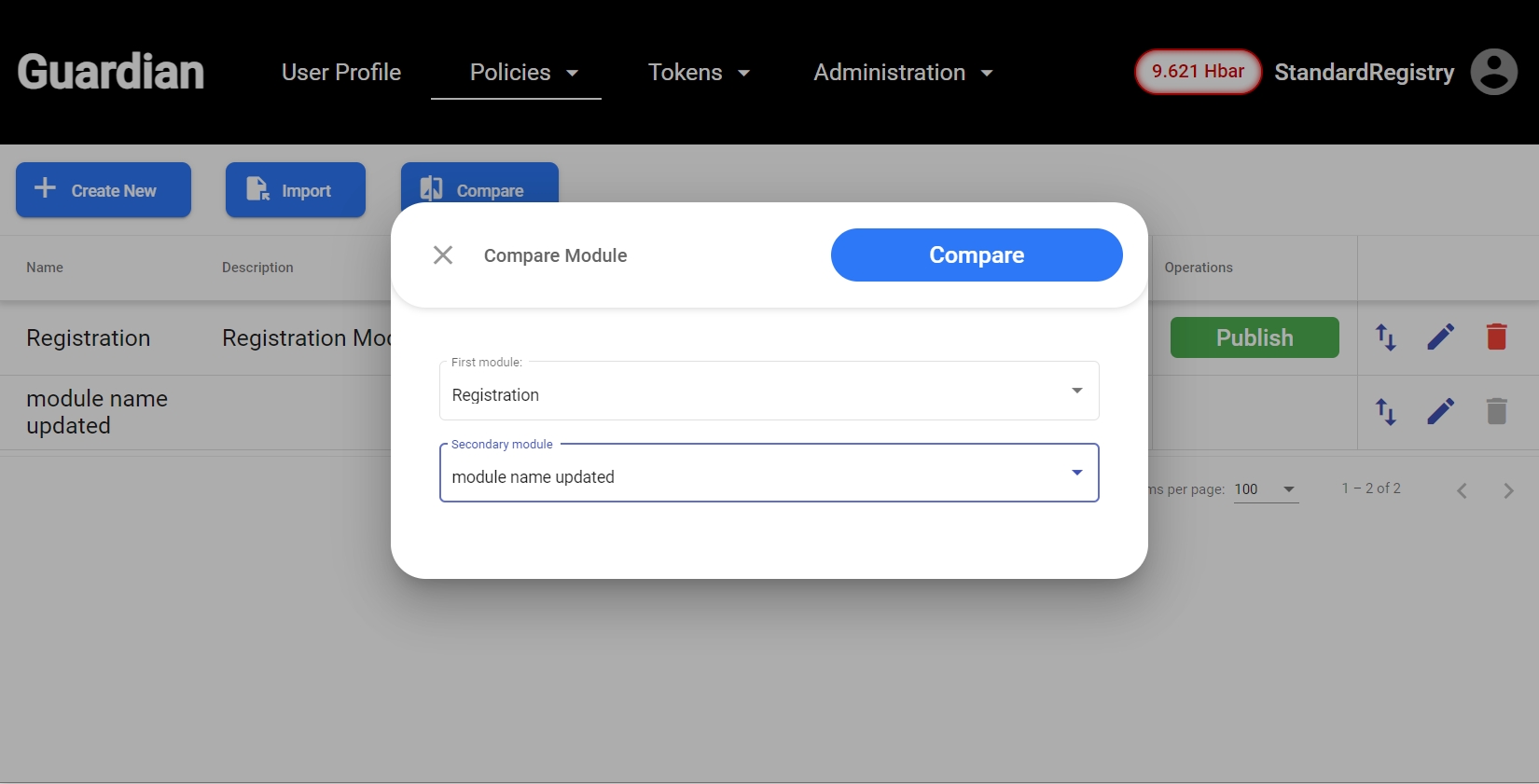
1.1 Result of comparison:
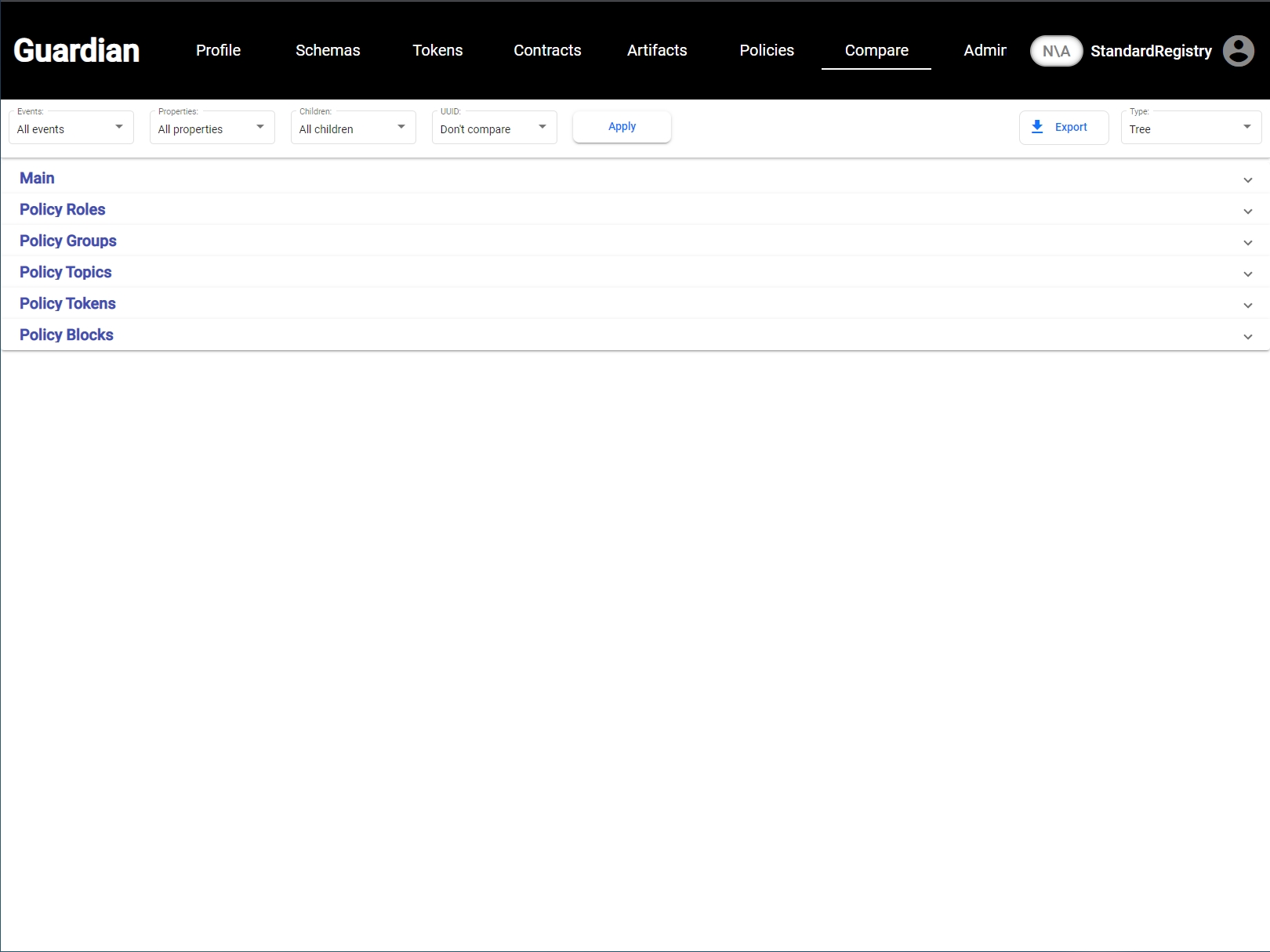
1.1.1 Params
“Events” – configures how differences in Events impact block comparison logic
“Don't compare” – event differences do not have effect on the block comparison
“All events” – event differences contributed to the decision of block comparison
“Properties” – configures how differences in Properties impact block comparison logic
“Don't compare” – Properties comparison results do not have any effect on the block comparison logic. (Only tag and block type are impactful for comparison).
“Only simple properties” – only simple Properties impact block comparison results
“All properties” – all Properties at all layers impact block comparison results
“Children” – configures if/how child blocks impact the comparison of the parent blocks
“Don't compare” – differences in child blocks do not impact the comparison results of the parent blocks
“Only child blocks of the first level” – only immediate children differences impact the comparison results of the parent blocks
“All children” – comparison results of all children in all layers are impactful on the results of the parent block comparison
“UUID” – configures if/how UUID and Hedera ID impact the comparison of the blocks
“Don't compare” – differences in UUID and Hedera ID (of schemas, tokens, topics, etc) do not impact the comparison results of the blocks.
“All UUID” – differences in UUID and Hedera ID are included in the comparison. When this option is enabled, for example, 2 tokens would be considered to be different even if their settings are absolutely the same. This is because their Hedera Token IDs would be different_._
1.2.2 Sections
“Description” – module description
“Module Blocks” – comparison results for the block structures
“Input Events” – comparison results for the incoming events
“Output Events” – comparison results for the outgoing events
Color legend _–_ the mapping of the meaning/description of available block colors with the ability to switch on/off types
“Green” – blocks are identical, including their child blocks
“Green/Yellow” – blocks are identical, but the child blocks have differences
“Yellow” – blocks are partially identical
“Red” – no matching blocks found
Block comparison structure can be expanded to view the comparison of their Properties:
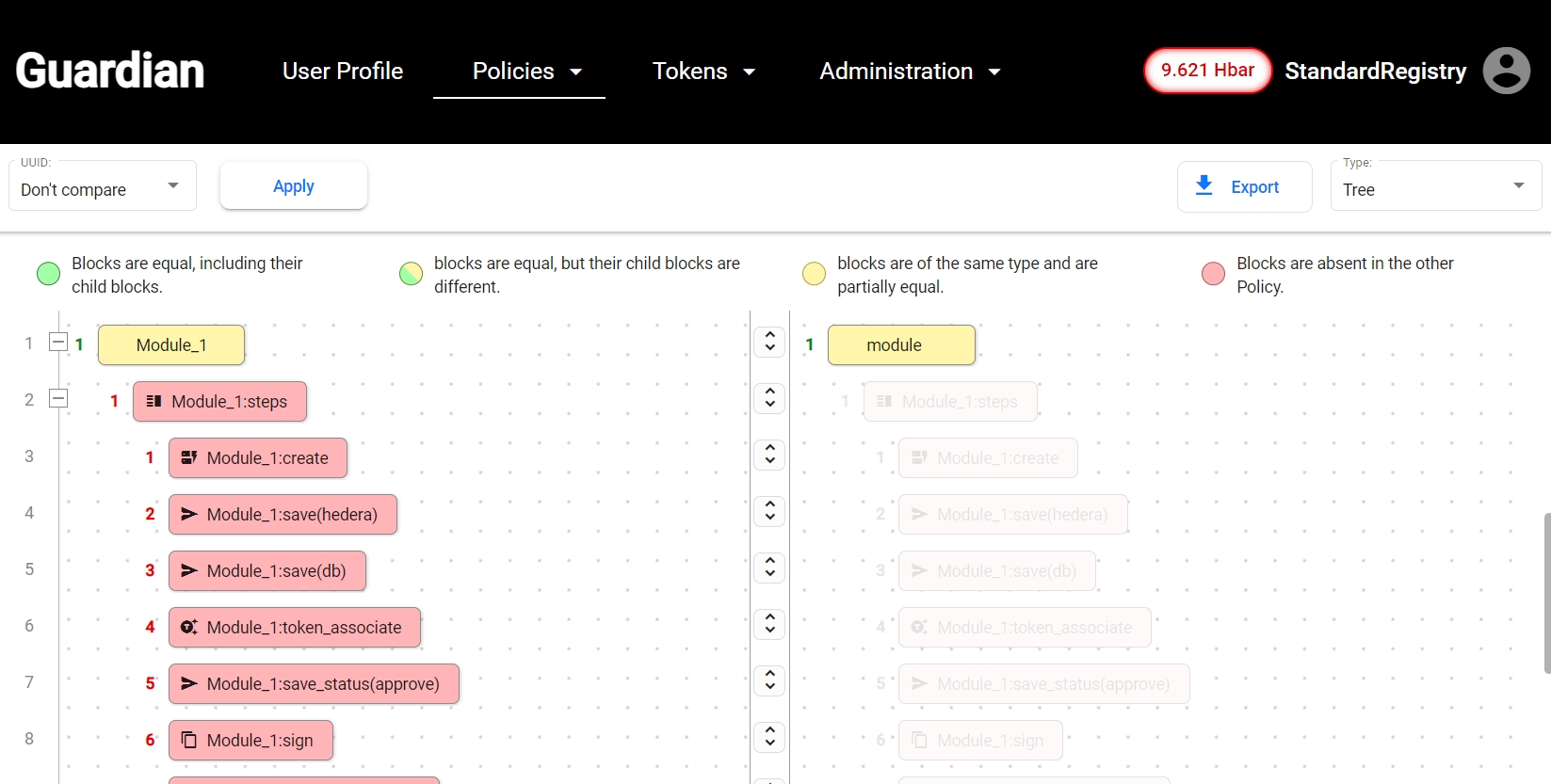
Data Format
POST: /analytics/compare/modules
Input:
{
"moduleId1":"63……..1d7c" – ID of the first module
"moduleId2":"63……..1d7c" – ID of the second module
"eventsLvl":"0" – depth (level) of Event comparison (0/1)
"propLvl":"0" – depth (level) of Properties comparison (0/1/2)
"childrenLvl":"0" – depth (level) of child block comparison (0/1/2)
"idLvl":"0" – depth (level) of uuid comparison (0/1)
}
Output:
{
"left" – information about the first policy
"right " – information about the second policy
"blocks" – table with block comparison results
}
POST: /analytics/compare/modules/export?type=csv
Input:
{
"moduleId1":"63……..1d7c" – ID of the first module
"moduleId2":"63……..1d7c" – ID of the second module
"eventsLvl":"0" – depth (level) of Event comparison (0/1)
"propLvl":"0" – depth (level) of Properties comparison (0/1/2)
"childrenLvl":"0" – depth (level) of child block comparison (0/1/2)
"idLvl":"0" – depth (level) of uuid comparision (0/1)
}
Output:
сsv file
Last updated