Statistics
1. Step By Step Process
The analytics-service processes information accessible from the Hedera mirror nodes and collects various statistics
1. Configuration
The service starts by navigating through Hedera structures collecting information from the root ‘topic’ which is specified in the environment variable INITIALIZATION_TOPIC_ID environment variable.
Owing to the high resource load the refresh of the statistical information is performed periodically. The ANALYTICS_SCHEDULER environment variable allows to specify the time period. By default the refresh occurs weekly.
2. Launching UI Statistics
The docker command used to launch Statistics in localhost:3000 is
docker-compose -f docker-compose-analytics.yml up -d --build3. UI
By default the system loads the data of the last successful refresh, and the delta with the prior refresh (if exists).
The UI allows users to select a particular prior snapshot of the data instead of the default last refresh.
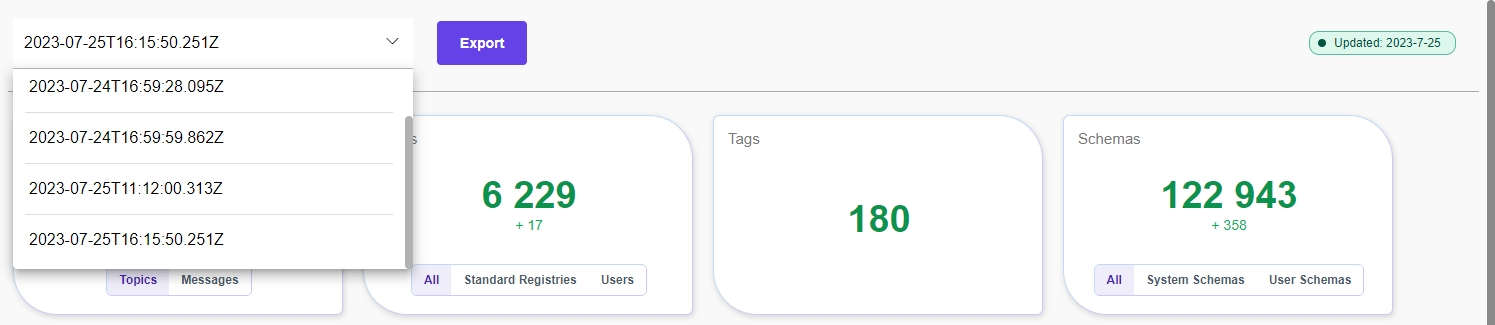
The top part of the page displays numerical statistics of the selected data snapshot (‘refresh’) and
the bottom part of the UI displays top 10 records for the selected statistic.
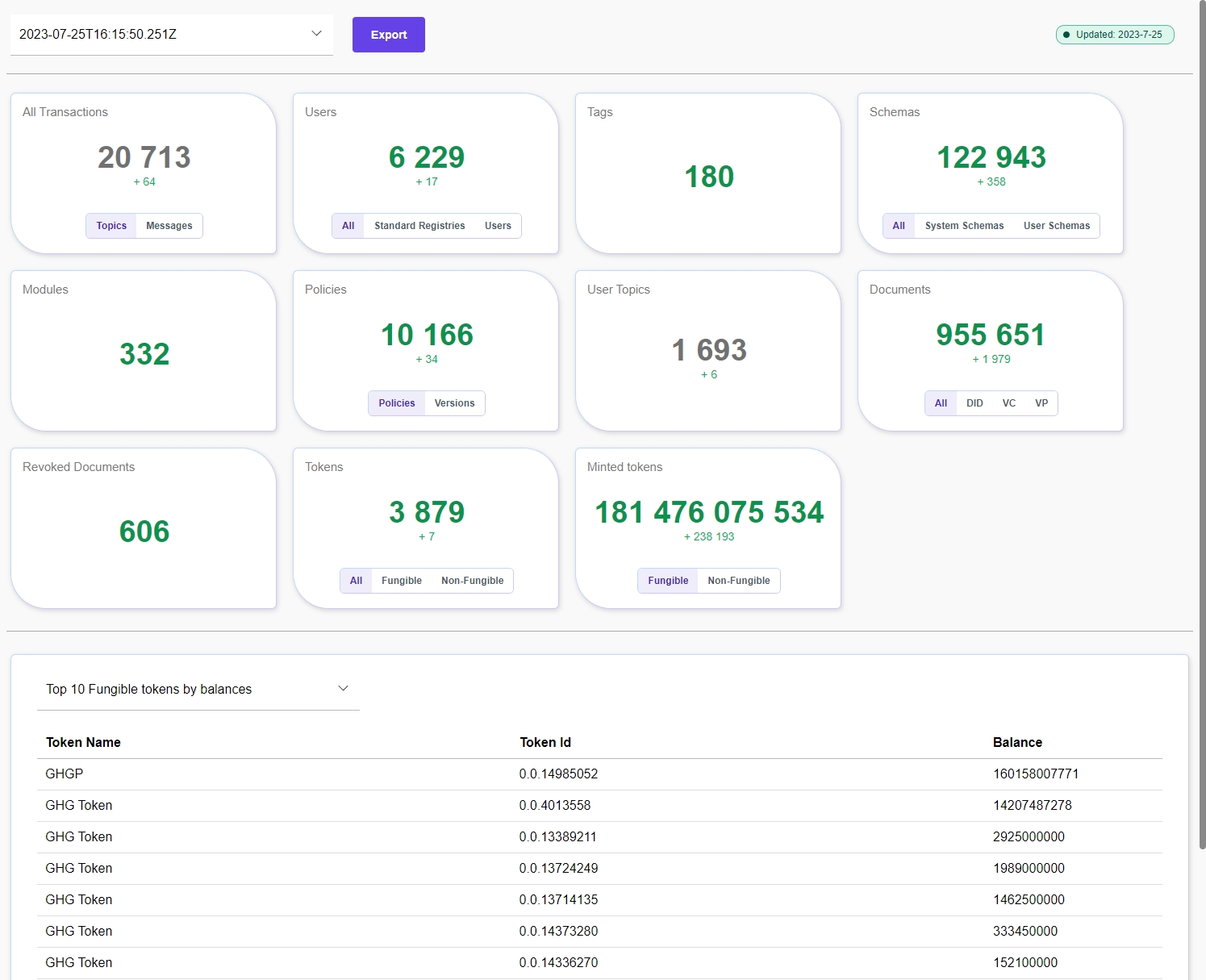
The sorting criteria can be changed by clicking on the statistics displayed in the top section of the page, or by selecting an option in the drop down list.
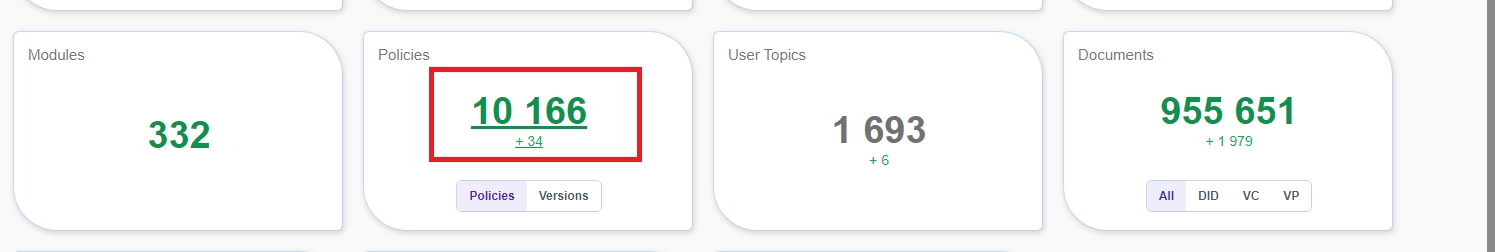
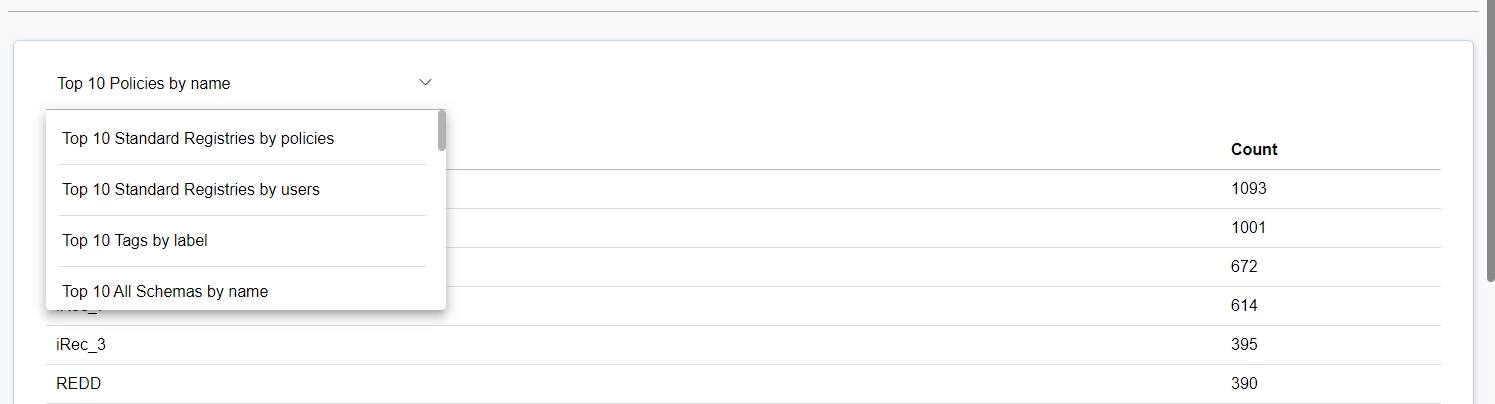
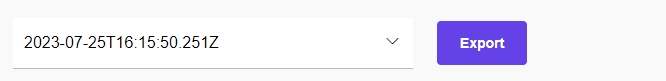
The latest statistical refers can be exported in the format of the Excel file by clicking on the ‘Export’ button in the corresponding section of the UI.
2. Demo Video
Last updated