Policy Workflow Wrap Up
We can then look at the entire process.
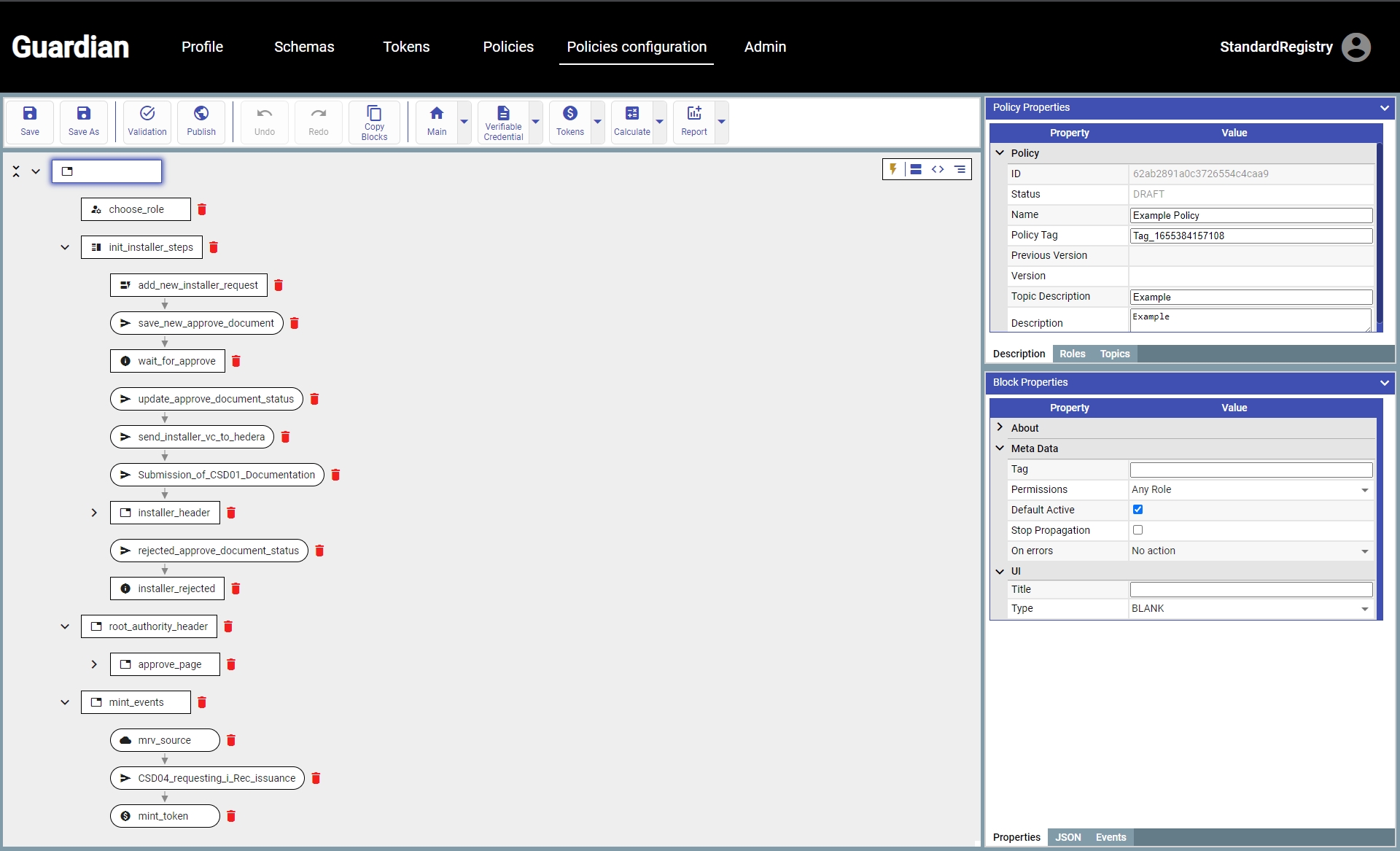
We can also look at the code that has been created programmatically from the defined workflow by clicking on the “<>” button in the three-button chevron on the right-hand side.
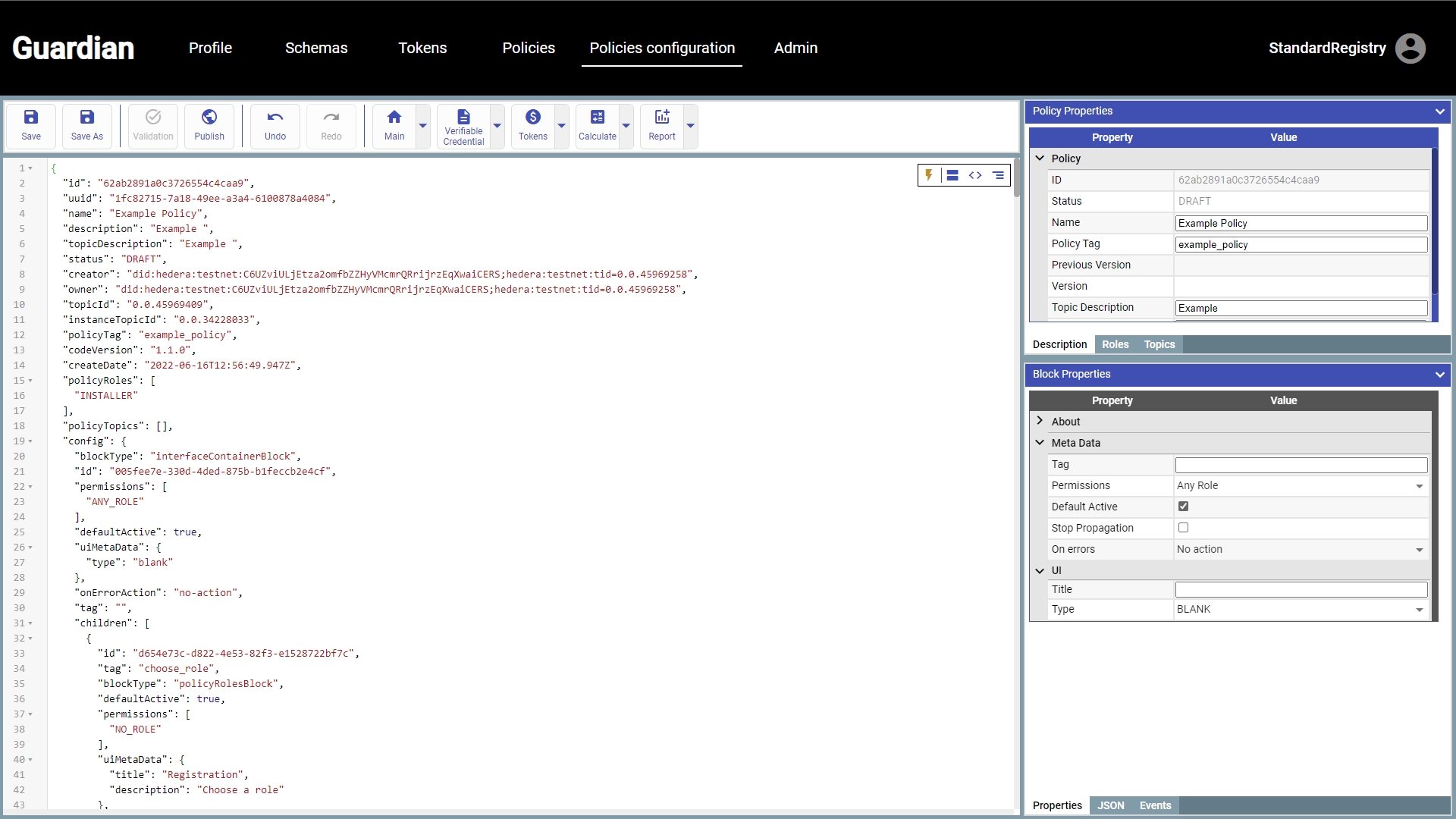
The full coded version of the policy we just demoed is below (Reminder the coded version of this policy is for Guardian verison 1.0.2):
//Policy logic starts with block 1.
{
//blockType - the type of the block:
// "InterfaceContainerBlock" - a block which contains and organizes other blocks.
// First block should always be of the "InterfaceContainerBlock" type.
"blockType": "InterfaceContainerBlock",
//defaultActive shows whether this block is active at this time and whether it needs to be shown.
"defaultActive": true,
//permissions - users with these roles are allowed to interact with the block. Can contain the following values:
// "OWNER" = creator of the Policy.
// "NO_ROLE" = users without a role.
// "ANY_ROLE" = users with any role.
// "INSTALLER" = only users with a particular role (in this case - INSTALLER).
"permissions": [
// As per above, this block is accessible to all users (with any role).
"ANY_ROLE"
],
//uiMetaData - additional options which don't affect the behavior of the block but are needed for rendering.
"uiMetaData": {
//type - block UI behavior, can contain the following values:
// "blank" - does not contain any frame, will render all child elements one after the other.
// "tabs" - a container which has a tab for each of the child element. It will render the first child element as type "blank".
"type": "blank"
},
//children - list of child blocks in a container block.
"children": [
//First policy step - select a role.
{
//"PolicyRolesBlock" - block which determines a role for the user.
"blockType": "PolicyRolesBlock",
//"tag" - a unique (for the Policy) textual tag for the block which can be used in other blocks for linking.
"tag": "choose_role",
//Non ContainerBlock do not contain child elements. They can exist but they are ignored for rendering.
"children": [],
"uiMetaData": {
//html component has title and descriptions, which can be specified in the corresponding elements.
"title": "registration",
"description": "choose a role"
},
"permissions": [
//Only users with no roles assigned can access the block.
"NO_ROLE"
],
//This block is active
"defaultActive": true,
//"roles" - available roles from which the user can choose.
"roles": [
//In this case the user can only be the INSTALLER.
"INSTALLER"
]
},
// After the role is selected the corresponding branch in the policy will become accessible for the user.
{
//"InterfaceStepBlock" - similar to the InterfaceContainerBlock, with the difference that it can only render a single child element.
//Rendered component is determined by the current step.
//An event on a component automatically passes control to the next component.
"blockType": "InterfaceStepBlock",
"defaultActive": true,
"tag": "init_installer_steps",
"permissions": [
//This block is only accessible to users with the INSTALLER role.
"INSTALLER"
],
"uiMetaData": {
//Currently there is only one type - "blank".
//Only 1 active block is rendered.
"type": "blank"
},
"children": [
//First step after the selection of the INSTALLER roles is to fill out the VC form.
{
//"requestVcDocumenBlock" - a type of the block which creates a form from the schema, and sends the document to the server.
"blockType": "requestVcDocumentBlock",
"tag": "add_new_installer_request",
"defaultActive": true,
"permissions": [
"INSTALLER"
],
//"schema" - uuid of the schema, which will be used to build the form.
"schema": "1a5347ba-5e5f-49a7-8734-3dcc953a03ed",
//"idType" - when the documents is saved it would automatically get an ID.
// In this example the document ID would be the DID of the current user.
// Can be one of these values:
// "UUID" - new uuid.
// "DID" - new DID.
// "OWNER" - DID of the current user.
"idType": "OWNER",
"uiMetaData": {
//"type" - style of the render of the form, one of these values:
// "page" - the form is rendered as a page.
// "dialog" - displays a button, which opens a dialogue with the form when clicked.
"type": "page",
// The page contains title and description, as well as the form.
"title": "New Installer",
"description": "Description"
}
},
// Next step is to save it in the DB.
{
//"sendToGuardianBlock" - a type of the block which can save a new or updated document.
//This block does not contain defaultActive and does not render, only relevant on the server side.
"blockType": "sendToGuardianBlock",
"tag": "save_new_approve_document",
//"dataType" - where to save the document, possible values:
// "approve" - approve DB table.
// "vc-documents" - vc-documents DB table.
// "did-documents" - did-documents DB table.
// "hedera" - document would be sent to the corresponding Policy topic in Hedera.
// In this example VC would be stored in a approve table, waiting for approval.
"dataType": "approve",
//"entityType" - mark the document in the DB. Needed for filtering.
"entityType": "Installer",
//"stopPropagation" - end processing here, don't pass control to the next block.
"stopPropagation": false,
"uiMetaData": {}
},
// Notify the user after submitting the request for approval.
{
//"InformationBlock" - block type which can display a notification or a progress bar.
"blockType": "InformationBlock",
"tag": "wait_fo_approve",
"children": [],
"uiMetaData": {
//"type" - notification type, possible values:
// "text" - textual message.
// "loader" - progress bar.
"type": "text",
// Set title and description for the page, only if the "type" is "text".
"title": "Waiting for approval",
"description": "Waiting for approval"
},
"permissions": [
"INSTALLER"
],
// Do not pass control to the next block after displaying the message as need to wait for Standard Registry approval.
"stopPropagation": true,
"defaultActive": true
},
// After the approval continue creating the document.
// Update document status in the DB.
{
"tag": "update_approve_document_status",
"blockType": "sendToGuardianBlock",
"dataType": "approve",
"entityType": "Installer",
"uiMetaData": {}
},
// Now send the document to Hedera Topic.
{
"tag": "send_installer_vc_to_hedera",
"blockType": "sendToGuardianBlock",
"dataType": "hedera",
"entityType": "Installer",
"uiMetaData": {}
},
// Finally save the VC document in the vc-documents DB table.
{
"tag": "Submission_of_CSD01_Documentation",
"blockType": "sendToGuardianBlock",
"dataType": "vc-documents",
"entityType": "Installer",
"uiMetaData": {}
},
// After the document has been created; the user can access the document with grids.
// Create an InterfaceContainerBlock to group all pages accessible after registration is completed.
{
"blockType": "InterfaceContainerBlock",
"tag": "installer_header",
"defaultActive": true,
"permissions": [
"INSTALLER"
],
"uiMetaData": {
// In this example, INSTALLER would be able to access two tabs.
"type": "tabs"
},
"children": [
// Create an InterfaceContainerBlock to group all components on the sensor page.
{
"blockType": "InterfaceContainerBlock",
"tag": "sensors_page",
"defaultActive": true,
"permissions": [
"INSTALLER"
],
"uiMetaData": {
"type": "blank",
// "title" - name of the tab. If the parent is interfaceContainerBlock the value from title is used for tab name.
// If the "title" is empty the block name is used as the tab name.
"title": "Sensors"
},
// Sensor page. Contains a grid and a "create new sensor" button.
"children": [
{
//"InterfaceDocumentsSourceBlock" - block type which outputs information from the DB as grid.
"blockType": "InterfaceDocumentsSourceBlock",
"tag": "sensors_grid",
"defaultActive": true,
"permissions": [
"INSTALLER"
],
// When true, this filter out the documents not created by the current user when rendering.
"onlyOwnDocuments": true,
//"dataType" - Specificy the table to request the data from. Possible values:
// "vc-documents".
// "did-documents".
// "vp-documents".
// "approve".
// "standard-registries" - list of users with the Standard Registry role.
"dataType": "vc-documents",
// Custom filters, based on any existing fields.
"filters": {
// Filter on the basis of schema ID.
"schema": "9d31b4ee-2280-43ee-81e7-b225ee208802",
// Filter on the basis of the "entityType" field in the "sendToGuardianBlock" block.
"type": "Inverter"
},
"uiMetaData": {
//"fields" - list of grid columns
"fields": [
{
// Object fields to retrieve the values from. Internal fields are separated by ".", access to array elements is via index.
// For example "document.credentialSubject.0.id" - is document.credentialSubject[0].id
"name": "document.id",
// Title of the column.
"title": "ID",
// Type of the displayed value, possible options:
// "text" - ordinary text.
// "button" - a button.
// "block" - a block embedded into the column.
"type": "test",
// Floating hint/tooltip for the column.
"tooltip": ""
},
{
"name": "document.credentialSubject.0.id",
"title": "DID",
"type": "text"
},
{
"name": "document",
"title": "Document",
"tooltip": "",
"type": "button",
// The "button" type can contain the following parameters:
//"action" - action type, e.g. open a dialog˚.
"action": "dialog",
//"content" - text inside the column.
"content": "View Document",
//"uiClass" - button style.
"uiClass": "link",
//"dialogContent" - dialog title.
"dialogContent": "VC",
//"dialogClass" - dialog style.
"dialogClass": "",
//"dialogType" - currently only json type is supported.
"dialogType": "json"
// additionally specifying a "bindBlock" field would result in the display of the linked block in side the dialog.
},
{
"name": "document.id",
"title": "Config",
"tooltip": "",
// "block" - render the block inside the grid column.
"type": "block",
"uiClass": "",
//"bindBlock" - block to embed into the grid.
"bindBlock": "download_config_btn"
}
]
}
},
// Block to download the config file.
{
//"InterfaceActionBlock" - block to create custom actions.
"blockType": "InterfaceActionBlock",
// The block in embedded into the grid, not rendered independently
"defaultActive": false,
"tag": "download_config_btn",
"permissions": [
"INSTALLER"
],
//"type" - block type, example values:
// "download" - download files.
// "selector" - select an action.
"type": "download",
//schema and the targetUrl - specific configuration parameters, Only needed in the reference implementation of the Guardian because of the IoT Simulator that is generating MRV data.
"schema": "c4623dbd-2453-4c12-941f-032792a00727",
"targetUrl": "http://message-broker:3003/mrv",
"uiMetaData": {
//"content" - text inside the column
"content": "download"
}
},
// Button to create new sensor, displayed after the grid.
// Component is embedded into the InterfaceStepBlock to join all steps.
{
"defaultActive": true,
"tag": "create_new_sensor_steps",
"permissions": [
"INSTALLER"
],
"blockType": "InterfaceStepBlock",
"uiMetaData": {
"type": "blank"
},
"children": [
// Button to create new sensor.
{
"tag": "add_sensor_bnt",
"defaultActive": true,
"permissions": [
"INSTALLER"
],
"blockType": "requestVCDocumentBlock",
"schema": "9d31b4ee-2280-43ee-81e7-b225ee208802",
// Generate new DID for the new sensor.
"idType": "DID",
"uiMetaData": {
// Open the a dialog containing the new sensor.
"type": "dialog",
// Text on the button.
"content": "New Sensors",
//Button style.
"uiClass": "btn",
//Dialog title.
"dialogContent": "New Sensors",
//Description.
"description": "Description",
//Dialog style.
"dialogClass": ""
}
},
// Save the created sensor VC in the corresponding Heder Topic.
{
"tag": "send_sensor_vc_to_hedera",
"blockType": "sendToGuardianBlock",
"dataType": "hedera",
"entityType": "Inverter",
"uiMetaData": {}
},
// Also save it in the DB.
{
"tag": "CSD02_device_registration",
"blockType": "sendToGuardianBlock",
"dataType": "vc-documents",
// Document in the DB is labeled as "Inverter" to enable later filtering in the grid.
"entityType": "Inverter",
"stopPropagation": false,
"uiMetaData": {}
}
],
//"cyclic" - go back one step to enable the creation of another sensor.
"cyclic": true
}
]
},
// Create InterfaceContainerBlock to group all components on the page with MRV data.
{
"blockType": "InterfaceContainerBlock",
"tag": "mrv_page",
"defaultActive": true,
"permissions": [
"INSTALLER"
],
"uiMetaData": {
"type": "blank",
"title": "MRV"
},
"children": [
// MRV grid.
{
"tag": "mrv_grid",
"defaultActive": true,
"permissions": [
"INSTALLER"
],
"blockType": "InterfaceDocumentsSourceBlock",
"dependencies": [
"SendToGuardianBlock"
],
"onlyOwnDocuments": true,
"dataType": "vc-documents",
"filters": {
"schema": "c4623dbd-2453-4c12-941f-032792a00727",
"type": "MRV"
},
"uiMetaData": {
"fields": [
{
"name": "document.id",
"title": "ID",
"type": "button"
},
{
"name": "document.issuer",
"title": "Sensor DID",
"type": "text"
},
{
"name": "document",
"title": "Document",
"tooltip": "",
"type": "button",
"action": "dialog",
"content": "View Document",
"uiClass": "link",
"dialogContent": "VC",
"dialogClass": "",
"dialogType": "json"
}
]
}
}
]
}
]
},
// Block to display rejection info (i.e. the INSTALLER was not approved by Standard Registry).
{
"tag": "installer_rejected",
"blockType": "InformationBlock",
"children": [],
"uiMetaData": {
"type": "text",
"description": "Your application was rejected",
"title": "Rejected"
},
"stopPropagation": true,
"permissions": [
"INSTALLER"
],
"defaultActive": true
}
]
},
// This Policy branch is used by users with the Standard Registry roles.
//Starting with the ContainerBlock.
{
"tag": "standard_registry_header",
"defaultActive": true,
"permissions": [
"OWNER"
],
"blockType": "InterfaceContainerBlock",
"uiMetaData": {
"type": "tabs"
},
"children": [
// Page containing the list of installers which sent documents for approval.
{
"tag": "approve_page",
"defaultActive": true,
"permissions": [
"OWNER"
],
"blockType": "InterfaceContainerBlock",
"uiMetaData": {
"type": "blank",
"title": "Approve Documents"
},
"children": [
// Grid listing VCs of the Installers, which require approval from the Standard Registry.
{
"tag": "approve_documents_grid",
"defaultActive": true,
"permissions": [
"OWNER"
],
"blockType": "InterfaceDocumentsSourceBlock",
// Displays all VC documents from all Installers.
"onlyOwnDocuments": false,
"dataType": "approve",
"dependencies": [
// Refreshed when a VC is stored in the DB
"save_new_approve_document"
],
"uiMetaData": {
"fields": [
{
"name": "document.issuer",
"title": "Owner",
"type": "text",
"tooltip": "Installer did"
},
{
"name": "createDate",
"title": "Create Date",
"type": "text"
},
{
"name": "document",
"title": "Document",
"tooltip": "",
"type": "button",
"action": "dialog",
"content": "View Document",
"uiClass": "link",
"dialogContent": "VC",
"dialogClass": "",
"dialogType": "json"
},
{
"name": "status",
"title": "Status",
"type": "text"
},
// Column with the Approve/Reject buttons
{
"name": "status",
"title": "Operation",
"tooltip": "",
"type": "block",
"action": "block",
"content": "",
"uiClass": "",
"bindBlock": "approve_documents_btn"
}
]
},
"children": [],
"filters": {}
},
// Block with the Approve/Reject buttons, embedded into the grid
{
"tag": "approve_documents_btn",
"blockType": "InterfaceActionBlock",
"permissions": [
"OWNER"
],
"type": "selector",
// For the selector type:
"uiMetaData": {
//"field" - field which is linked to the selector.
"field": "status",
//"options" - list of the possible options.
"options": [
//Button:
{
//Button text.
"name": "Approve",
//Value which will be stored in the "field".
//In this example document.status = "APPROVED"
"value": "APPROVED",
//Button style.
"uiClass": "btn-approve",
//Specify which block to pass control to.
//If the "Approve" button was clicked, the control would be passed to the update_approve_document_status block.
"bindBlock": "update_approve_document_status"
},
{
"name": "Reject",
"value": "REJECTED",
"uiClass": "btn-reject",
//If the "Reject" button was clicked pass control to the installer_rejected block.
"bindBlock": "installer_rejected"
}
]
}
}
]
}
]
},
// Policy branch for minting tokens.
{
"tag": "mint_events",
"permissions": [
"OWNER",
"INSTALLER"
],
"blockType": "InterfaceContainerBlock",
"uiMetaData": {
"type": "blank"
},
"children": [
// Receive the MRV.
{
//"externalDataBlock" - receives data from the external source and passes them over the the next block.
// Each Policy has a policyTag. Data received onto the external API are filtered by the policyTag, and passed on to all externalDataBlock inside the Policy.
"blockType": "externalDataBlock",
"tag": "mrv_source",
"entityType": "MRV",
// Filter the documents by schema ID. If the document is not related to the given schema it does not get passed further.
"schema": "c4623dbd-2453-4c12-941f-032792a00727",
"uiMetaData": {}
},
// Store the new MRV.
{
"tag": "CSD04_requesting_i_Rec_issuance",
"blockType": "sendToGuardianBlock",
"dataType": "vc-documents",
"entityType": "MRV",
"uiMetaData": {}
},
//Minting
{
//"mintDocument" - receives the VC from the previous block and mints based on the rule[s].
"blockType": "mintDocumentBlock",
"tag": "mint_token",
//"tokenId" - ID of the token
// User should be previously linked with token.
"tokenId": "0.0.26063342",
// Rules under which the number of tokens is calculated. Math operations are supported, e.g. the following:
// data = { amount: 2 }
// rule = "amount * 10"
// will result in 20 tokens.
"rule": "1",
"uiMetaData": {}
}
]
}
]
}Last updated