Policy Workflow Step 16
As with the sensors page, we add a document source by clicking on the “Document” button in the top navigation bar.
We configure the “mrv_grid” UI page in the same way as we did the “sensors_grid” document source for the sensors. Just a different schema and naming.
Note that in contrast to the download functionality for Field 2 for the “sensors_grid” we are now using the link functionality to view the document.

Below are screenshots of the field inputs
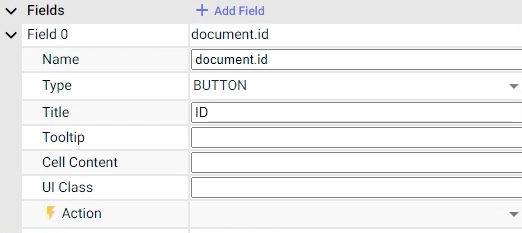
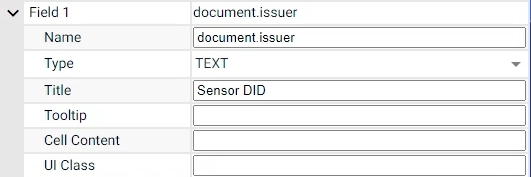
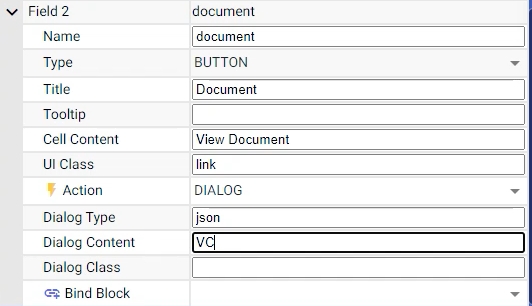
Programmatically this workflow step looks like this:
"children": [
// MRV grid.
{
"tag": "mrv_grid",
"defaultActive": true,
"permissions": [
"INSTALLER"
],
"blockType": "InterfaceDocumentsSourceBlock",
"onlyOwnDocuments": true,
"dataType": "vc-documents",
"filters": {
"schema": "c4623dbd-2453-4c12-941f-032792a00727",
"type": "MRV"
},
"uiMetaData": {
"fields": [
{
"name": "document.id",
"title": "ID",
"type": "button"
},
{
"name": "document.issuer",
"title": "Sensor DID",
"type": "text"
},
{
"name": "document",
"title": "Document",
"tooltip": "",
"type": "button",
"action": "dialog",
"content": "View Document",
"uiClass": "link",
"dialogContent": "VC",
"dialogClass": "",
"dialogType": "json"
}
]
}
}
]
}
]
},This completes this sequence of sub-steps for the MRV data. We have completed the installation set-up, and we can first hide the “Installer_header” policy action steps, and then return to the top level, the “init_installer_steps”
Last updated
Was this helpful?