Prerequisites
- A Google Cloud Platform account.
- Basic understanding of Hedera Mirror Nodes.
- Docker (
>= v20.10.x)installed and opened on your machine. Rundocker -vin your terminal to check the version you have installed. - Java (openjdk@17: Java version 17), Gradle (the latest version), and PostgreSQL (the latest version) are installed on your machine.
1. Obtain Google Cloud Platform Requester Pay Information
In this step, you will generate your Google Cloud Platform HMAC access keys. These keys are needed to authenticate requests between your machine and Google Cloud Storage. They are similar to a username and password. Follow these steps to retrieve your access key, secret, and project ID:- Create a new project and link your billing account.
- From the left navigation bar, select Cloud Storage > Settings.
- Click the Interoperability tab and scroll down to the User account HMAC section.
- If you don’t already have a default project set, set it now.
- Click create keys to generate access keys for your account.
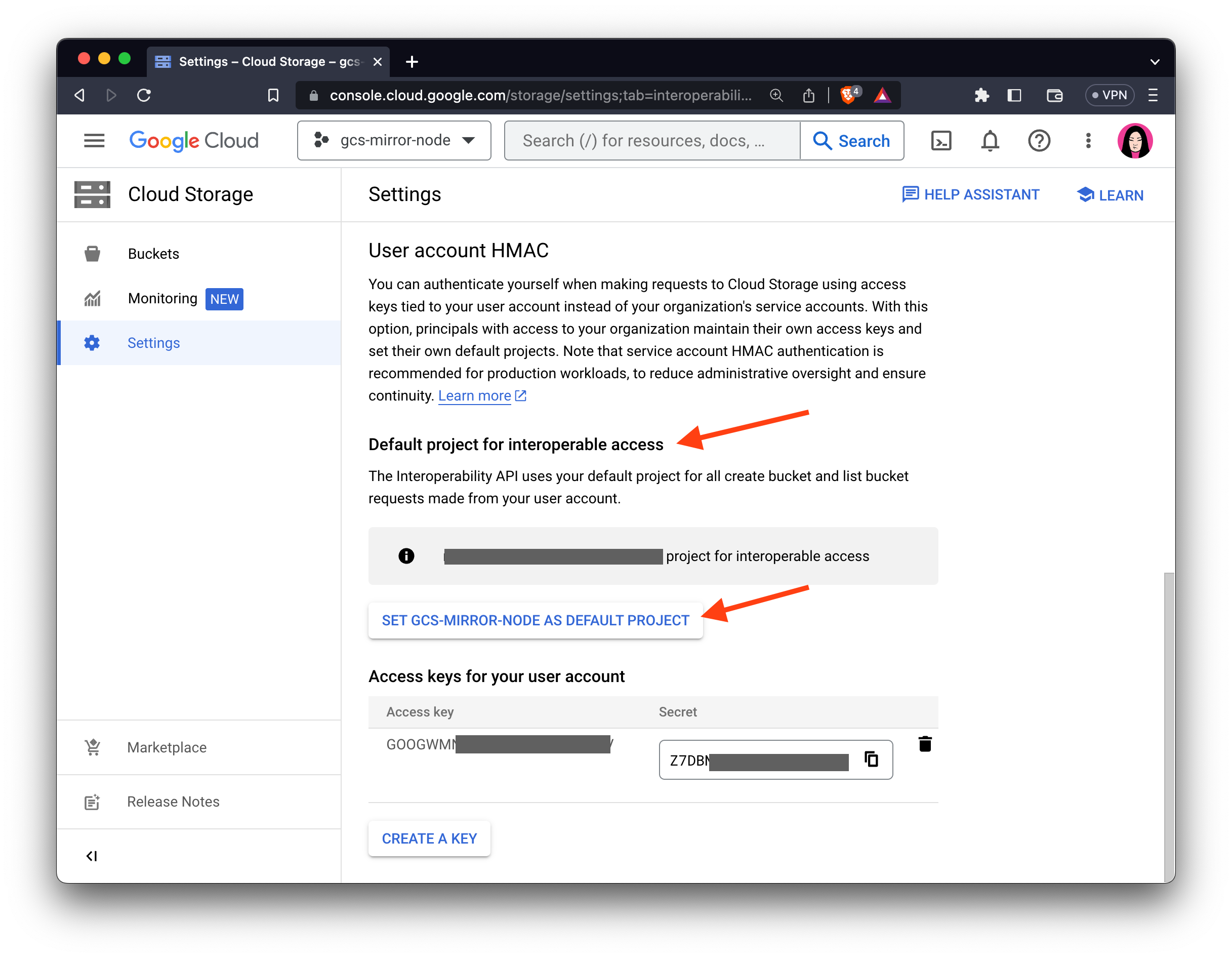
- You should see the access key and secret columns populate on the access keys table.
- You will use these keys to configure the
application.ymlfile in a later step.
2. Clone Hedera Mirror Node Repository
- Open your terminal and run the following commands to clone the
hiero-mirror-noderepository thencdinto thehiero-mirror-nodefolder:
3. Configure Mirror Node
Theapplication.yml file is the main configuration file for the Hedera Mirror Node. We’ll update that file with your GCP keys and the Hedera Network you want to mirror.
- Open the
application.ymlfile in the root directory with a text editor of your choice. - Find the following section and replace the placeholders with your actual GCP access key, secret key, project ID, and the network you want to mirror:
| Item | Description |
|---|---|
| accessKey | Your access key from your GCP account |
| cloudProvider | GCP |
| secretKey | Your secret key from your GCP account |
| gcpProjectId | Your GCP project ID |
| network | Enter the network you would to run your mirror node for |
application.yml
- Save the changes and close the file.
4. Start Your Hedera Mirror Node
Now let’s start the Hedera Mirror Node using Docker. Docker allows you to easily run applications in a self-contained environment called a container.- From the
hedera-mirror-nodedirectory, run the following command:
5. Access Your Hedera Mirror Node Data
This step shows you how to access the data that your Hedera Mirror Node is collecting. The mirror node stores its data in a PostgreSQL database, and you’re using Docker to connect to that database. To access the mirror node data, we’ll have to enter thehiero-mirror-node-db-1 container.
- Open a new terminal and run the following command to view the list of containers:
- Enter the following command to access the Docker container:
- Enter the following command to access the database:
- Enter the following command to view the complete list of database tables:
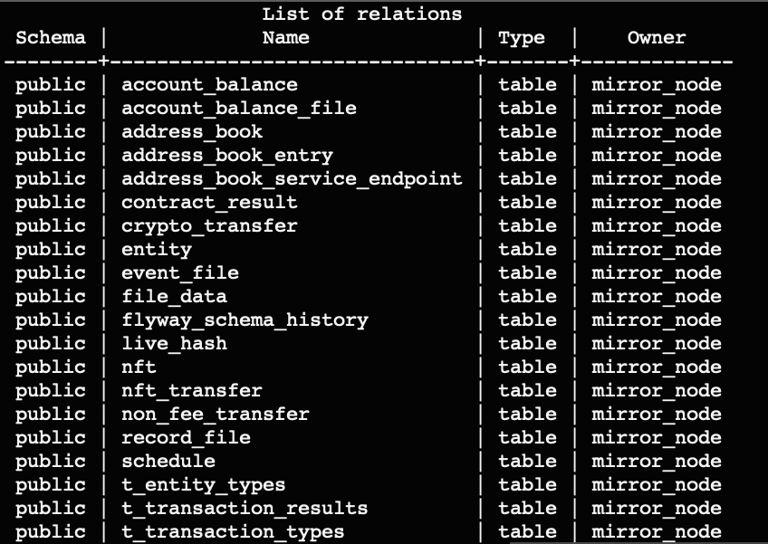
- To exit the
psqlconsole, run the quit command:
- Lastly, run the following command to stop and remove the created containers: