Contract Auto-Renewal
Auto-renewal is a feature that automatically renews the life of non-deleted smart contracts by a minimum of 90 days. Contract authors are encouraged to establish an auto-renew account specifically for this purpose. The network will attempt to automatically charge the renewal payment to the expired contract’s auto-renew account. The network will attempt to charge the contract if an auto-renew account has zero balance. If the account lacks sufficient funds for renewal, the contract goes into a one-week grace period. During this time, the contract is inoperable unless funds are added, its expiry is extended (viaContractUpdate), or it receives HBAR. Failing to renew will result in the contract being purged from the state.
Storage Payments
Contract storage payments on Hedera will activate once 100 million key-value pairs are stored cumulatively across the network. The Hedera Coin Economics Committee is expected to set a rate of $0.02 per key-value pair per year. This applies to all contracts on Hedera, regardless of the contract being created before or after the rent payments go live. Once storage payments are enabled on Hedera, each contract has 100 free key-value pairs of storage available. Then, once a contract exceeds the first 100 free key-value pairs, it must pay storage fees.Storage fees will be part of the rent payment collected when a contract is auto-renewed. Valid renewal windows are between ~30 and ~92 days (see HIP-372).If a high enough utilization threshold is reached, congestion pricing applies. In this case, prices charged will be inversely proportional to the remaining system capacity of the network (lower remaining capacity means higher pricing). This applies to all transactions.
Smart Contract Rent - Frequently Asked Questions (FAQ)
Why do contracts have to pay rent on Hedera?
Why do contracts have to pay rent on Hedera?
Do all entities on Hedera have to pay rent or just contracts?
Do all entities on Hedera have to pay rent or just contracts?
What charges are included in contract rent?
What charges are included in contract rent?
- Auto-renewal payments The auto-renewal fee for a contract is $0.026 USD per 90 days.
- Storage payments will start once a total of 100 million key-value pairs are stored cumulatively across the network. These storage fees will be part of the rent payment collected when a contract is auto-renewed. The storage fee rate is $0.02 per key-value pair per year.
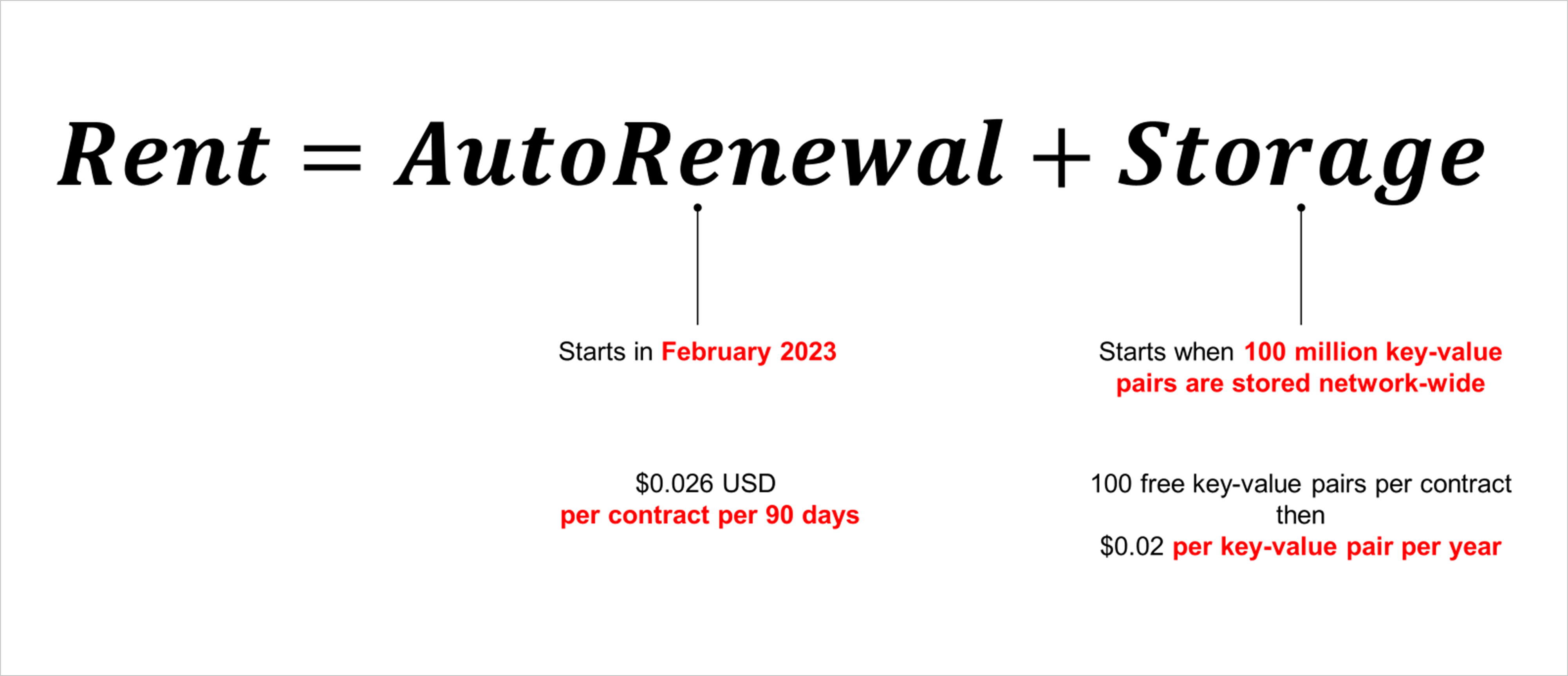
What are the steps in the renewal process? And what happens if a contract doesn’t pay rent?
What are the steps in the renewal process? And what happens if a contract doesn’t pay rent?
expirationTime, autorenewPeriod, and autorenewAccount.- When the
expirationTimefor a contract is reached, the network will first try to charge rent to the contract’sautoRenewAccount- If renewal is successful, then the contract remains active on the network
- If renewal fails, then the contract is marked as
expired
- An
expiredentity is given a grace period before it is removed from the network. During the grace period, the entity (contract) is inactive, and all transactions involving it will fail, except for an update transaction to extend theexpirationTime- A contract in the grace period can be immediately “re-activated” by either sending it some HBAR or manually extending its
expirationTimevia a contract update transaction
- A contract in the grace period can be immediately “re-activated” by either sending it some HBAR or manually extending its
- At the end of the grace period, the contract is permanently removed from the ledger if:
- The contract and its
autoRenewAccountstill have a zero HBAR balance at the end of the grace period, OR - The contract is not manually extended during the grace period
- The contract and its
deleted, then it cannot have its expirationTime extended. Neither an update transaction nor an auto-renew will be able to extend it.See the diagram below and HIP-16 for more details.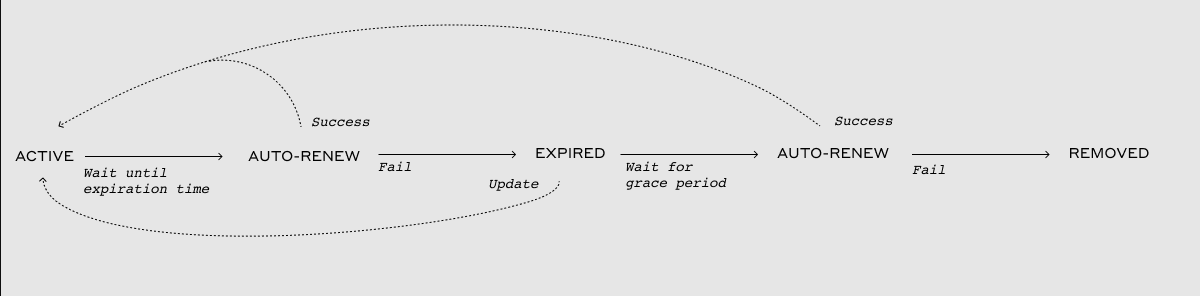
How long is the grace period for expired contracts?
How long is the grace period for expired contracts?
Who pays for the contract’s renewal and storage fees?
Who pays for the contract’s renewal and storage fees?
expirationTime for a contract is reached, the network will first try to charge rent to the contract’s autoRenewAccount:- If the
autoRenewAccounthas sufficient HBAR to pay for theautoRenewPeriod, then the contract is successfully renewed - If the
autoRenewAccounthas some HBAR but not enough to afford the fullautoRenewPeriod, then the contract is extended for as long as possible (say, 1 week instead of 90 days). Once that extension (1 week) elapses, if theautoRenewAccounthasn’t been re-funded to cover theautoRenewPeriod, then the contract account itself will be charged for rent - If the
autoRenewAccounthas a zero HBAR balance, then the contract itself is charged - If the
autoRenewAccountand the contract both have a zero HBAR balance at the time that renewal fees are due, the contract is marked asexpired
What happens if I call a contract that is expired?
What happens if I call a contract that is expired?
expired contract will resolve to CONTRACT_EXPIRED_AND_AWAITING_REMOVAL.When a contract is expired and deleted from the network, what happens to its account and assets?
When a contract is expired and deleted from the network, what happens to its account and assets?
For how long can I renew my contract?
For how long can I renew my contract?
If I change the autoRenewPeriod of my contract from 30 to 90 days, what will the cost of my transaction be?
If I change the autoRenewPeriod of my contract from 30 to 90 days, what will the cost of my transaction be?
Where can I seen when a contract will expire?
Where can I seen when a contract will expire?
expiration_time) and network explorers like HashScan (shows it as Expires at).Where do the auto-renewal transactions appear? Can these be seen on network explorers like HashScan?
Where do the auto-renewal transactions appear? Can these be seen on network explorers like HashScan?
actions in the record stream, and will be available via mirror nodes. In addition, the fee breakdown is provided in network explorers like HashScan for the contract update transaction. No receipts or records for auto-renewal actions will be available via HAPI queries.HIP-449 provides technical details on how information for expiring contracts is included in the record stream.Can the autoRenewAccount for a contract be set to another contract ID?
Can the autoRenewAccount for a contract be set to another contract ID?
What are the key-value pair thresholds that I should be aware of that impact the size of the storage payment?
What are the key-value pair thresholds that I should be aware of that impact the size of the storage payment?
- Storage payments for contracts will only start being charged once 100 million key-value pairs are reached cumulatively across the network
- After than, each contract has 100 free key-value pairs of storage available. Once a contract exceeds the first 100 free key-value pairs, it must pay storage fees
For smart contracts created via CREATE2, how can I specify rent-related properties likeautorenewAccount and autorenewPeriod?
For smart contracts created via CREATE2, how can I specify rent-related properties likeautorenewAccount and autorenewPeriod?