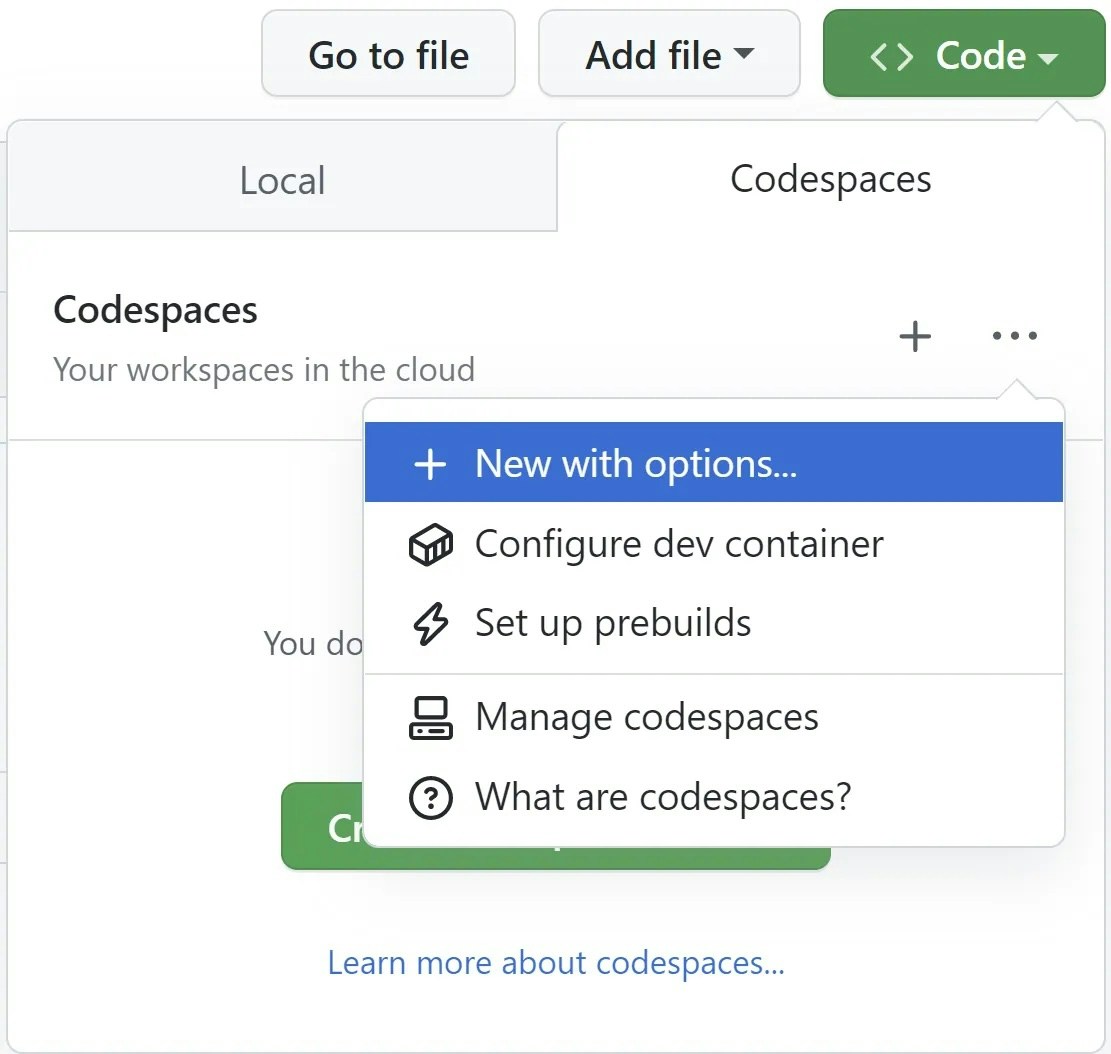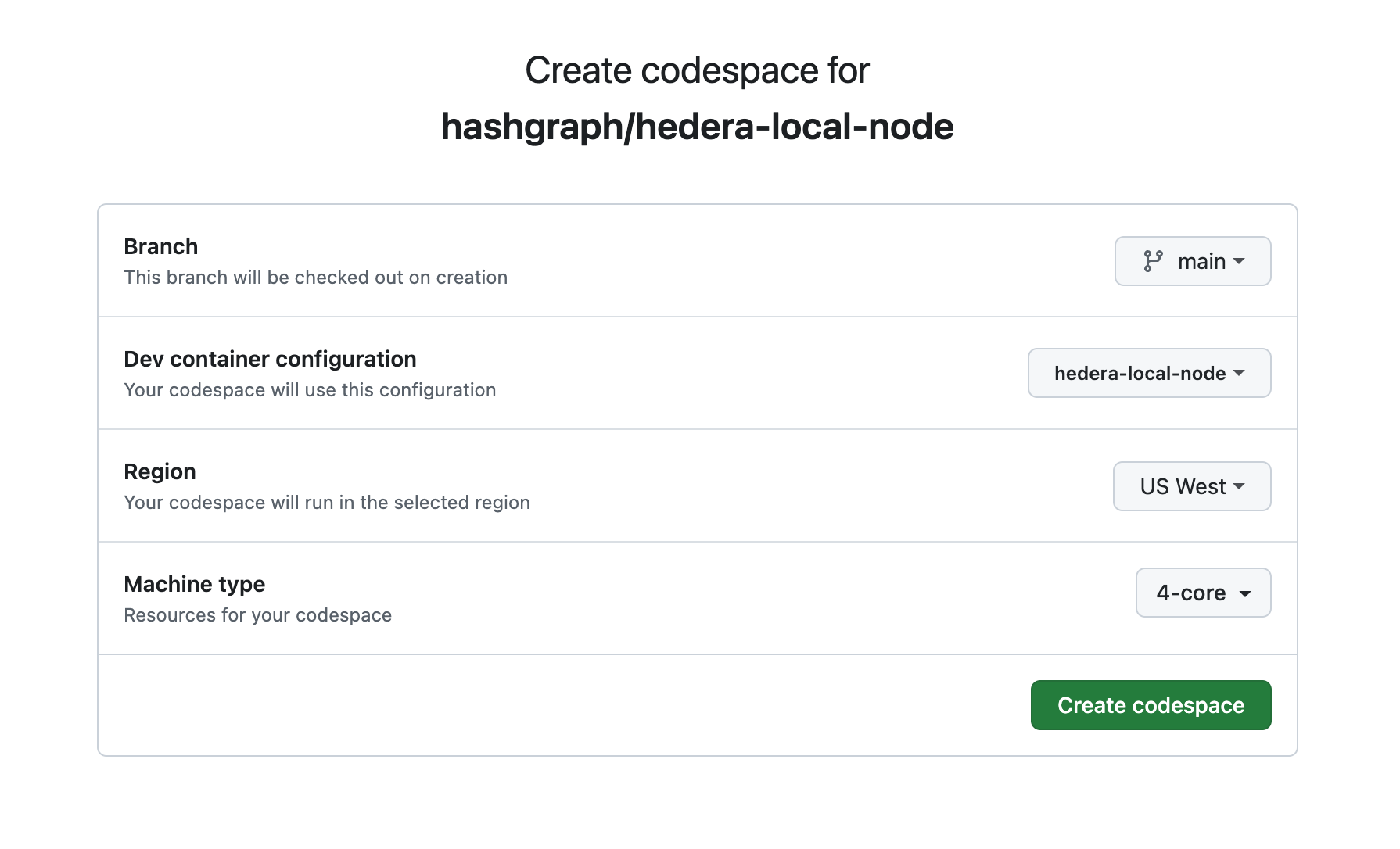Prerequisites
- Review first the Quickstart for GitHub Codespaces guide.
- Install VS Code Desktop application.
- In Editor preference change your client to
Visual Studio Code(Should not beVisual Studio Code for the Web)
Configure Dev Container
To configure t he dev container, open the Hedela Local Node repo and click on theCode->Codespaces->...-> Configure dev container.
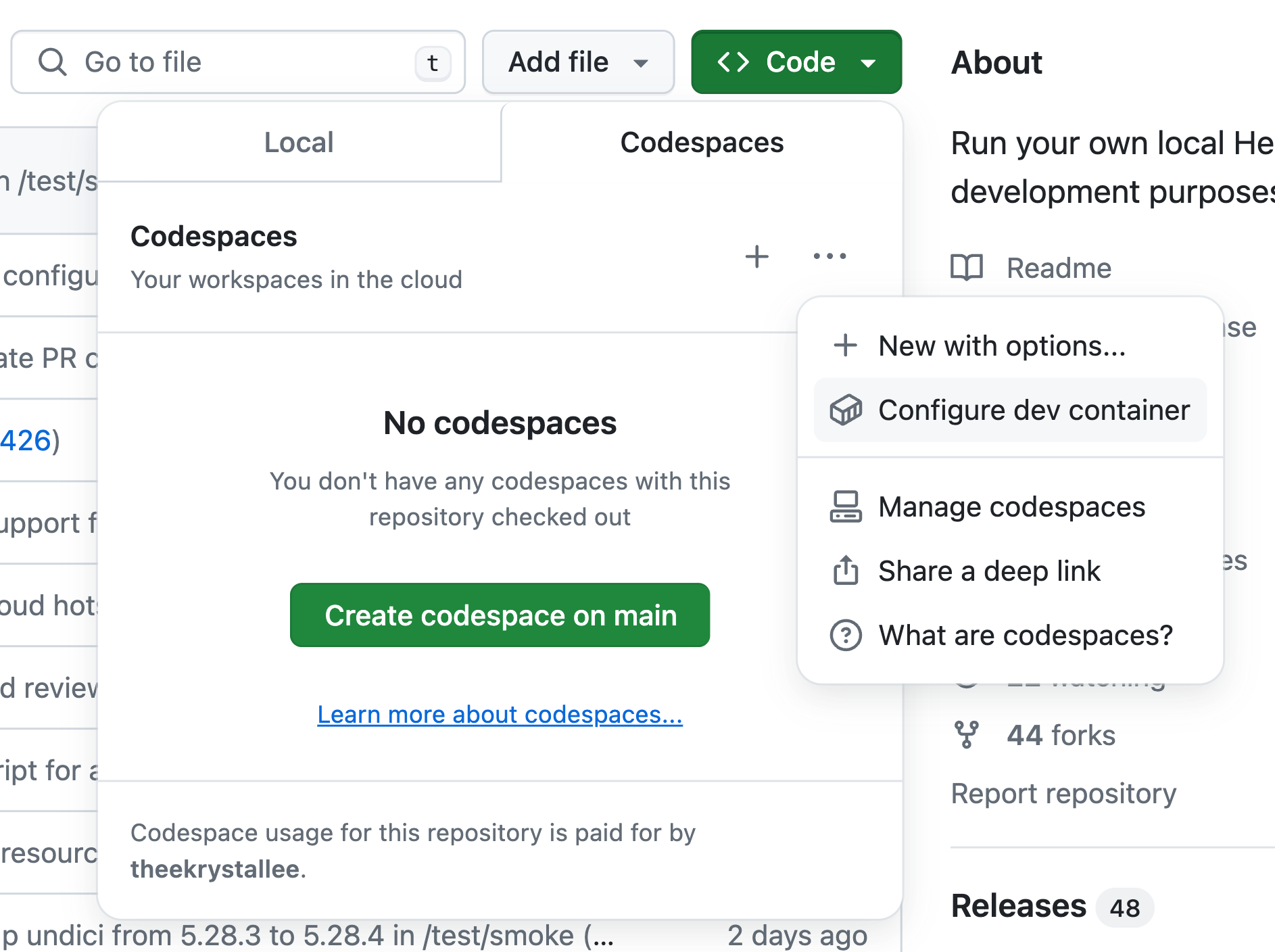
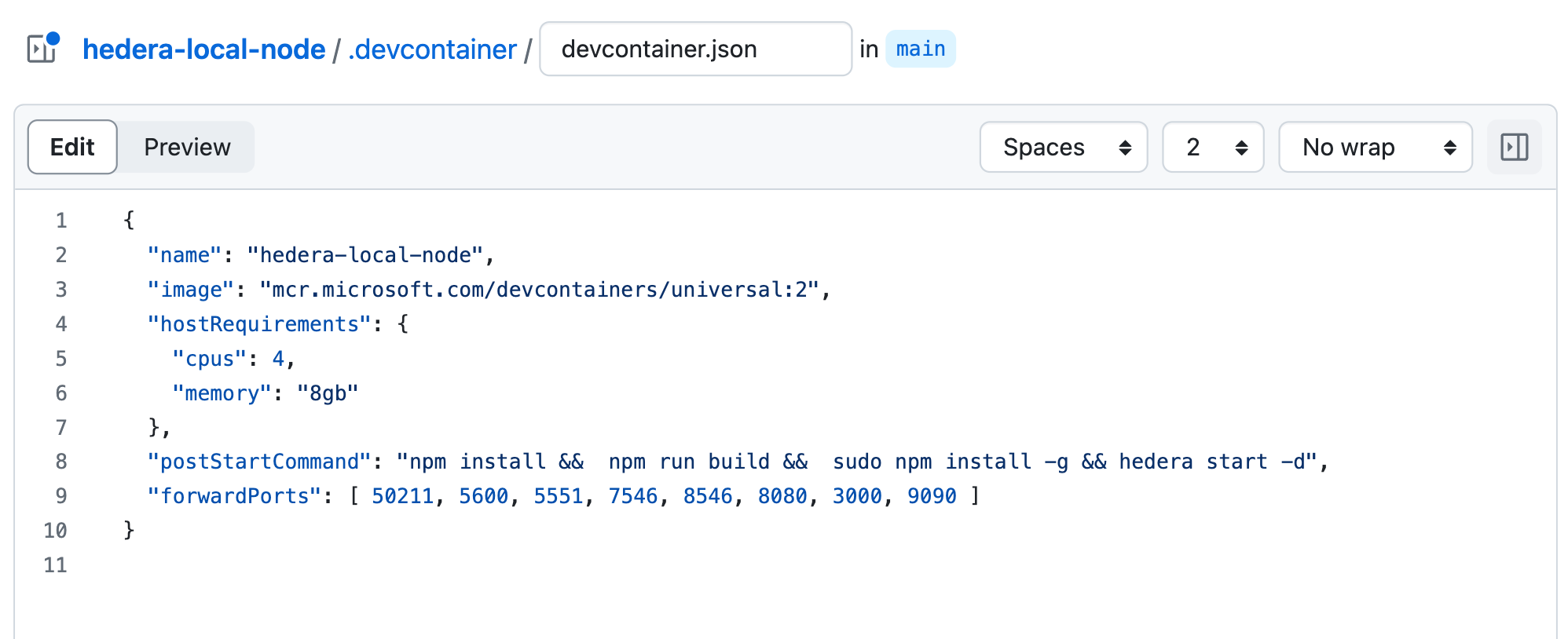
Note: If you make changes to your config file, commit and push your changes before running local node, to ensure the project starts with the right configuration.
Creating and Running Your Codespace
Open the Hedela Local Node repo and click on theCode->Codespaces->...-> New with options... button and choose the appropriate settings: