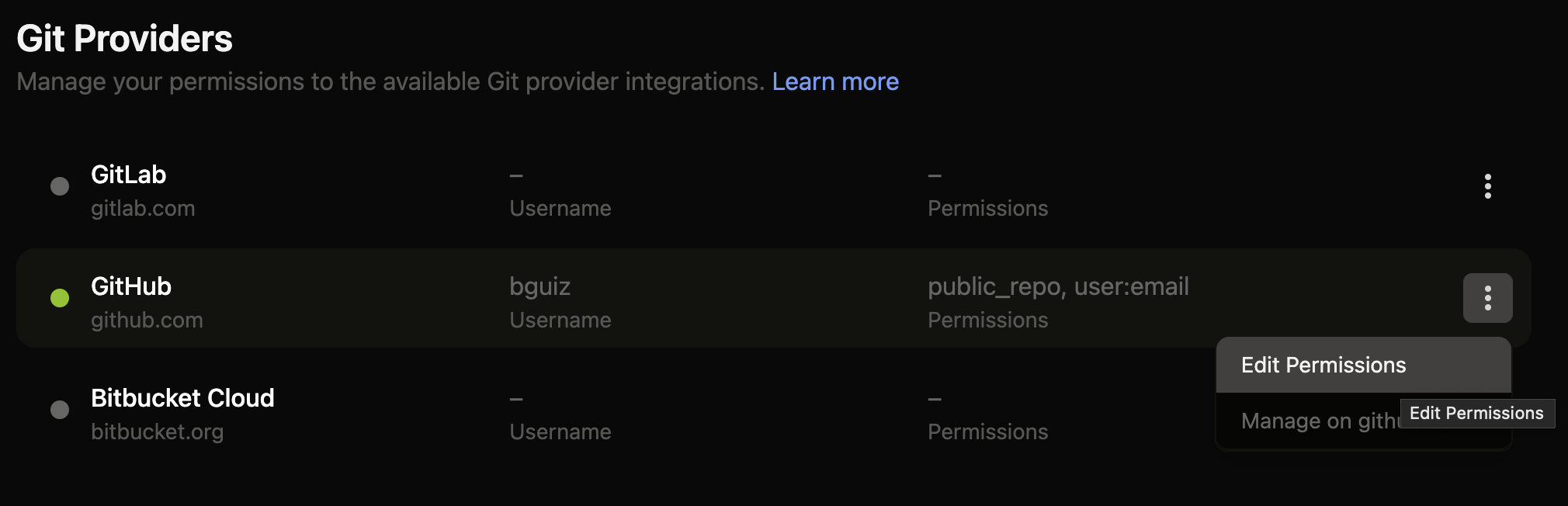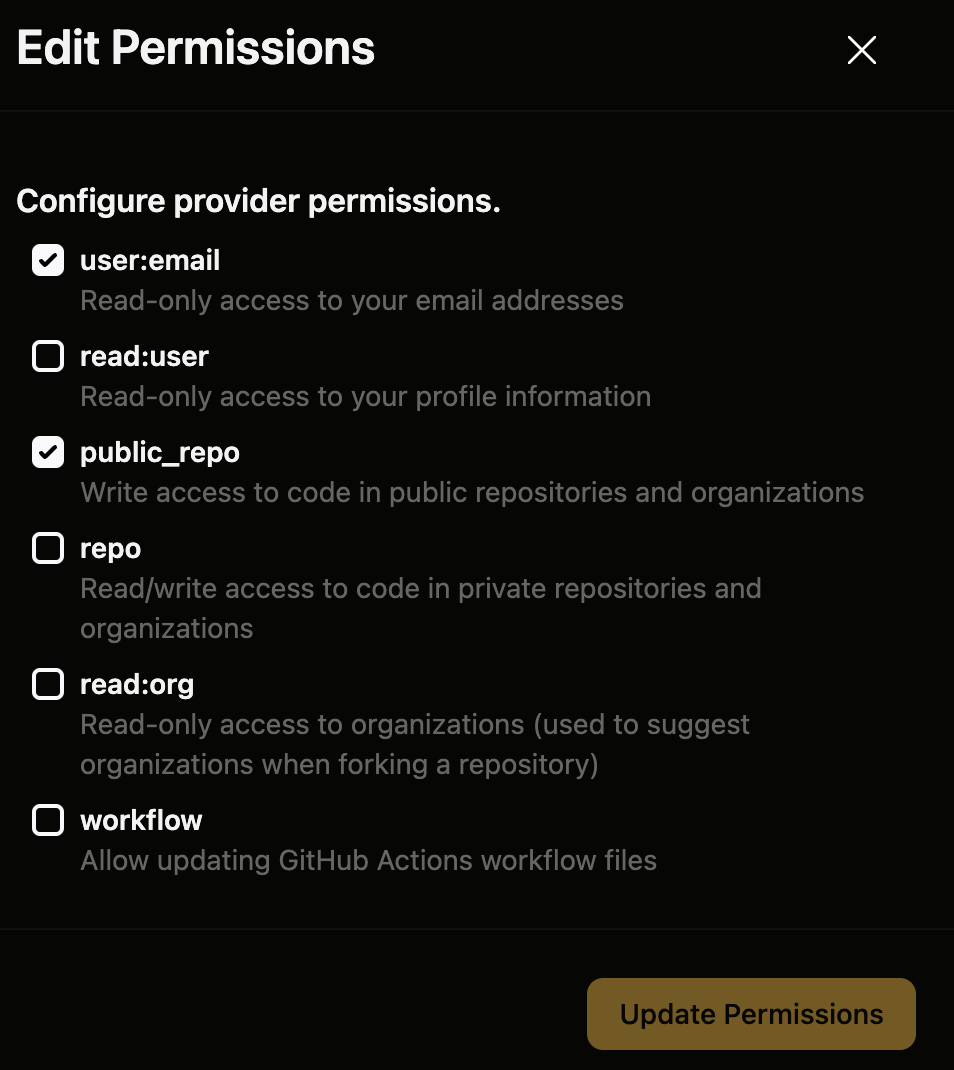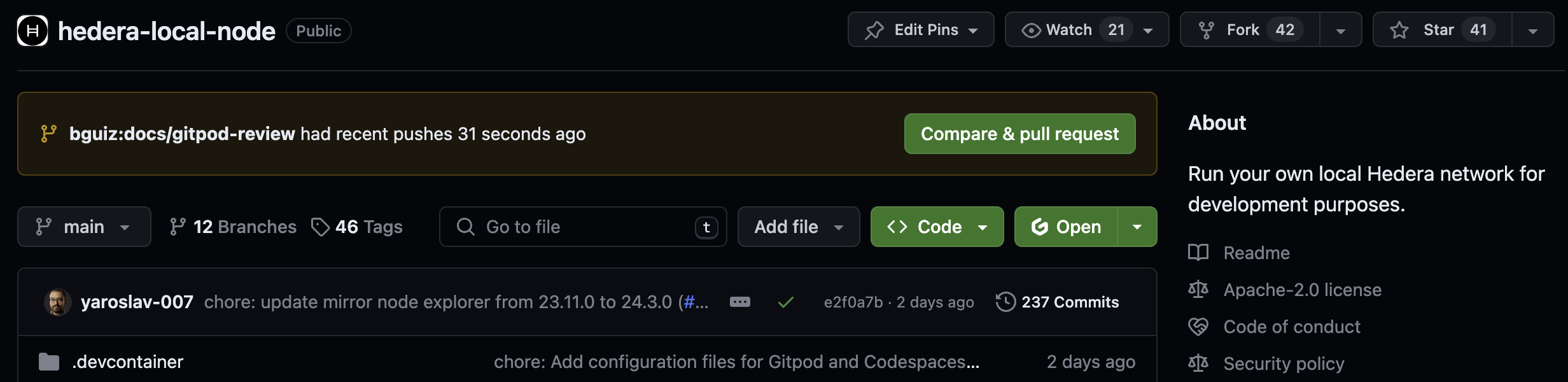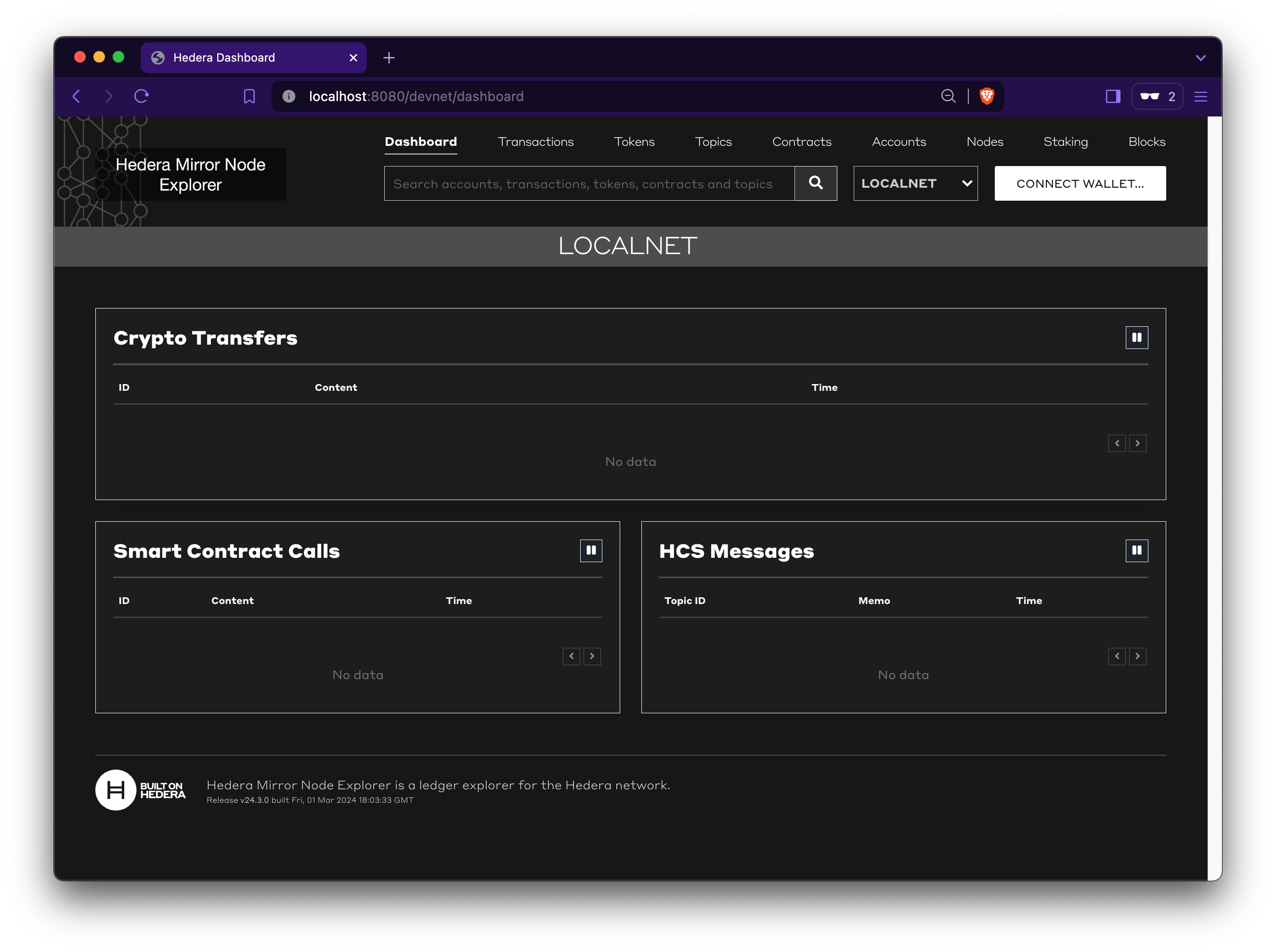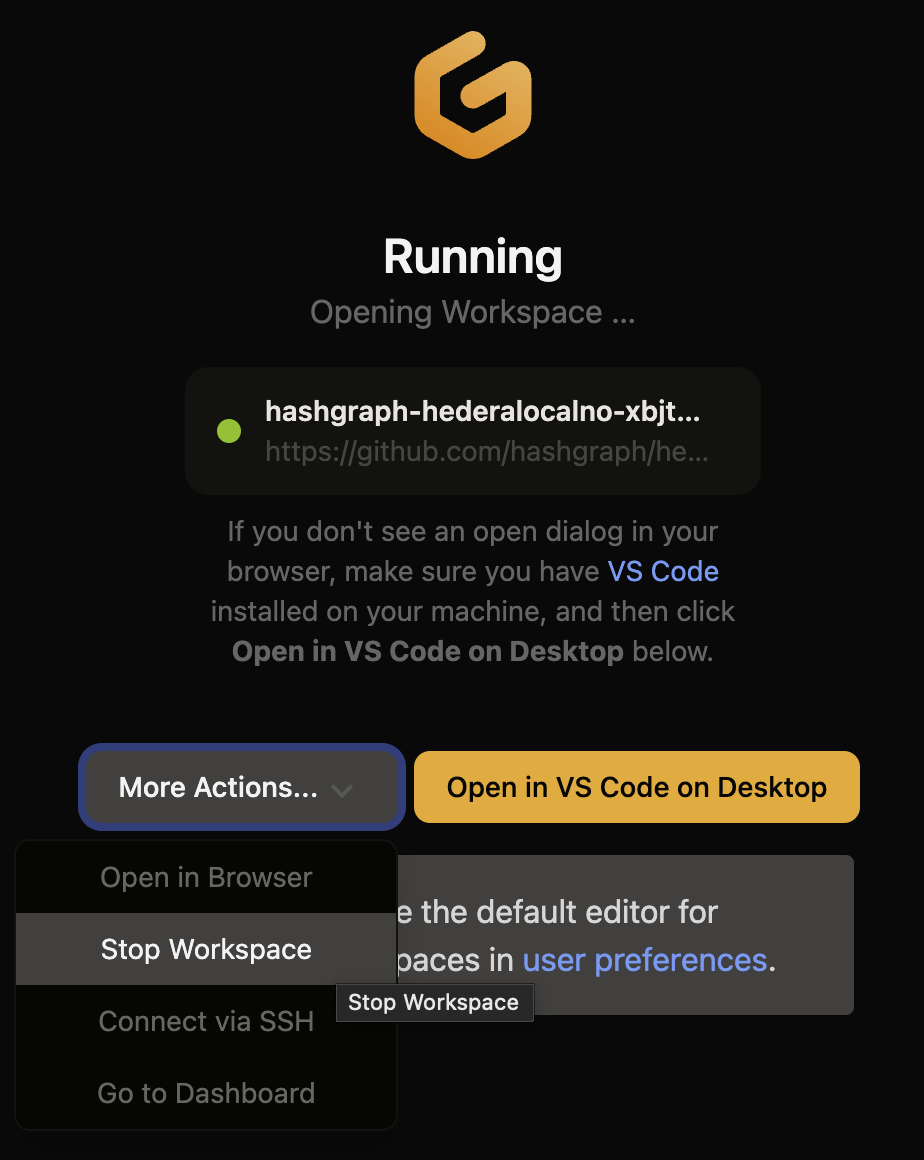The local network comprises the consensus node, mirror node, JSON-RPC relay, and other Consensus Node services and now be set up without Docker and draining your computer’s resources by using Gitpod. Gitpod provides Cloud Development Environments (CDEs) and allows developers to work from any device without the need to maintain static and brittle local development environments. By the end of this tutorial, you will have your Hedera local node running on Gitpod.
Prerequisites
- Signed into your GitHub account in your browser.
- Register a Gitpod account with your GitHub account.
- If this is your first time using Gitpod, please read the Gitpod getting started guide.
- Install the browser extension: Gitpod browser extension.
- The Mirror Node Web Explorer requires VS Code Desktop to be installed, as VS Code Browser has limitations related to communicating with local ports, e.g.
http://127.0.0.1:5551/.
Set Up Gitpod Permissions
Enable public_repo permission for GitHub provider on Gitpod’s Git integrations page.
Running the Hedera Local Node
The hedera-local-node project repository already has a Gitpod configuration file (.gitpod.yml), which makes it easy to run it within a workspace on Gitpod. Open the Hedera Local Node repo. Click on the Gitpod Open button.
The Gitpod browser extension modifies the Github UI to add this button. This will spin up a new Gitpod workspace with your choice of CDE which will run the Hedera Local Node in your cloud environment.
Testing the Setup
To confirm everything is running smoothly, run the curl commands below to query the mirror node for a list of accounts, query the JSON-RPC relay for the latest block, and open the mirror node explorer (HashScan) using the local endpoint (http://localhost:8080/devnet/dashboard).
Mirror Node REST API
The following command queries the Mirror Node for a list of accounts on your Hedera network.
curl "http://localhost:5551/api/v1/accounts" \
-X GET
curl "<http://localhost:7546>" \\
-X POST \\
-H "Content-Type: application/json" \\
--data '{"method":"eth_getBlockByNumber","params":["latest",false],"id":1,"jsonrpc":"2.0"}'
hedera-json-rpc-relay for a full list of available RPCs.
Mirror Node Explorer (Hashscan)
Visit the local mirror node explorer endpoint (http://localhost:8080/devnet/dashboard) in your web browser. Ensure that LOCALNET is selected, as this will show you the Hedera network running within your Gitpod, and not one of the public nodes.
Shut Down the Gitpod Workspace
Note: Gitpod usage is billed by the hour on paid plans, and hours are limited on the free plans. Therefore, once completed, remember to stop the Gitpod workspace.
Conclusion and Additional Resources
Congrats on successfully setting up your Gitpod workspace and running a Hedera Local Node!
➡ Hedera Local Node Repository
➡ Gitpod Documentation