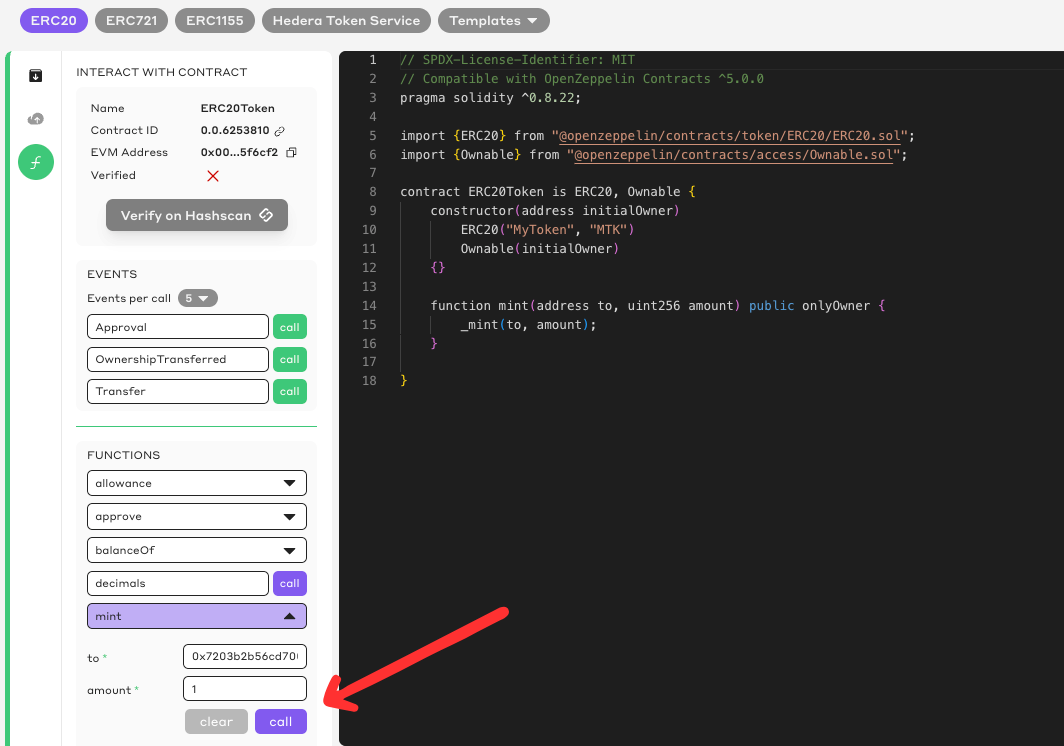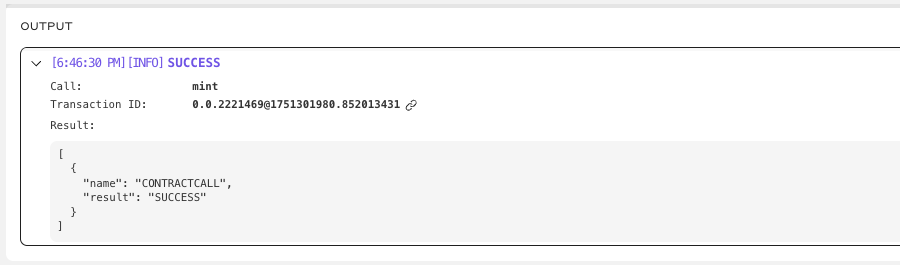Hedera Contract Builder Quickstart
The Hedera Contract Builder allows you to deploy smart contracts on the Hedera testnet quickly. The tool is provided through the Hedera Developer Portal.Step 1: Visit the Hedera Contract Builder
Head over to the Hedera Smart Contract Builder, a powerful web-based IDE for compiling and deploying contracts.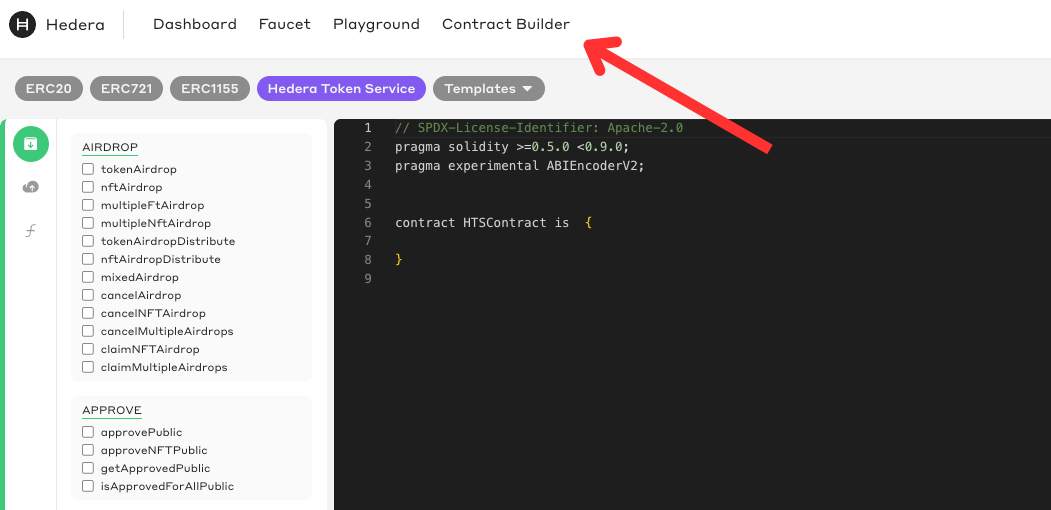
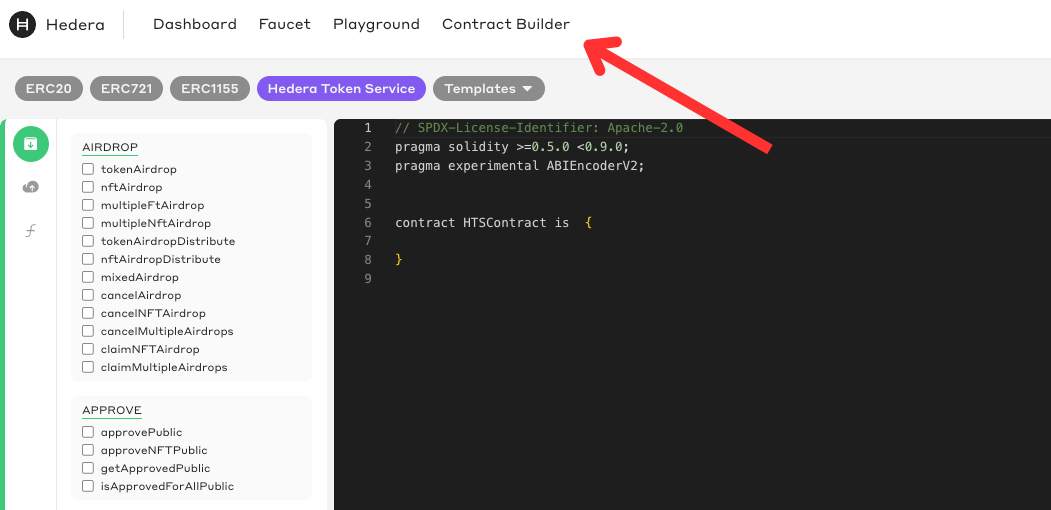
Step 2: Create and Compile an ERC-20 Smart Contract
Select the ERC20 option at the top and modify its settings. Let’s create a token with the “Mintable” feature and set access control to “Ownable.” Once you’ve done that, click the “Compile” button at the bottom left of the page.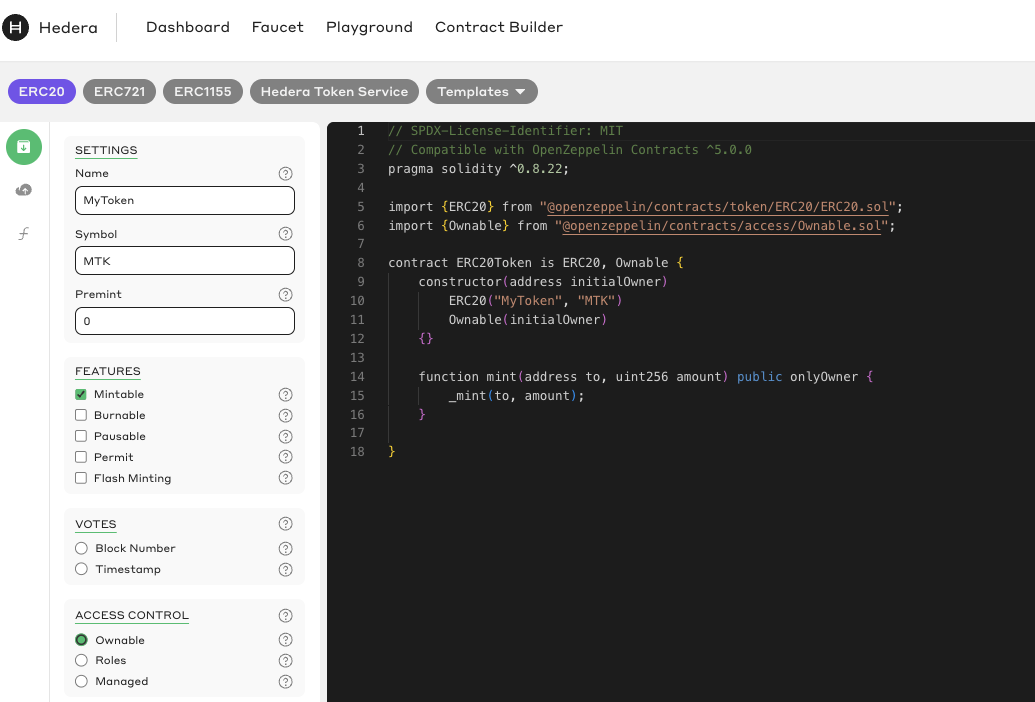
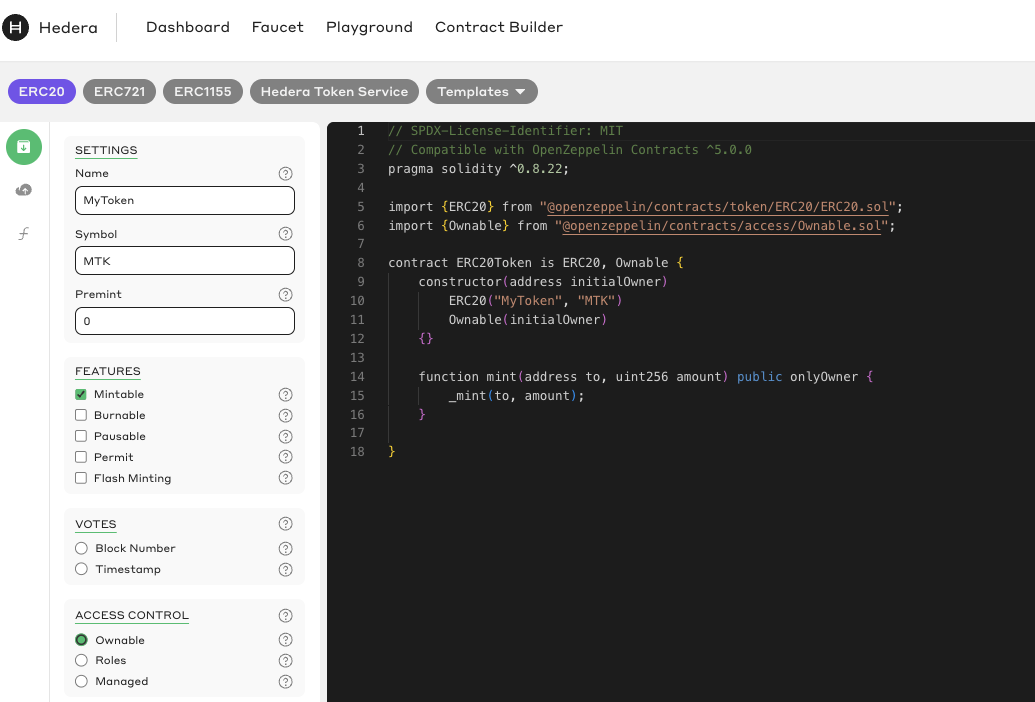
Step 3: Deploy ERC-20 Smart Contract
Finally, you can deploy your contract. First, copy your EVM account address at the top right of your profile information.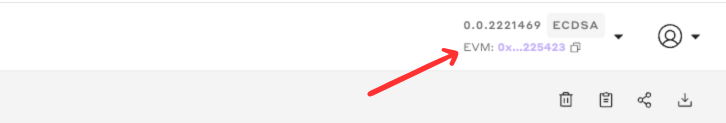
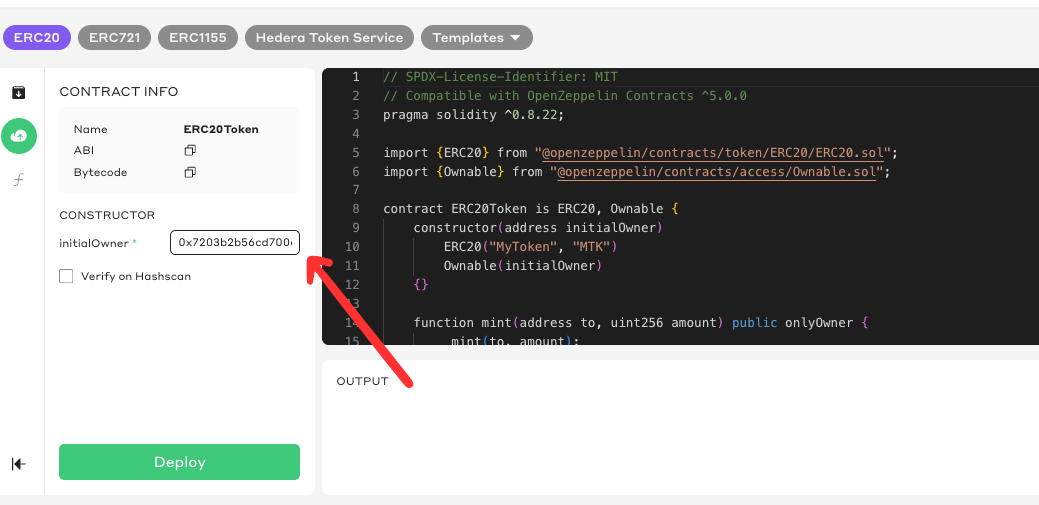
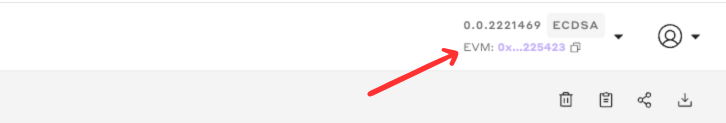
initialOwner for our ERC-20 contract. This address will be assigned the role of minting new tokens.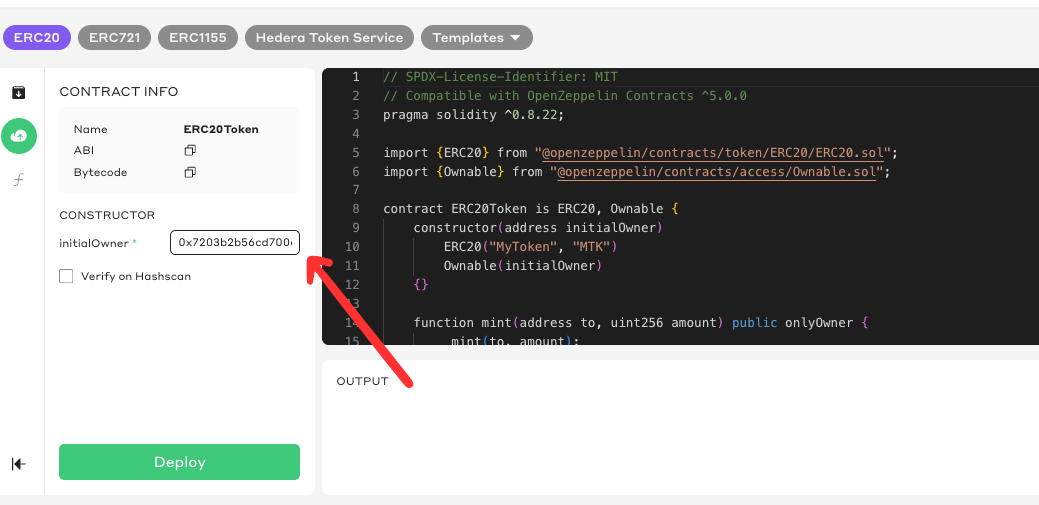
Step 4: Mint an ERC-20 Token
Let’s use the interface to mint a new token. Expand the mint function, and let’s mint a token for ourselves. Paste your EVM address in the 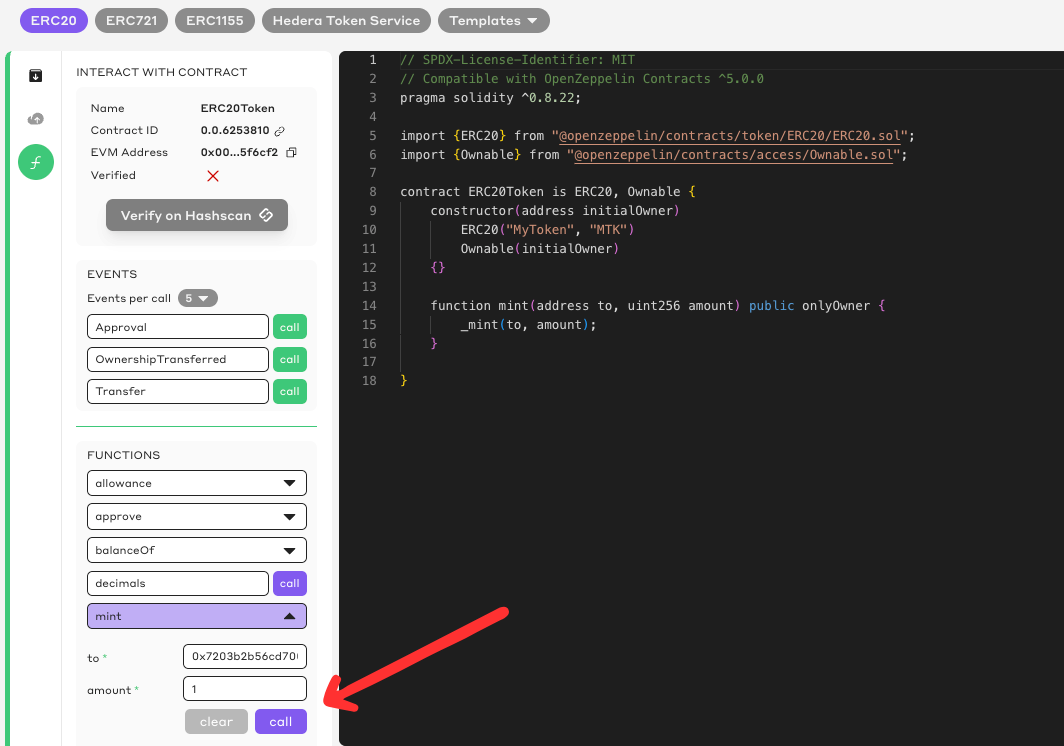
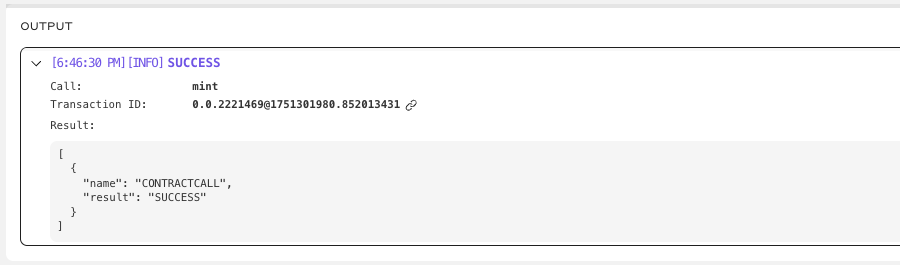
to field and set the amount equal to 1.